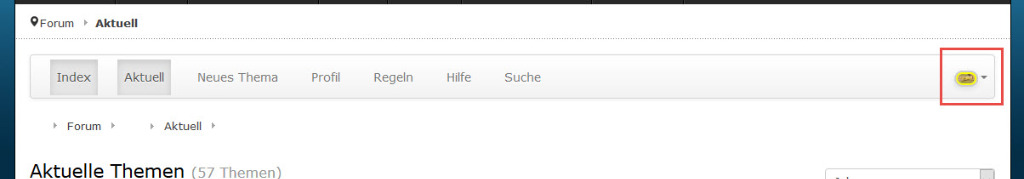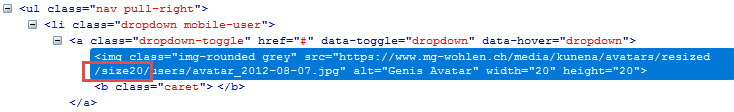- Posts: 114
- Thank you received: 9
Kunena 6.3.0 released
The Kunena team has announce the arrival of Kunena 6.3.0 [K 6.3.0] in stable which is now available for download as a native Joomla extension for J! 4.4.x/5.0.x/5.1.x. This version addresses most of the issues that were discovered in K 6.2 and issues discovered during the last development stages of K 6.3
Question User Avatar in Indexzeile sehr klein
Please Log in or Create an account to join the conversation.
Please Log in or Create an account to join the conversation.
Please Log in or Create an account to join the conversation.
Das wird nicht so leicht sein, da du dafür etwas im System ändern müsstest. Die einfachste Möglichkeit ist via css. Bei einem so kleinen Bild wirst du keinen Qualitätsunterschied erkennen.Ich möchte dass anstelle des size20 der Avatar aus size36 angezeigt wird.
Please Log in or Create an account to join the conversation.
Please Log in or Create an account to join the conversation.
Tut mir leid, wenn ich es wüsste, würde ich dir einen Tipp geben, aber ich bin kein Programmierer. Änderungen im System musst du selbst herausfinden, es sei denn, jemand anderer macht dir einen Vorschlag.Wo und wie muss ich Hand anlegen?
Please Log in or Create an account to join the conversation.