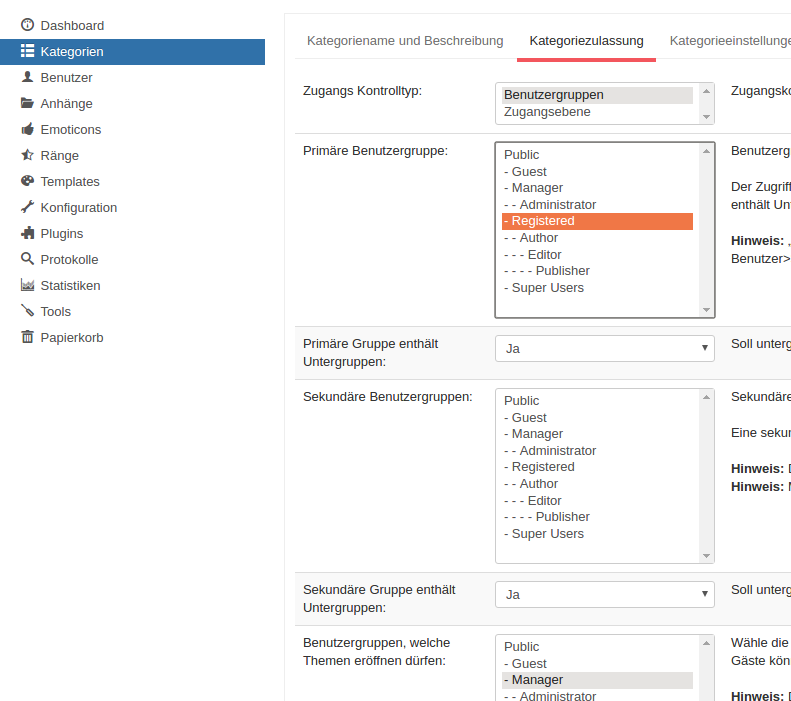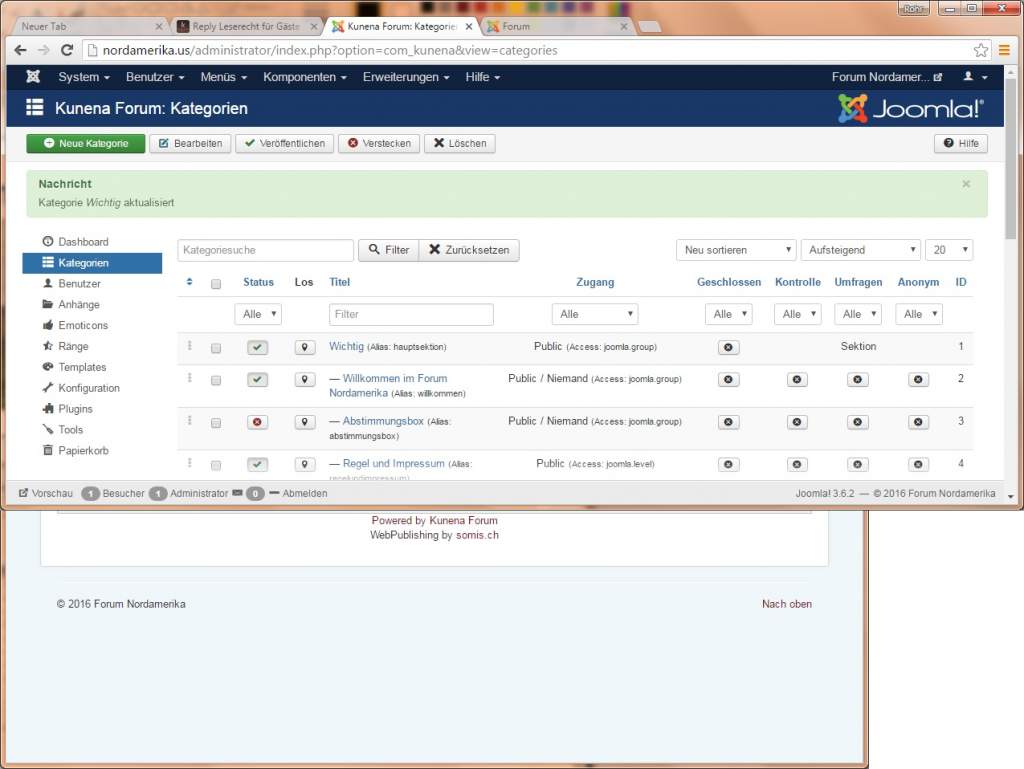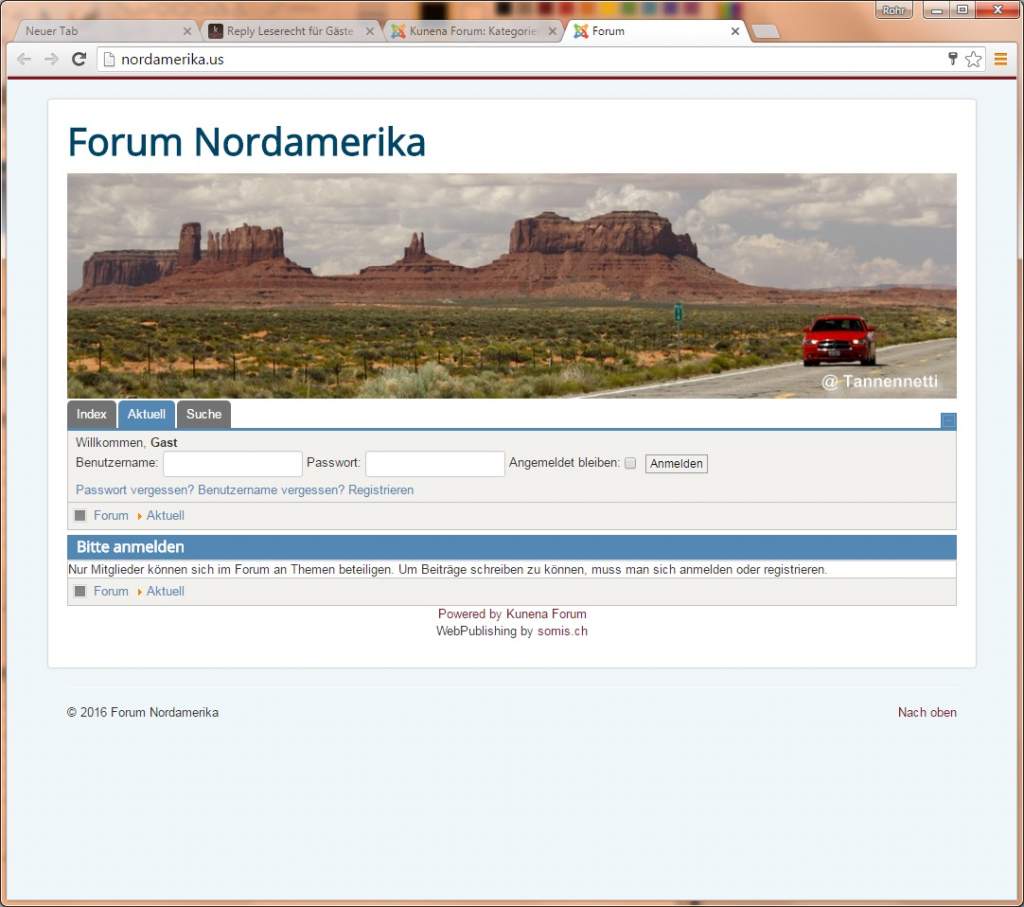Kunena 6.3.0 released
The Kunena team has announce the arrival of Kunena 6.3.0 [K 6.3.0] in stable which is now available for download as a native Joomla extension for J! 4.4.x/5.0.x/5.1.x. This version addresses most of the issues that were discovered in K 6.2 and issues discovered during the last development stages of K 6.3
Solved Leserecht für Gäste
Bestimmte Kategorien sollen jedoch nur für Registrierte Benutzer sichtbar sein.
Nicht registrierte Benutzer sollen kein Schreibrecht haben.
Zur Zeit können nur Registrierte Benutzer lesen und schreiben.
Database collation check: The collation of your table fields are correct
Joomla! SEF: Enabled | Joomla! SEF rewrite: Disabled | FTP layer: Disabled |
This message contains confidential informationhtaccess: Exists | PHP environment: Max execution time: 120 seconds | Max execution memory: 128M | Max file upload: 100M
Kunena menu details:
Warning: Spoiler!
ID Name Menutype Link Path In trash 120 Forum kunenamenu view=home&defaultmenu=122 forum No 121 Index kunenamenu view=category&layout=list forum/index No 122 Aktuell kunenamenu view=topics&mode=replies forum/aktuell No 123 Neues Thema kunenamenu view=topic&layout=create forum/neuesthema No 124 Ohne Antwort kunenamenu view=topics&mode=noreplies forum/ohneantwort No 125 Meine Themen kunenamenu view=topics&layout=user&mode=default forum/meinethemen No 126 Profil kunenamenu view=user forum/profil No 127 Hilfe kunenamenu view=misc forum/hilfe No 128 Suche kunenamenu view=search forum/suche No 129 abcd mainmenu Itemid=120 abcd Yes
Joomla default template details : protostar | author: Kyle Ledbetter | version: 1.0 | creationdate: 4/30/2012
Kunena default template details : Blue Eagle | author: Kunena Team | version: 4.0.11 | creationdate: 2016-06-05
Kunena version detailed: Kunena 4.0.11 | 2016-06-05 [ Barcelona ]
| Kunena detailed configuration:| Kunena integration settings:Warning: Spoiler!
Kunena config settings: board_offline 0 enablerss 0 threads_per_page 20 messages_per_page 10 messages_per_page_search 15 showhistory 1 historylimit 6 shownew 1 disemoticons 0 template blue_eagle showannouncement 0 avataroncat 1 catimagepath category_images showchildcaticon 1 rtewidth 450 rteheight 300 enableforumjump 1 reportmsg 1 username 1 askemail 1 showemail 1 showuserstats 1 showkarma 1 useredit 1 useredittime 0 useredittimegrace 600 editmarkup 1 allowsubscriptions 1 subscriptionschecked 1 allowfavorites 1 maxsubject 50 maxsig 300 regonly 1 pubwrite 0 floodprotection 0 mailmod 0 mailadmin -1 captcha 0 mailfull 1 allowavatarupload 1 allowavatargallery 1 avatarquality 75 avatarsize 2048 imageheight 800 imagewidth 800 imagesize 500 filetypes txt,rtf,pdf,zip,tar.gz,tgz,tar.bz2 filesize 500 showranking 1 rankimages 1 userlist_rows 30 userlist_online 1 userlist_avatar 1 userlist_posts 1 userlist_karma 1 userlist_email 0 userlist_joindate 1 userlist_lastvisitdate 1 userlist_userhits 1 latestcategory showstats 1 showwhoisonline 1 showgenstats 1 showpopuserstats 1 popusercount 5 showpopsubjectstats 1 popsubjectcount 5 showspoilertag 1 showvideotag 1 showebaytag 0 trimlongurls 1 trimlongurlsfront 40 trimlongurlsback 20 autoembedyoutube 1 autoembedebay 0 ebaylanguagecode en-us sessiontimeout 1800 highlightcode 0 rss_type topic rss_timelimit month rss_limit 100 rss_included_categories rss_excluded_categories rss_specification rss2.0 rss_allow_html 1 rss_author_format name rss_author_in_title 1 rss_word_count 0 rss_old_titles 1 rss_cache 900 defaultpage recent default_sort desc sef 1 showimgforguest 1 showfileforguest 1 pollnboptions 4 pollallowvoteone 1 pollenabled 1 poppollscount 5 showpoppollstats 1 polltimebtvotes 00:15:00 pollnbvotesbyuser 100 pollresultsuserslist 1 maxpersotext 50 ordering_system mesid post_dateformat ago post_dateformat_hover datetime hide_ip 1 imagetypes jpg,jpeg,gif,png checkmimetypes 1 imagemimetypes image/jpeg,image/jpg,image/gif,image/png imagequality 50 thumbheight 32 thumbwidth 32 hideuserprofileinfo put_empty boxghostmessage 0 userdeletetmessage 1 latestcategory_in 1 topicicons 1 debug 0 catsautosubscribed 0 showbannedreason 0 showthankyou 1 showpopthankyoustats 1 popthankscount 5 mod_see_deleted 0 bbcode_img_secure link listcat_show_moderators 1 lightbox 1 show_list_time 720 show_session_type 1 show_session_starttime 1800 userlist_allowed 1 userlist_count_users 1 enable_threaded_layouts 0 category_subscriptions post topic_subscriptions every pubprofile 0 thankyou_max 10 email_recipient_count 0 email_recipient_privacy bcc captcha_post_limit 0 keywords 0 userkeywords 0 image_upload registered file_upload registered topic_layout flat time_to_create_page 0 show_imgfiles_manage_profile 1 hold_newusers_posts 1 hold_guest_posts 0 attachment_limit 50 pickup_category 1 article_display intro send_emails 1 fallback_english 1 cache 1 cache_time 60 iptracking 1 rss_feedburner_url autolink 1 access_component 0 statslink_allowed 0 superadmin_userlist 0 legacy_urls 0 attachment_protection 0 categoryicons 1 avatarresizemethod 1 avatarcrop 0 user_report 1 searchtime 365 teaser 0 ebay_language 0 twitter_consumer_key twitter_consumer_secret allow_change_subject 0 max_links 150 | Joomla! detailed language files installed:Warning: Spoiler!Kunena - AlphaUserPoints Disabled
Kunena - Community Builder Disabled
Kunena - Gravatar Disabled
Kunena - JomSocial Disabled
Kunena - Joomla Enabled: access=1 login=1
Kunena - Kunena Enabled: avatar=1 profile=1
Kunena - UddeIM Enabled: private=1
Warning: Spoiler!
Joomla! languages installed: en-GB English (en-GB) fr-FR French (FR) de-DE German (DE) it-IT Italian (IT)
Third-party components: UddeIM 3.9
Third-party SEF components: None
Plugins: None
Modules: None
Please Log in or Create an account to join the conversation.
In deinem Fall musst du zuerst bei allen Kategorien, welche nur für registrierte Benutzer erlaubt sind, die Rechte auf „Registriert“ setzen (siehe Bild).
Bei Kategorien, welche für alle sichtbar sein sollen, wählst du „Öffentlich (Public)“ .
Allerdings funktioniert das nicht, wenn du z.B. eine Sektion/Kategorie nur für registrierte Benutzer erlaubst und eine Unterkategorie darin für alle frei gibst. Denn wenn eine Sektion/Kategorie nur für registrierte Benutzer erlaubt ist, sehen die Gäste die darin enthaltenen Unterkategorien ebenfalls nicht.
Danach musst du noch in der Konfiguration (Reiter Sicherheit) die Option „Nur Registrierte Benutzer“ auf Nein setzen.
Please Log in or Create an account to join the conversation.
Please Log in or Create an account to join the conversation.
Please Log in or Create an account to join the conversation.
Please Log in or Create an account to join the conversation.
Please Log in or Create an account to join the conversation.