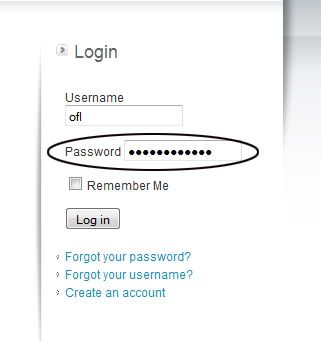Kunena 6.2.6 released
The Kunena team has announce the arrival of Kunena 6.2.6 [K 6.2.6] which is now available for download as a native Joomla extension for J! 4.4.x/5.0.x. This version addresses most of the issues that were discovered in K 6.1 / K 6.2 and issues discovered during the last development stages of K 6.2
Topics that are moved into this category are generally considered to be closed. Users may want to add additional information but these topics should not be resurrected in order to discuss new problems or unrelated matters.
Question mod_kunenalogin
- Oscarfishlover
-
 Topic Author
Topic Author
- Offline
- Premium Member
Less
More
13 years 6 months ago #1
by Oscarfishlover
The #1 Oscar Fish website on the net
Joomla! 2.5.14
Kunena 3.0.2
mod_kunenalogin was created by Oscarfishlover
I have noticed that the word "password" is located on the left of the text field box, rather than above like "username" is. I was wondering if there is a fix for this?
The #1 Oscar Fish website on the net
Joomla! 2.5.14
Kunena 3.0.2
Please Log in or Create an account to join the conversation.
13 years 6 months ago #2
by xillibit
I don't provide support by PM, because this can be useful for someone else.
Replied by xillibit on topic mod_kunenalogin
Hello,
This depends on the joomla template that you are using you need to modify the template of the module to fit your joomla! template, with ja purity looks correct :
This depends on the joomla template that you are using you need to modify the template of the module to fit your joomla! template, with ja purity looks correct :
I don't provide support by PM, because this can be useful for someone else.
Please Log in or Create an account to join the conversation.
- Oscarfishlover
-
 Topic Author
Topic Author
- Offline
- Premium Member
13 years 6 months ago #3
by Oscarfishlover
The #1 Oscar Fish website on the net
Joomla! 2.5.14
Kunena 3.0.2
Replied by Oscarfishlover on topic mod_kunenalogin
I see, make sense, I will have a word with the guys at rocket theme and see what they have to say. Thanks
The #1 Oscar Fish website on the net
Joomla! 2.5.14
Kunena 3.0.2
Please Log in or Create an account to join the conversation.
- Oscarfishlover
-
 Topic Author
Topic Author
- Offline
- Premium Member
13 years 6 months ago #4
by Oscarfishlover
The #1 Oscar Fish website on the net
Joomla! 2.5.14
Kunena 3.0.2
Replied by Oscarfishlover on topic mod_kunenalogin
Just checked on another computer and everything looks okay, the pass word is above the text field. Could somebody please have a look at my website and confirm that everything looks okay? Maybe it's just this computer that is causing the problem.
www.oscarfishlover.com/
www.oscarfishlover.com/
The #1 Oscar Fish website on the net
Joomla! 2.5.14
Kunena 3.0.2
Please Log in or Create an account to join the conversation.
13 years 5 months ago #5
by stefansrb
Replied by stefansrb on topic mod_kunenalogin
All you need to do is to put < /br> or < \br> or whatever that syntax is, after password label...
I had same problem, and i edited vertical.php as far as i remember...
I had same problem, and i edited vertical.php as far as i remember...
Please Log in or Create an account to join the conversation.
- Oscarfishlover
-
 Topic Author
Topic Author
- Offline
- Premium Member
13 years 5 months ago #6
by Oscarfishlover
The #1 Oscar Fish website on the net
Joomla! 2.5.14
Kunena 3.0.2
Replied by Oscarfishlover on topic mod_kunenalogin
Well I have discovered it's not a problem with the module because I am getting the same thing on this website when looking at it on the homepage. It seems to me this particular monitor that is obviously not displaying properly, all other computers in my house display at okay.
Anyway, I'm not using the module any more, I've gone back to the "hello me" module that comes with Jomsocial. Unfortunately I found out that when I disabled the "hello me" module, it also disable the Facebook connect button.
Anyway, I'm not using the module any more, I've gone back to the "hello me" module that comes with Jomsocial. Unfortunately I found out that when I disabled the "hello me" module, it also disable the Facebook connect button.
The #1 Oscar Fish website on the net
Joomla! 2.5.14
Kunena 3.0.2
Please Log in or Create an account to join the conversation.
Time to create page: 0.379 seconds