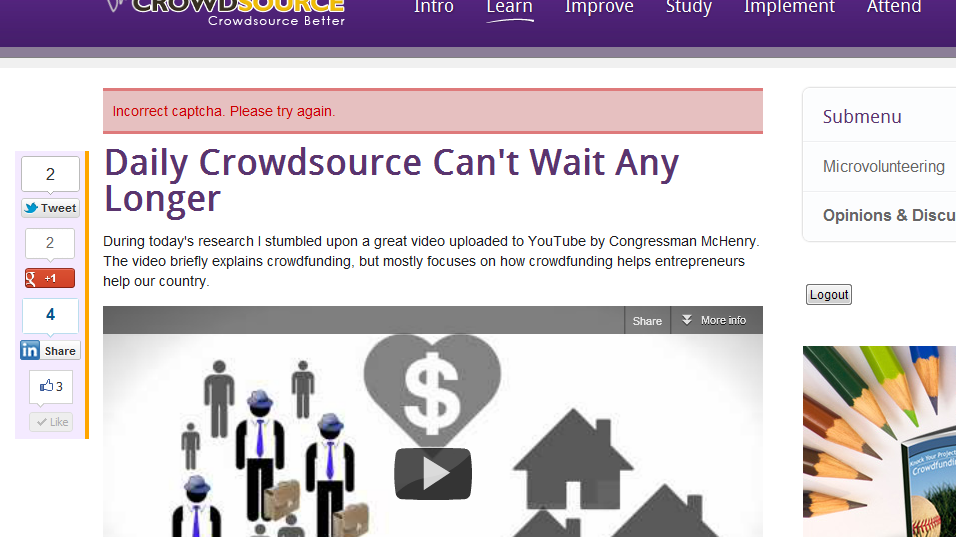- Posts: 2
- Thank you received: 0
Kunena 6.3.0 released
The Kunena team has announce the arrival of Kunena 6.3.0 [K 6.3.0] in stable which is now available for download as a native Joomla extension for J! 4.4.x/5.0.x/5.1.x. This version addresses most of the issues that were discovered in K 6.2 and issues discovered during the last development stages of K 6.3
Important Incorrect Captcha errors
I tracked it down to a setting in the main Kunena Configuration. Under the Security Tab, if I set "CAPTCHA Challenge for Users" to 0, then there is no "captcha error." If I set it to 10 and the user has not entered 10 messages, the captcha error shows up.
There is no captcha showing up next to the comment form at the end of an article, so not sure what to do about this.
Any suggestions?
Thanks,
-David
See here
[KunenaDiscuss debug: Constructor called in com_content ]
[KunenaDiscuss debug: onPrepareContent.Allow: Category 25 is in the category map using Kunena category 2 ]
[KunenaDiscuss debug: onPrepareContent: we are in article/ page. ]
[KunenaDiscuss debug: onPrepareContent: Article 1051 ]
[KunenaDiscuss debug: onPrepareContent: Custom Topics disabled ]
[KunenaDiscuss debug: showPlugin: Topic 651 exists in the forum ]
[KunenaDiscuss debug: showPlugin: Displaying form ]
[KunenaDiscuss debug: showTopic: Rendering discussion ]
[KunenaDiscuss debug: onAfterDisplayContent: Returning content for article 1051 ]
article
[KunenaDiscuss debug: showForm: Rendering form ]
Database collation check: The collation of your table fields are correct
Kunena menu details:Legacy mode: Disabled | Joomla! SEF: Enabled | Joomla! SEF rewrite: Enabled | FTP layer: Disabled |
This message contains confidential informationhtaccess: Exists | PHP environment: Max execution time: 30 seconds | Max execution memory: 32M | Max file upload: 8M
| ID | Name | Alias | Menutype | Link | Path |
Joomla default template details : yoo_shelf | author: YOOtheme | version: 1.0.6 | creationdate: January 2012
Kunena default template details : Blue Eagle (default) | author: Kunena Team | version: 1.7.2 | creationdate: 2012-01-31
Kunena version detailled: Installed version: 1.7.2 | Build: 5215 | Version name: Omega | Kunena detailled configuration:
Warning: Spoiler![th]Kunena config settings:[/th]
board_offline 0 board_ofset 0.00 enablerss 1 enablepdf 0 threads_per_page 20 messages_per_page 10 messages_per_page_search 15 showhistory 1 historylimit 6 shownew 1 jmambot 0 disemoticons 0 template default showannouncement 0 avataroncat 1 catimagepath category_images/ showchildcaticon 1 annmodid 4268 rtewidth 450 rteheight 300 enableforumjump 0 reportmsg 1 username 0 askemail 0 showemail 0 showuserstats 1 showkarma 1 useredit 1 useredittime 0 useredittimegrace 600 editmarkup 1 allowsubscriptions 1 subscriptionschecked 1 allowfavorites 1 maxsubject 63 maxsig 300 regonly 0 changename 0 pubwrite 0 floodprotection 0 mailmod 0 mailadmin 0 captcha 0 mailfull 1 allowavatar 1 allowavatarupload 1 allowavatargallery 1 avatarquality 65 avatarsize 100 allowimageupload 0 allowimageregupload 1 imageheight 800 imagewidth 800 imagesize 150 allowfileupload 0 allowfileregupload 1 filetypes txt,rtf,pdf,zip,tar.gz,tgz,tar.bz2 filesize 120 showranking 1 rankimages 1 avatar_src fb fb_profile fb pm_component no userlist_rows 30 userlist_online 1 userlist_avatar 1 userlist_name 1 userlist_username 1 userlist_posts 1 userlist_karma 1 userlist_email 0 userlist_usertype 0 userlist_joindate 1 userlist_lastvisitdate 1 userlist_userhits 1 latestcategory 2,5,6,3 showstats 0 showwhoisonline 0 showgenstats 1 showpopuserstats 1 popusercount 5 showpopsubjectstats 1 popsubjectcount 5 usernamechange 0 rules_infb 1 rules_cid 0 help_infb 1 help_cid 0 showspoilertag 1 showvideotag 1 showebaytag 0 trimlongurls 1 trimlongurlsfront 40 trimlongurlsback 20 autoembedyoutube 1 autoembedebay 0 ebaylanguagecode en-us fbsessiontimeout 1800 highlightcode 0 rss_type post rss_timelimit week rss_limit 100 rss_included_categories rss_excluded_categories rss_specification rss2.0 rss_allow_html 1 rss_author_format name rss_author_in_title 1 rss_word_count 0 rss_old_titles 0 rss_cache 3600 fbdefaultpage recent default_sort asc alphauserpointsnumchars 0 sef 1 sefcats 1 sefutf8 0 showimgforguest 1 showfileforguest 1 pollnboptions 4 pollallowvoteone 1 pollenabled 1 poppollscount 5 showpoppollstats 1 polltimebtvotes 00:15:00 pollnbvotesbyuser 100 pollresultsuserslist 1 maxpersotext 50 ordering_system mesid post_dateformat ago post_dateformat_hover datetime hide_ip 1 js_actstr_integration 0 imagetypes jpg,jpeg,png checkmimetypes 1 imagemimetypes image/jpeg,image/jpg,image/png imagequality 50 thumbheight 32 thumbwidth 32 hideuserprofileinfo put_empty integration_access joomla integration_login joomla integration_avatar kunena integration_profile kunena integration_private auto integration_activity none boxghostmessage 0 userdeletetmessage 1 latestcategory_in 1 topicicons 1 onlineusers 1 debug 0 catsautosubscribed 0 showbannedreason 1 version_check 1 showthankyou 1 showpopthankyoustats 1 popthankscount 5 mod_see_deleted 2 bbcode_img_secure text listcat_show_moderators 1 lightbox 1 activity_limit 0 show_list_time 720 show_session_type 0 show_session_starttime 0 userlist_allowed 1 userlist_count_users 1 enable_threaded_layouts 0 category_subscriptions post topic_subscriptions every pubprofile 1 thankyou_max 10 email_recipient_count 0 email_recipient_privacy bcc email_visible_address captcha_post_limit 300
Third-party components: None
Third-party SEF components: None
Plugins: System - Mootools Upgrade: Disabled | System - Mootools12: Disabled | Kunena Discuss 1.7.2
Modules: None
Please Log in or Create an account to join the conversation.
I don't think that this is a Kunena Discuss issue, specifically, but I would like to know whether you've experienced this problem before? The main issue that I want to eliminate is whether this is a problem caused with J! 2.5.4 (which, as we all know, was only released a few hours ago) and it's possible that the problem was caused with that version of Joomla.
Speaking generally, I've not seen your kind problem reported here before. I suggest that you read K 1.7.1: How to setup CAPTCHA for registered users . Your configuration report shows that you have enabled CAPTCHA for the first 300 messages that your users post; that's the only clue that I have. Maybe your users did not enter the correct CAPTCHA information? That might explain the error message (?
You might also like to review the topic [Merged topic] How do I restore my Kunena menu?
Blue Eagle vs. Crypsis reference guide
Read my blog and

Please Log in or Create an account to join the conversation.
It's definitely some sort of issue that I think you may see appear some time in the future. I think you may not have heard about it because it's only visible to new users & new users may not report it. I estimate it's been happening since the previous update 2.5.3-ish. We stopped getting comments, but no one reported it to me. Finally someone did, but I couldn't figure out what they were talking about & couldn't get more info from them (most people won't put much effort into debugging my site). I couldn't reproduce it, so ignored it for a few more weeks...
If you have a website that allows comments after articles, test it out...
1. Make sure Kunena config is set to show reCaptcha for at least a users' first 3 posts
2. Register as a brand new account & login with it.
3. Try to post a comment (not a forum post).
That's how I can repeat the error every time. To correct it, I simply change the Kunena config from 3 to 0 (or in my case, 300 to 0 - I was using a big # to test on my login credentials & I've posted hundreds already).
To fix it, I just decided to turn off Kunena captcha & enable user registration captcha.
Please Log in or Create an account to join the conversation.
For our security, we do not register ourselves at other people's websites. If you have a test account, that's a different matter.
Blue Eagle vs. Crypsis reference guide
Read my blog and

Please Log in or Create an account to join the conversation.