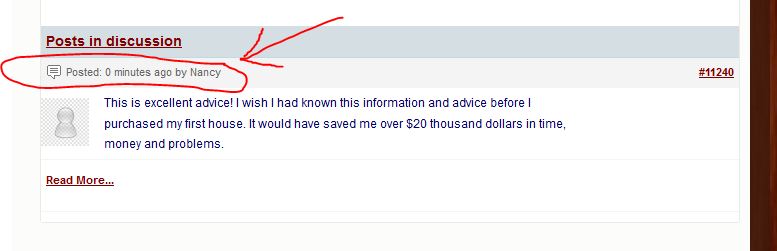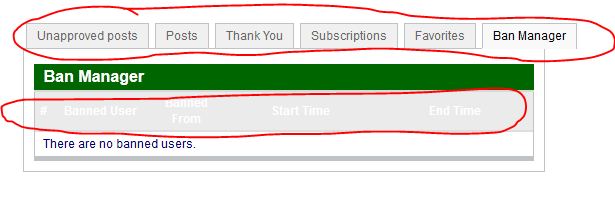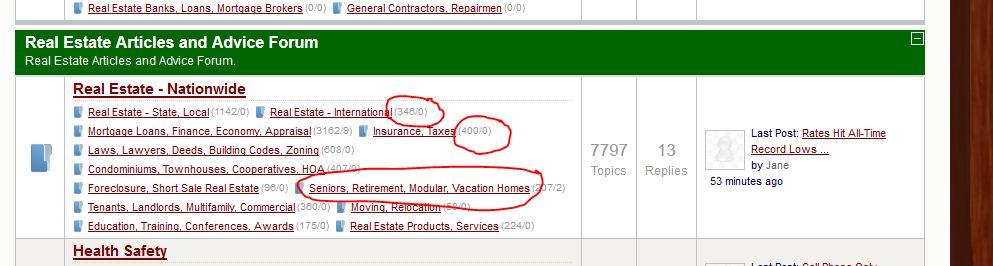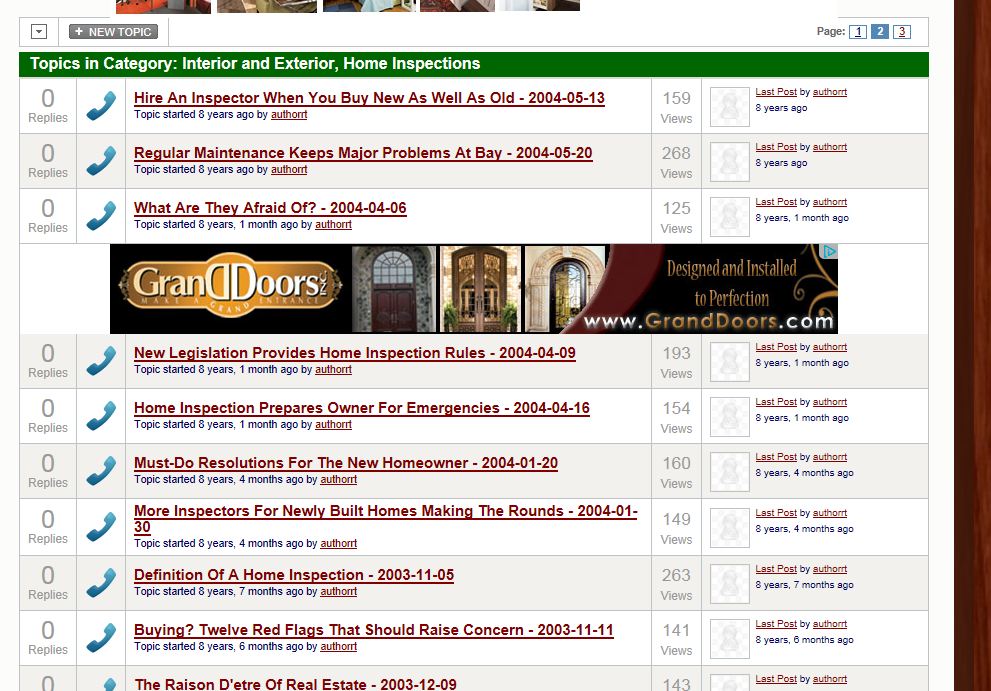- Posts: 127
- Thank you received: 4
Kunena 6.3.0 released
The Kunena team has announce the arrival of Kunena 6.3.0 [K 6.3.0] in stable which is now available for download as a native Joomla extension for J! 4.4.x/5.0.x/5.1.x. This version addresses most of the issues that were discovered in K 6.2 and issues discovered during the last development stages of K 6.3
Topics that are moved into this category are generally considered to be closed. Users may want to add additional information but these topics should not be resurrected in order to discuss new problems or unrelated matters.
Solved How to change Font Sizes and Colors in CSS? I tried but can't get it right.
11 years 10 months ago #1
by nemmar
Hi,
I haven't posted or visited this board for a long time. So I just saw that you're releasing a beta for Kunena 2.0. I can't wait for the final release because Kunena is an awesome forum extension for Joomla! In the meantime, I have a Joomla 2.5.4 site with a Kunena forum 1.7.2 forum at www.nemmar.com/index.php/forum/index
I would like help with making some minor changes to the CSS. I tried using Firebug and adding lines to the end of my template.css file, but it didn't work. I made other CSS changes to the forum and they worked, but these I can't figure out.
1) I need to change the font colors to black (and some font sizes to 9pt) on some sections of my Kunena forum. I have attached screenshots and circled the text sections I am referring to (photos 1-5). However, I don't want the same grayed area of the forum posts to change text color to black since it will be hard to read with that dark gray background (see screenshot "6 Kunena Forum - do NOT change text color.JPG").
2) I need to change the Topic headings font size (smaller) and make it NON-bold text (photo 7).
3) There's no link in the profiles to add a profile avatar. Is that a conflict with Kunena and my RocketTheme site template? Or can this be fixed with some minor code changes?
Just a heads up: Right click is disabled on my site since I have license agreement for some images on my site which requires that, even though the source code is visible. Sorry for the inconvenience of no right-click so I use F12 instead.
Thanks for any advice!
I haven't posted or visited this board for a long time. So I just saw that you're releasing a beta for Kunena 2.0. I can't wait for the final release because Kunena is an awesome forum extension for Joomla! In the meantime, I have a Joomla 2.5.4 site with a Kunena forum 1.7.2 forum at www.nemmar.com/index.php/forum/index
I would like help with making some minor changes to the CSS. I tried using Firebug and adding lines to the end of my template.css file, but it didn't work. I made other CSS changes to the forum and they worked, but these I can't figure out.
1) I need to change the font colors to black (and some font sizes to 9pt) on some sections of my Kunena forum. I have attached screenshots and circled the text sections I am referring to (photos 1-5). However, I don't want the same grayed area of the forum posts to change text color to black since it will be hard to read with that dark gray background (see screenshot "6 Kunena Forum - do NOT change text color.JPG").
2) I need to change the Topic headings font size (smaller) and make it NON-bold text (photo 7).
3) There's no link in the profiles to add a profile avatar. Is that a conflict with Kunena and my RocketTheme site template? Or can this be fixed with some minor code changes?
Just a heads up: Right click is disabled on my site since I have license agreement for some images on my site which requires that, even though the source code is visible. Sorry for the inconvenience of no right-click so I use F12 instead.
Thanks for any advice!
Please Log in or Create an account to join the conversation.
11 years 10 months ago - 11 years 10 months ago #2
by sozzled
Blue Eagle vs. Crypsis reference guide
Read my blog and

Replied by sozzled on topic How to change Font Sizes and Colors in CSS? I tried but can't get it right.
There are quite a few changes here. I would suggest that you need to work through each of these with a specialist web designer. From the very quick look I had, just from the pictures you posted, there's probably an hour or two in this. If you are interested, contact me by PM and we can work out a deal for you?
Blue Eagle vs. Crypsis reference guide
Read my blog and

Last edit: 11 years 10 months ago by sozzled.
Please Log in or Create an account to join the conversation.
11 years 10 months ago #3
by nemmar
Replied by nemmar on topic How to change Font Sizes and Colors in CSS? I tried but can't get it right.
Hi sozzled,
Thanks for the reply. Their not important changes so I don't want to spend money now to make the changes.
Do you have an idea of what CSS code I would need to add to just make the sub-category links a 9 pt font size?
You can see the size now with the attached image:
5KunenaForumsub-categorynamesandpostscounttextsizeandcolor.JPG
If I make that one change correctly, then I can wait until my site gets some traffic before I make the other changes.
Thanks for any advice.
Thanks for the reply. Their not important changes so I don't want to spend money now to make the changes.
Do you have an idea of what CSS code I would need to add to just make the sub-category links a 9 pt font size?
You can see the size now with the attached image:
5KunenaForumsub-categorynamesandpostscounttextsizeandcolor.JPG
If I make that one change correctly, then I can wait until my site gets some traffic before I make the other changes.
Thanks for any advice.
Please Log in or Create an account to join the conversation.
11 years 10 months ago - 11 years 10 months ago #4
by sozzled
Blue Eagle vs. Crypsis reference guide
Read my blog and

Replied by sozzled on topic How to change Font Sizes and Colors in CSS? I tried but can't get it right.
9pt sub-category link font size:
Add, to the end of your Joomla site template CSS file (in your case ../templates/rt_reflex/css/template.css), the following lines:
Add, to the end of your Joomla site template CSS file (in your case ../templates/rt_reflex/css/template.css), the following lines:
Code:
#Kunena div.kcc-subcat a {
font-size: 9pt;
}
Blue Eagle vs. Crypsis reference guide
Read my blog and

Last edit: 11 years 10 months ago by sozzled.
Please Log in or Create an account to join the conversation.
11 years 10 months ago #5
by nemmar
Replied by nemmar on topic How to change Font Sizes and Colors in CSS? I tried but can't get it right.
Hi sozzled,
Yes, thank you that worked great!!
Yes, thank you that worked great!!
Please Log in or Create an account to join the conversation.
11 years 10 months ago - 11 years 10 months ago #6
by sozzled
Blue Eagle vs. Crypsis reference guide
Read my blog and

Replied by sozzled on topic How to change Font Sizes and Colors in CSS? I tried but can't get it right.
In that case, with Firebug, it shouldn't take you more than a few mouse-clicks and some judicious extra lines of CSS in your site template file, any you'll have everything sorted out in next to no time. 
Blue Eagle vs. Crypsis reference guide
Read my blog and

Last edit: 11 years 10 months ago by sozzled.
Please Log in or Create an account to join the conversation.
Time to create page: 0.804 seconds