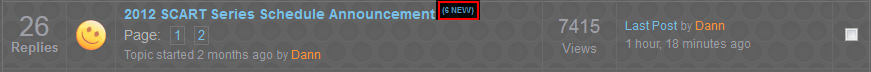Kunena 6.3.0 released
The Kunena team has announce the arrival of Kunena 6.3.0 [K 6.3.0] in stable which is now available for download as a native Joomla extension for J! 4.4.x/5.0.x/5.1.x. This version addresses most of the issues that were discovered in K 6.2 and issues discovered during the last development stages of K 6.3
Topics that are moved into this category are generally considered to be closed. Users may want to add additional information but these topics should not be resurrected in order to discuss new problems or unrelated matters.
Solved "X NEW" colour
11 years 11 months ago - 11 years 11 months ago #1
by ori
"X NEW" colour was created by ori
Hello, after googling it and checking the forums here I didn't find anything about changing the color of the text showing the number of new messages: x new
In the standard template it is green, in the one I'm using now it is grey in the index and turquoise in the category.
I would like to change it to red. Appreciate any help.
In the standard template it is green, in the one I'm using now it is grey in the index and turquoise in the category.
I would like to change it to red. Appreciate any help.
Last edit: 11 years 11 months ago by sozzled. Reason: Change topic icon
Please Log in or Create an account to join the conversation.
- Voice4Vision
-

- Offline
- Junior Member
- Creative Thinker
11 years 11 months ago #2
by Voice4Vision
Replied by Voice4Vision on topic "X NEW" colour
OPEN:
/components/com_kunena/template/blue_eagle/css/kunena.default-min.css
FIND:
CHANGE:
#090 to whatever color you desire
Hope this helps you.
Voice4Vision
/components/com_kunena/template/blue_eagle/css/kunena.default-min.css
FIND:
Code:
#Kunena .knewchar {
color: #090;
font-family: Arial,Helvetica,sans-serif;
}
CHANGE:
#090 to whatever color you desire
Hope this helps you.
Voice4Vision
The following user(s) said Thank You: ori
Please Log in or Create an account to join the conversation.
11 years 11 months ago - 11 years 11 months ago #3
by sozzled
Blue Eagle vs. Crypsis reference guide
Read my blog and

Replied by sozzled on topic "X NEW" colour
Do not, except in the most extreme and rare circumstances, modify the originally-suppled Kunena source files and, in particular, do not directly edit the file ../components/com_kunena/template/blue_eagle/css/kunena.default-min.css. :pinch:
If you want to change colour of the "new" indicator, add the following lines to the end of your Joomla site template:
If people want to change the colours or font-style of other attributes of their forum, please read
How do I change the colours of my template in Kunena?
Never directly edit the file ../components/com_kunena/template/blue_eagle/css/kunena.default-min.css.
If you want to change colour of the "new" indicator, add the following lines to the end of your Joomla site template:
Code:
#Kunena .knewchar {
color: #090;
}
Blue Eagle vs. Crypsis reference guide
Read my blog and

Last edit: 11 years 11 months ago by sozzled.
The following user(s) said Thank You: ori
Please Log in or Create an account to join the conversation.
11 years 11 months ago - 11 years 11 months ago #4
by ori
Replied by ori on topic "X NEW" colour
Thank you very much! Worked perfect. Coding to me is rocket science and I dearly wish I could do more with it.
I am learning but awfully slowly :blush:
I am using firebug and notepad++ and managed to change all the colors I wanted to.
Thank you so much :silly:
I am learning but awfully slowly :blush:
I am using firebug and notepad++ and managed to change all the colors I wanted to.
Thank you so much :silly:
Last edit: 11 years 11 months ago by ori.
Please Log in or Create an account to join the conversation.
Time to create page: 0.489 seconds