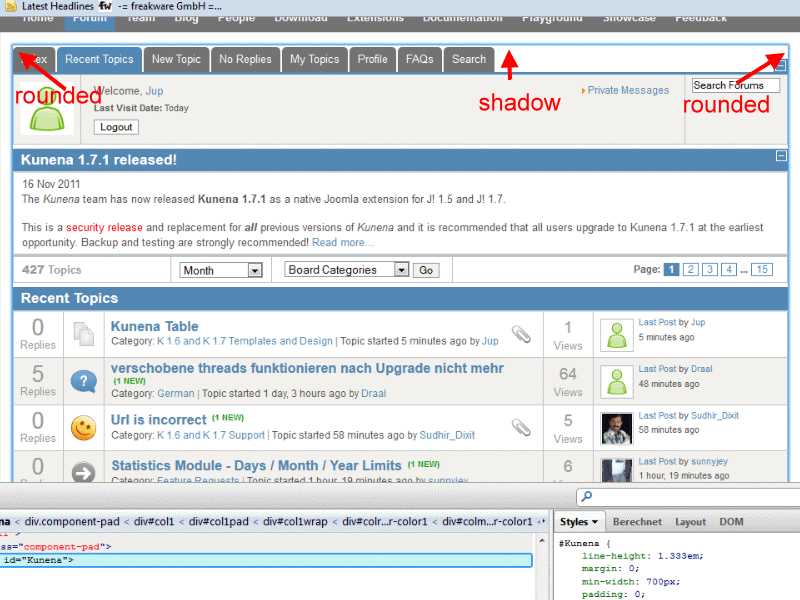- Posts: 106
- Thank you received: 1
Kunena 6.2.6 released
The Kunena team has announce the arrival of Kunena 6.2.6 [K 6.2.6] which is now available for download as a native Joomla extension for J! 4.4.x/5.0.x. This version addresses most of the issues that were discovered in K 6.1 / K 6.2 and issues discovered during the last development stages of K 6.2
Question I would like rounded corners on my Kunena template
You need to use the border-radius directive. Something like this:
The border-radius directive is not supported by all browsers.
Shadowing is different. There is an experimental feature of CSS3 that may help called box-shadow. Again, this is not supported on all browsers and you're going to have to play around with it. You can see the effect if you try something like this:
Blue Eagle vs. Crypsis reference guide
Read my blog and

sozzled wrote: Rounded corners are not a standard feature of Kunena but, if you know something about CSS, you can achieve these effects. This forum is not a free tutorial/help site for CSS but I will tell you what CSS directives are involved.
You need to use the border-radius directive. Something like this:What I have written is only part of the solution but I think it shows you how you can go further to work out rounding the corners in other parts of the forum. You would need to add these lines to the end of your Joomla template CSS file.Code:#Kunena div.kblock > div.kheader, #Kunena .kblock div.kheader { border-radius: 5px 5px 0 0; } #Kunena div.kblock { border-radius: 0 0 5px 5px; }
The border-radius directive is not supported by all browsers.
Shadowing is different. There is an experimental feature of CSS3 that may help called box-shadow. Again, this is not supported on all browsers and you're going to have to play around with it. You can see the effect if you try something like this:If you want any more information, you should Google for border-radius and box-shadow.Code:#Kunena div.kblock { box-shadow: 0 0 2px 0 #404040; }
ok thanx for this, but in which css file i have to do this??
Thanx
edit:
ok the css file for rounded corners is "kunena.forum-min.css" and it works fine
with the shadow i have problems.....
Thanks sozzled for Help!
Add the changes (as I have shown you) to the end of your Joomls site template CSS file. Do you understand what I mean? If you do not understand, then please say that you do not understand and then please give us the URL of your website and we will tell you which file you need to change. Is that clear?
"With shadow I have problems." I did not say it was going to be easy. I have only shown you one way how you can do this. If you want this job done for you (and you do not know how to do it yourself) then you will need to pay someone. If you would like to pay me I might be able to organise this for you. It will cost you money. Do you understand?
Blue Eagle vs. Crypsis reference guide
Read my blog and

sozzled wrote: You do not edit the file kunena.forum-min.css. Please do not edit the file kunena.forum-min.css. Never edit the file kunena.forum-min.css. We have said this dozens of times: please do not directly edit the file kunena.forum-min.css.
Add the changes (as I have shown you) to the end of your Joomls site template CSS file. Do you understand what I mean? If you do not understand, then please say that you do not understand and then please give us the URL of your website and we will tell you which file you need to change. Is that clear?
"With shadow I have problems." I did not say it was going to be easy. I have only shown you one way how you can do this. If you want this job done for you (and you do not know how to do it yourself) then you will need to pay someone. If you would like to pay me I might be able to organise this for you. It will cost you money. Do you understand?
ok, ok i have change it.
look HERE
yes, i understand!
This answers the question "How to put rounded corners on my Kunena template". We can now close this subject. I am sure other people who are interested in how to put rounded corners on their Kunena template will learn a lot from this topic.
*** Topic closed ***
Blue Eagle vs. Crypsis reference guide
Read my blog and