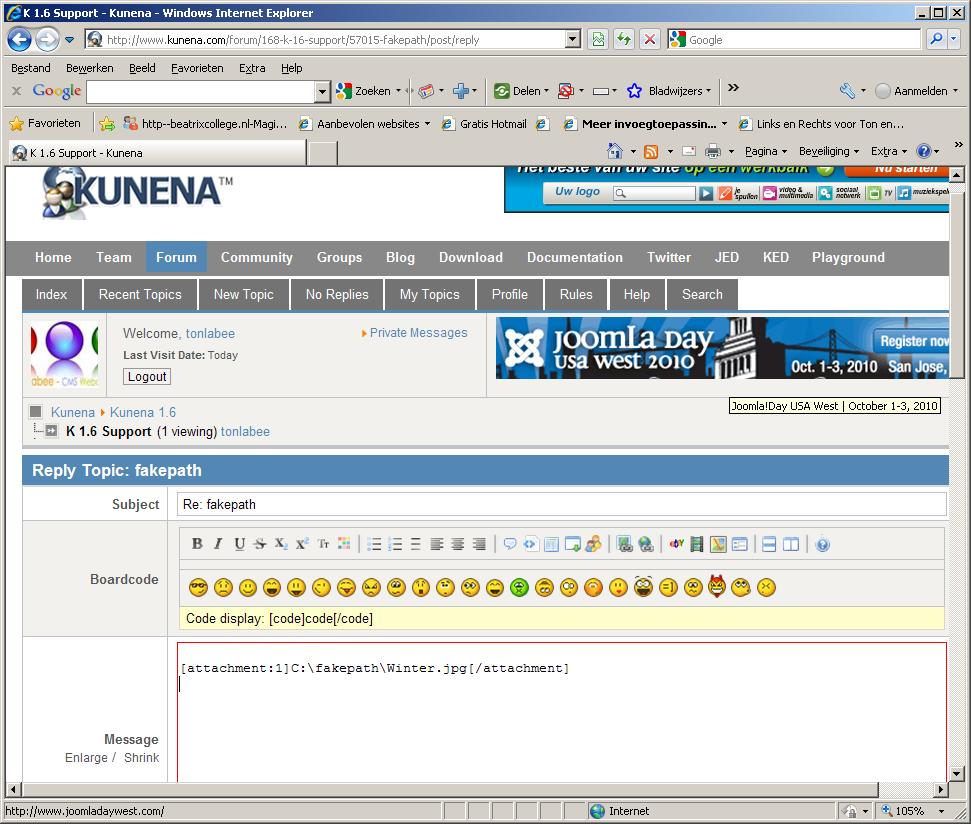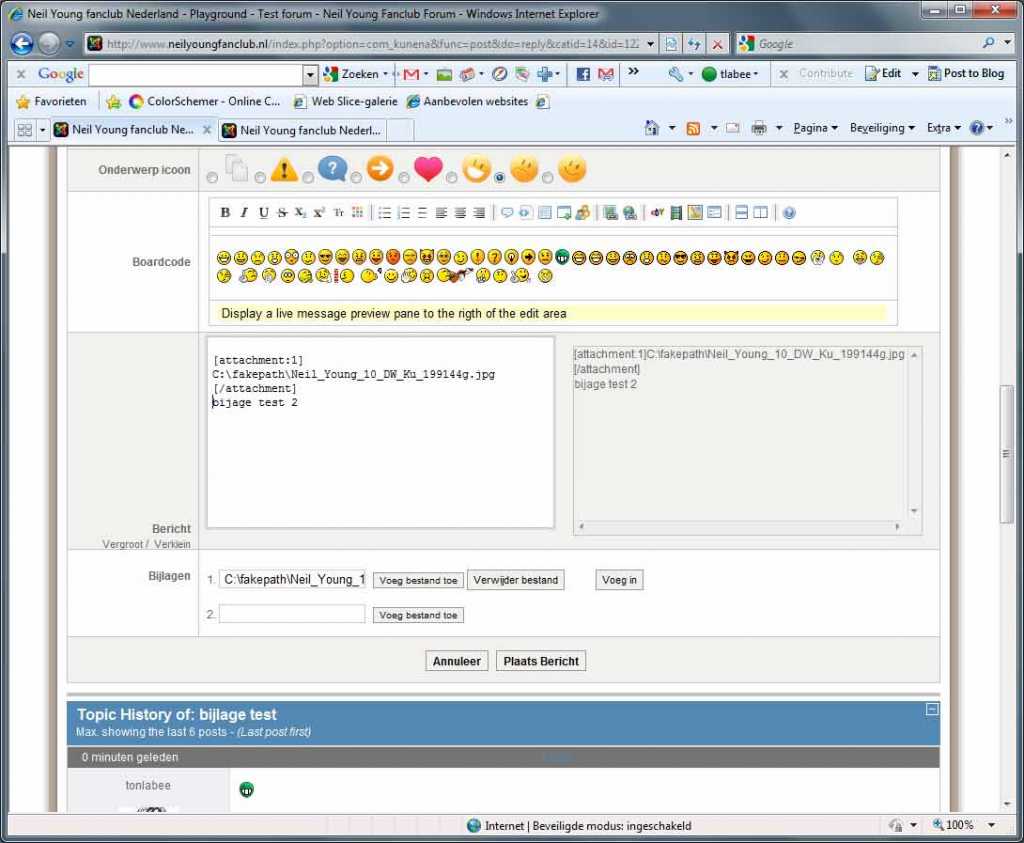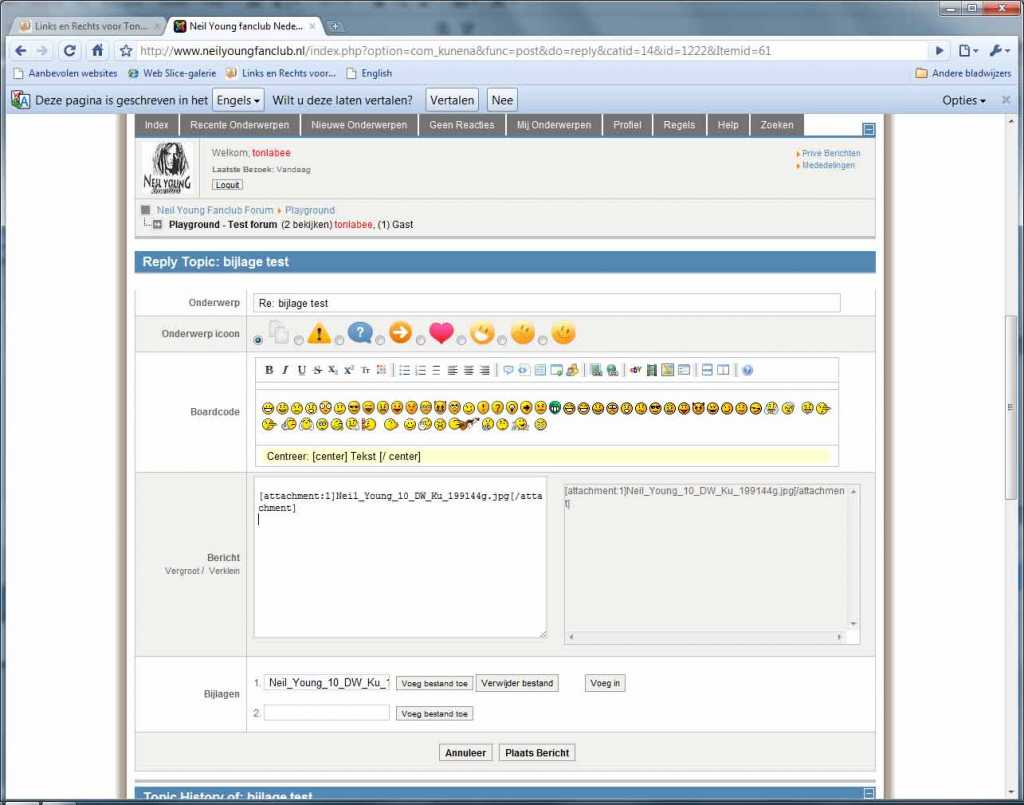- Posts: 2
- Thank you received: 0
Kunena 6.2.6 released
The Kunena team has announce the arrival of Kunena 6.2.6 [K 6.2.6] which is now available for download as a native Joomla extension for J! 4.4.x/5.0.x. This version addresses most of the issues that were discovered in K 6.1 / K 6.2 and issues discovered during the last development stages of K 6.2
Merged [Merged topic] Fakepath error with attachments
Please Log in or Create an account to join the conversation.
I don't understand the "C:\fakepath\..." issue - which seems to involve something on your PC.
I am using IE8 to compose this post and to attach an image.tonlabee wrote: This forum has the same error.
I don't see that issue here at this site, sorry. I see other issues with IE8 ... but not that one.
Blue Eagle vs. Crypsis reference guide
Read my blog and

Please Log in or Create an account to join the conversation.
im personaly more worried that you are saying that this is not happening under FF than the fact it is working under IE8.
Please Log in or Create an account to join the conversation.
Please Log in or Create an account to join the conversation.
1.) Preview of images/attachments that have not yet been submitted is not supported
2.) fakepath or not is a measure Microsoft built into IE8 to obscure the location of the file being picked up. I think it is a config setting in IE8 whether to show it or not. It should not matter. This path is not used for anything but to identify the initial file name of what is being uploaded.
Other than the display of fakepath, what is he real issue? Are you saying uploads are not working? Can you attach a file in IE8 and upload it when you hit submit?
We love stars on the Joomla Extension Directory .
Please Log in or Create an account to join the conversation.
And YES it does break the upload function on any kunena installation.
Eventually all browsers will be implementing the fakepath thing, so kunena's upload function will be disfunctional across the board (no pun intended).
Is there anything that kunena can offer as a workaround?
Please Log in or Create an account to join the conversation.
What can be done with this? Has there been any update since the last query regarding this matter???
It is very troublesome, because my users are senior citizens and have a very, very basic knowledge of using the forum (in other words, getting them to use a specific browser for our site alone is not feasible).
Here is my report:
Database collation check: The collation of your table fields are correct
Legacy mode: Disabled | Joomla! SEF: Disabled | Joomla! SEF rewrite: Disabled | FTP layer: Disabled |
This message contains confidential informationhtaccess: Exists | PHP environment: Max execution time: 30 seconds | Max execution memory: 32M | Max file upload: 10M
Joomla default template details : ja_purity | author: JoomlArt.com | version: 1.2.0 | creationdate: 12/26/07
Kunena version detailled: Installed version: 1.6.1 | Build: 3858 | Version name: Timu | Kunena detailled configuration:
Warning: Spoiler![th]Kunena config settings:[/th]
board_title WPS Discussion board_offline 0 board_ofset 0 offline_message <h2>The Forum is currently offline for maintenance.</h2>
<div>Check back soon!</div>enablerss 1 enablepdf 1 threads_per_page 20 messages_per_page 6 messages_per_page_search 15 showhistory 1 historylimit 6 shownew 1 jmambot 0 disemoticons 0 template default showannouncement 1 avataroncat 0 catimagepath category_images/ showchildcaticon 1 annmodid 62 rtewidth 450 rteheight 300 enableforumjump 1 reportmsg 1 username 1 askemail 0 showemail 0 showuserstats 1 showkarma 0 useredit 1 useredittime 0 useredittimegrace 600 editmarkup 1 allowsubscriptions 1 subscriptionschecked 0 allowfavorites 1 maxsubject 50 maxsig 300 regonly 0 changename 0 pubwrite 0 floodprotection 0 mailmod 0 mailadmin 0 captcha 0 mailfull 1 allowavatar 1 allowavatarupload 1 allowavatargallery 1 avatarquality 65 avatarsize 2048 allowimageupload 0 allowimageregupload 1 imageheight 1200 imagewidth 1200 imagesize 2000 allowfileupload 0 allowfileregupload 1 filetypes zip,txt,doc,gz,tgz,pdf filesize 200 showranking 1 rankimages 1 avatar_src fb_profile pm_component userlist_rows 30 userlist_online 1 userlist_avatar 1 userlist_name 1 userlist_username 1 userlist_posts 1 userlist_karma 1 userlist_email 0 userlist_usertype 0 userlist_joindate 1 userlist_lastvisitdate 1 userlist_userhits 1 latestcategory 0 showstats 0 showwhoisonline 0 showgenstats 1 showpopuserstats 1 popusercount 5 showpopsubjectstats 1 popsubjectcount 5 usernamechange 0 rules_infb 1 rules_cid 1 help_infb 1 help_cid 107 showspoilertag 1 showvideotag 1 showebaytag 1 trimlongurls 1 trimlongurlsfront 40 trimlongurlsback 20 autoembedyoutube 1 autoembedebay 1 ebaylanguagecode en-us fbsessiontimeout 1800 highlightcode 0 rss_type post rss_timelimit month rss_limit 100 rss_included_categories rss_excluded_categories rss_specification rss2.0 rss_allow_html 1 rss_author_format name rss_author_in_title 1 rss_word_count 0 rss_old_titles 1 rss_cache 300 fbdefaultpage categories default_sort asc alphauserpointsnumchars 0 sef 1 sefcats 0 sefutf8 0 showimgforguest 1 showfileforguest 1 pollnboptions 4 pollallowvoteone 1 pollenabled 1 poppollscount 5 showpoppollstats 1 polltimebtvotes 00:15:00 pollnbvotesbyuser 100 pollresultsuserslist 1 maxpersotext 50 ordering_system mesid post_dateformat ago post_dateformat_hover datetime hide_ip 1 js_actstr_integration 0 imagetypes jpg,jpeg,gif,png checkmimetypes 1 imagemimetypes image/jpeg,image/jpg,image/gif,image/png imagequality 50 thumbheight 32 thumbwidth 32 hideuserprofileinfo put_empty integration_access communitybuilder integration_login communitybuilder integration_avatar communitybuilder integration_profile communitybuilder integration_private communitybuilder integration_activity communitybuilder boxghostmessage 0 userdeletetmessage 1 latestcategory_in 1 topicicons 1 onlineusers 1 debug 0 catsautosubscribed 0 showbannedreason 0 version_check 1 showthankyou 1 showpopthankyoustats 1 popthankscount 5 mod_see_deleted 1 bbcode_img_secure text listcat_show_moderators 1 lightbox 1 activity_limit 0
Third-party components: AlphaUserPoints: Disabled or not installed | CommunityBuilder: Installed (Version : 1.2.3) | Jomsocial: Disabled or not installed | UddeIm: Disabled or not installed
Plugins: System - Mootools12: Disabled | System - Mootools Upgrade: Disabled | JFirePHP: Disabled or not installed | Kunena Discuss: Disabled or not installed | Kunena Search: Disabled or not installed | My Kunena Forum Menu: Disabled or not installed | My Kunena Forum Posts: Disabled or not installed
Modules: Kunena Latest: Enabled (Version : 1.6.0-RC2) | Kunena Stats: Disabled or not installed | Kunena Login: Disabled or not installed
Please Log in or Create an account to join the conversation.
Database collation check: The collation of your table fields are correct
Legacy mode: Enabled | Joomla! SEF: Disabled | Joomla! SEF rewrite: Disabled | FTP layer: Enabled |
This message contains confidential informationhtaccess: Exists | PHP environment: Max execution time: 60 seconds | Max execution memory: 128M | Max file upload: 30M
Joomla default template details : CZUL2011 | author: Jean-Frederik Dion | version: 1.0 | creationdate: 2010-11-18
Kunena default template details : Blue Eagle (default) | author: Kunena Team | version: 1.6.3 | creationdate: 2011-01-31
Kunena version detailled: Installed version: 1.6.3 | Build: 4344 | Version name: Parlare | Kunena detailled configuration:
Warning: Spoiler![th]Kunena config settings:[/th]
board_title CZUL board_offline 0 board_ofset 0 offline_message <h2>The Forum is currently offline for maintenance.</h2>
Check back soon!enablerss 1 enablepdf 1 threads_per_page 20 messages_per_page 6 messages_per_page_search 15 showhistory 1 historylimit 6 shownew 1 jmambot 1 disemoticons 0 template default showannouncement 1 avataroncat 1 catimagepath category_images/ showchildcaticon 1 annmodid 62 rtewidth 450 rteheight 300 enableforumjump 1 reportmsg 1 username 0 askemail 0 showemail 0 showuserstats 1 showkarma 1 useredit 1 useredittime 0 useredittimegrace 600 editmarkup 1 allowsubscriptions 1 subscriptionschecked 1 allowfavorites 1 maxsubject 50 maxsig 300 regonly 0 changename 0 pubwrite 0 floodprotection 0 mailmod 0 mailadmin 0 captcha 0 mailfull 1 allowavatar 1 allowavatarupload 0 allowavatargallery 0 avatarquality 65 avatarsize 2048 allowimageupload 0 allowimageregupload 1 imageheight 1000 imagewidth 1000 imagesize 150 allowfileupload 0 allowfileregupload 1 filetypes txt,rtf,pdf,zip,tar.gz,tgz,tar.bz2 filesize 10000 showranking 1 rankimages 1 avatar_src fb_profile pm_component userlist_rows 30 userlist_online 1 userlist_avatar 1 userlist_name 1 userlist_username 1 userlist_posts 1 userlist_karma 1 userlist_email 0 userlist_usertype 0 userlist_joindate 1 userlist_lastvisitdate 1 userlist_userhits 1 latestcategory 0 showstats 1 showwhoisonline 1 showgenstats 1 showpopuserstats 1 popusercount 5 showpopsubjectstats 1 popsubjectcount 5 usernamechange 0 rules_infb 1 rules_cid 1 help_infb 1 help_cid 1 showspoilertag 0 showvideotag 0 showebaytag 0 trimlongurls 0 trimlongurlsfront 40 trimlongurlsback 20 autoembedyoutube 0 autoembedebay 0 ebaylanguagecode en-us fbsessiontimeout 1800 highlightcode 0 rss_type topic rss_timelimit month rss_limit 100 rss_included_categories rss_excluded_categories rss_specification rss2.0 rss_allow_html 1 rss_author_format name rss_author_in_title 1 rss_word_count 0 rss_old_titles 1 rss_cache 900 fbdefaultpage recent default_sort asc alphauserpointsnumchars 0 sef 0 sefcats 0 sefutf8 0 showimgforguest 1 showfileforguest 1 pollnboptions 4 pollallowvoteone 1 pollenabled 1 poppollscount 5 showpoppollstats 1 polltimebtvotes 00:15:00 pollnbvotesbyuser 100 pollresultsuserslist 1 maxpersotext 50 ordering_system mesid post_dateformat datetime_today post_dateformat_hover datetime hide_ip 1 js_actstr_integration 0 imagetypes jpg,jpeg,gif,png checkmimetypes 0 imagemimetypes image/jpeg,image/jpg,image/gif,image/png imagequality 50 thumbheight 32 thumbwidth 32 hideuserprofileinfo put_empty integration_access communitybuilder integration_login communitybuilder integration_avatar communitybuilder integration_profile kunena integration_private none integration_activity communitybuilder boxghostmessage 0 userdeletetmessage 0 latestcategory_in 1 topicicons 1 onlineusers 1 debug 0 catsautosubscribed 0 showbannedreason 0 version_check 1 showthankyou 1 showpopthankyoustats 1 popthankscount 5 mod_see_deleted 0 bbcode_img_secure text listcat_show_moderators 0 lightbox 1 activity_limit 0 show_list_time 720 show_session_type 0 show_session_starttime 0 userlist_allowed 0
Third-party components: AlphaUserPoints: Disabled or not installed | CommunityBuilder: Installed (Version : 1.3) | Jomsocial: Disabled or not installed | UddeIm: Installed (Version : 2.1)
Third-party SEF components: sh404sef: Disabled or not installed | ARTIO JoomSEF: Disabled or not installed | AceSEF: Disabled or not installed
Plugins: System - Mootools12: Disabled | System - Mootools Upgrade: Disabled | JFirePHP: Disabled or not installed | Kunena Discuss: Disabled or not installed | Kunena Search: Disabled or not installed | My Kunena Forum Menu: Disabled or not installed | My Kunena Forum Posts: Disabled or not installed
Modules: Kunena Latest: Enabled (Version : 1.6.0-RC2) | Kunena Stats: Disabled or not installed | Kunena Login: Disabled or not installed
Please Log in or Create an account to join the conversation.
Please Log in or Create an account to join the conversation.
Quick workaround:
Create folder fakepath in C: and copy files u want to upload in this folder. Then try
Please Log in or Create an account to join the conversation.