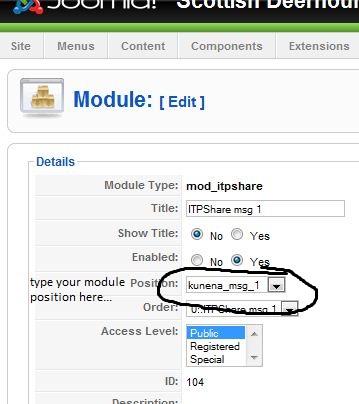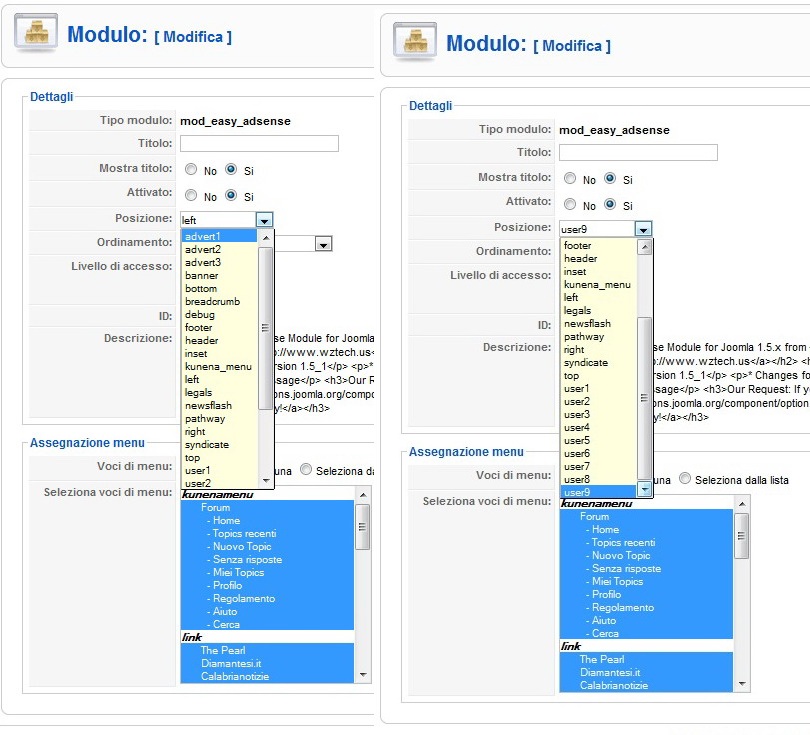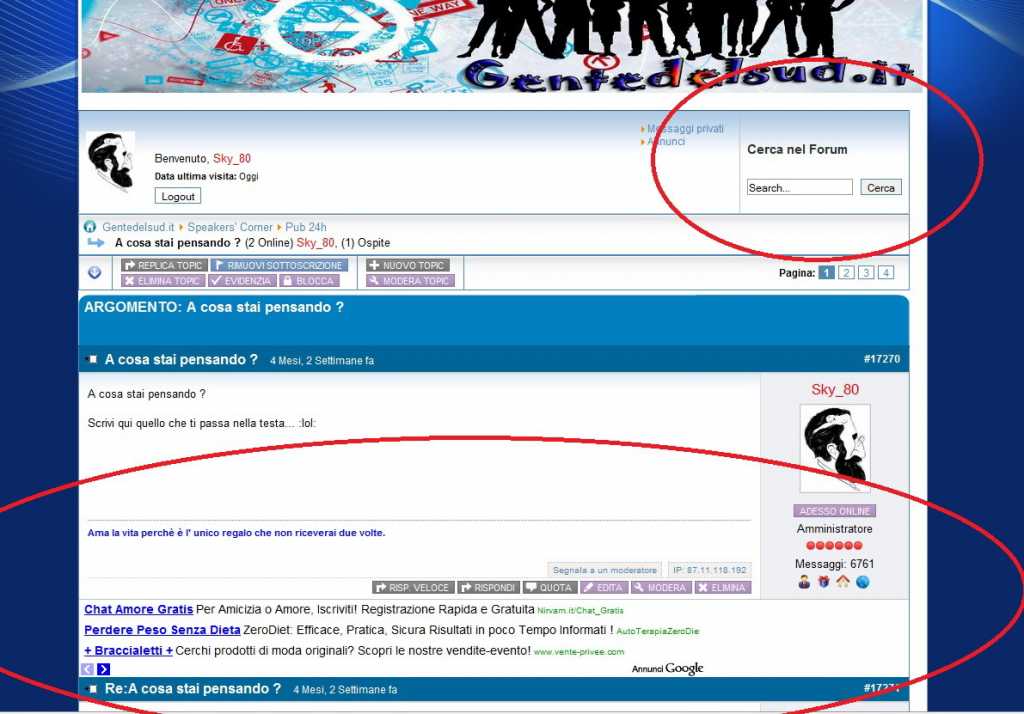- Posts: 122
- Thank you received: 1
Kunena 6.3.0 released
The Kunena team has announce the arrival of Kunena 6.3.0 [K 6.3.0] in stable which is now available for download as a native Joomla extension for J! 4.4.x/5.0.x/5.1.x. This version addresses most of the issues that were discovered in K 6.2 and issues discovered during the last development stages of K 6.3
Question [Resolved] How do I find the module positions on my template?
my english is very bad.
I need Module Positions for Kunena 1.6.3
I found only this docs.kunena.org/index.php/Module_Positions
Where can I find this module??
thanks for all
Please Log in or Create an account to join the conversation.
Sorry if I've misunderstood your question.
There is no module as such. You can publish a module to one of the positions listed in the document docs.kunena.org/index.php/Module_Positions.
So if you want a google ad, or in my case some social network buttons just type in the module position you want..
This picture might help more.
Thanks
Rob
Please Log in or Create an account to join the conversation.
Please Log in or Create an account to join the conversation.
Rob
Please Log in or Create an account to join the conversation.
Please Log in or Create an account to join the conversation.
kunena_bottom is at the, well, bottom. The other one is at the top where kunena announcements go.
The clue is in the name, but I know these module positions don't always make a lot of sense.
Best just to give it a try and see what works.
Rob
Please Log in or Create an account to join the conversation.
Thanks a lot
Please Log in or Create an account to join the conversation.
?tp=1
Please Log in or Create an account to join the conversation.
- Sounthavong
-
- Offline
- New Member
- Posts: 1
- Thank you received: 0
I read from your website to fix my module position
Thank you
Please Log in or Create an account to join the conversation.