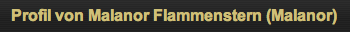Kunena 6.3.0 released
The Kunena team has announce the arrival of Kunena 6.3.0 [K 6.3.0] in stable which is now available for download as a native Joomla extension for J! 4.4.x/5.0.x/5.1.x. This version addresses most of the issues that were discovered in K 6.2 and issues discovered during the last development stages of K 6.3
Merged [Merged topic] Real name (Username) displayed in profile information
If you choose to display a user's real name then you will see "<real-name> (<username>)" displayed when people view that person's user profile. That's how Kunena was designed to work. If you want to change this then you will have to change the way that Kunena works. It's a fairly simple change for someone who has a reasonable working knowledge of PHP.jackynetwork wrote: It display REALNAME(USERNAME),I want to delete "(USERNAME)".
Perhaps there is a member of the community who may be willing to assist you in making this custom change. I don't know where, specifically, you need to make the change myself. I am just a forum moderator ... I don't know everything.
Blue Eagle vs. Crypsis reference guide
Read my blog and

Please Log in or Create an account to join the conversation.
- jackynetwork
-
- Visitor
Please Log in or Create an account to join the conversation.
And i don't understand the cause, when you say "If you choose to display a user's real name then you will see "<real-name> (<username>)" displayed when people view that person's user profile. That's how Kunena was designed to work. If you want to change this then you will have to change the way that Kunena works."
In all other views i can choose <real name> by reason that i don't show the <username>.
It couldn't be "Kunena design" that the <username> then shows up in Profile view.
And over a year is no solution for the issue to find here?
Please Log in or Create an account to join the conversation.
What is the solution that you are expecting to find? Perhaps, you could show us?Malanor wrote: And over a year is no solution for the issue to find here?
(1) What do you see now? (Give us an example)
(2) What would you like to see as the solution? (Give us an example)
Thank you.
Blue Eagle vs. Crypsis reference guide
Read my blog and

Please Log in or Create an account to join the conversation.
I'm not an PHP-Developer, but i can use the fgrep command right.
I have searched for the right code that shows this "<name> (<username>)", is it in /components/com_kunena/template/default/profile/summary.php
The matching code is:
It shows the normal view of profile name, like this:
Then i have searched in whole com_kunena directory about the definition of $this->name and found this in ./funcs/profile.php
Here i could affiliate the variable and try this in summary.php
And now shows me only "<name>" without "(<username>)":
To prevent override the custom code from updates i have put summary.php in my template-directory:
/components/com_kunena/template/<my.template>/profile/summary.php
Please Log in or Create an account to join the conversation.
Blue Eagle vs. Crypsis reference guide
Read my blog and

Please Log in or Create an account to join the conversation.
For us it is a security issue that we do not display usernames, so this is important.
For anyone who has the same issue with K 2.0, the file to edit is template/your-template/html/user/default.php
Please Log in or Create an account to join the conversation.