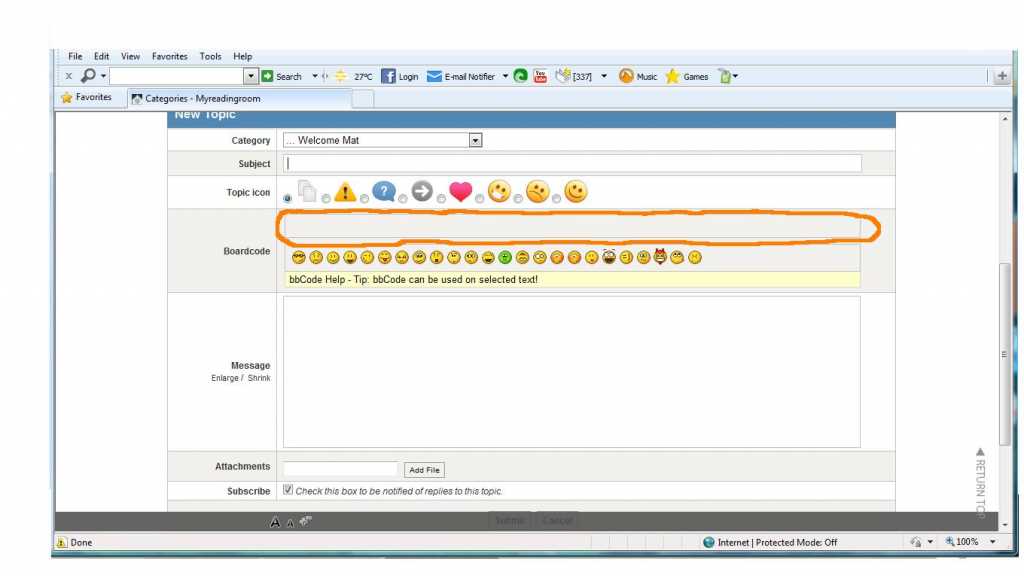Kunena 6.2.6 released
The Kunena team has announce the arrival of Kunena 6.2.6 [K 6.2.6] which is now available for download as a native Joomla extension for J! 4.4.x/5.0.x. This version addresses most of the issues that were discovered in K 6.1 / K 6.2 and issues discovered during the last development stages of K 6.2
Question [Merged topic]The great Mootools/Javascript conflict discussion
I would advise you to remove the line I've shown you from your site template, test and try again.
Do you have a test site?
Blue Eagle vs. Crypsis reference guide
Read my blog and

my forum screen is
Database collation check: The collation of your table fields are correct
Legacy mode: Disabled | Joomla! SEF: Enabled | Joomla! SEF rewrite: Enabled | FTP layer: Disabled |
This message contains confidential informationhtaccess: Exists | PHP environment: Max execution time: 30 seconds | Max execution memory: 64M | Max file upload: 10M
Joomla default template details : face | author: Mirko Schwarz | version: 1.0.3 | creationdate: 20.09.2010
Kunena default template details : Blue Eagle (default) | author: Kunena Team | version: 1.6.2 | creationdate: 2010-12-29
Kunena version detailled: Installed version: 1.6.2 | Build: 3894 | Version name: Team | Kunena detailled configuration:
Warning: Spoiler![th]Kunena config settings:[/th]
board_title Myreadingroom board_offline 0 board_ofset 0.00 offline_message <h2>The Forum is currently offline for maintenance.</h2>
<div>Check back soon!</div>enablerss 1 enablepdf 1 threads_per_page 25 messages_per_page 20 messages_per_page_search 15 showhistory 1 historylimit 6 shownew 1 jmambot 1 disemoticons 0 template autumn showannouncement 1 avataroncat 1 catimagepath category_images/ showchildcaticon 1 annmodid 62 rtewidth 450 rteheight 300 enableforumjump 1 reportmsg 1 username 1 askemail 1 showemail 0 showuserstats 1 showkarma 1 useredit 1 useredittime 0 useredittimegrace 600 editmarkup 1 allowsubscriptions 1 subscriptionschecked 1 allowfavorites 1 maxsubject 50 maxsig 300 regonly 0 changename 0 pubwrite 0 floodprotection 0 mailmod 1 mailadmin 1 captcha 0 mailfull 1 allowavatar 1 allowavatarupload 1 allowavatargallery 1 avatarquality 65 avatarsize 2048 allowimageupload 0 allowimageregupload 1 imageheight 800 imagewidth 800 imagesize 150 allowfileupload 0 allowfileregupload 1 filetypes txt,rtf,pdf,zip,tar.gz,tgz,tar.bz2,docx,pptx filesize 120 showranking 1 rankimages 1 avatar_src fb fb_profile fb pm_component no userlist_rows 30 userlist_online 1 userlist_avatar 1 userlist_name 1 userlist_username 1 userlist_posts 1 userlist_karma 1 userlist_email 0 userlist_usertype 0 userlist_joindate 1 userlist_lastvisitdate 1 userlist_userhits 1 latestcategory 0 showstats 1 showwhoisonline 1 showgenstats 1 showpopuserstats 1 popusercount 5 showpopsubjectstats 1 popsubjectcount 5 usernamechange 1 rules_infb 1 rules_cid 1 help_infb 1 help_cid 1 showspoilertag 1 showvideotag 1 showebaytag 1 trimlongurls 1 trimlongurlsfront 40 trimlongurlsback 20 autoembedyoutube 1 autoembedebay 1 ebaylanguagecode en-us fbsessiontimeout 1800 highlightcode 0 rss_type topic rss_timelimit month rss_limit 100 rss_included_categories rss_excluded_categories rss_specification rss2.0 rss_allow_html 1 rss_author_format name rss_author_in_title 1 rss_word_count 0 rss_old_titles 1 rss_cache 900 fbdefaultpage recent default_sort asc alphauserpointsnumchars 0 sef 1 sefcats 1 sefutf8 0 showimgforguest 1 showfileforguest 1 pollnboptions 4 pollallowvoteone 1 pollenabled 1 poppollscount 5 showpoppollstats 1 polltimebtvotes 00:15:00 pollnbvotesbyuser 100 pollresultsuserslist 1 maxpersotext 50 ordering_system mesid post_dateformat ago post_dateformat_hover datetime hide_ip 1 js_actstr_integration 0 imagetypes jpg,jpeg,gif,png checkmimetypes 1 imagemimetypes image/jpeg,image/jpg,image/gif,image/png imagequality 50 thumbheight 32 thumbwidth 32 hideuserprofileinfo put_empty integration_access auto integration_login auto integration_avatar auto integration_profile auto integration_private auto integration_activity auto boxghostmessage 0 userdeletetmessage 0 latestcategory_in 1 topicicons 1 onlineusers 1 debug 0 catsautosubscribed 0 showbannedreason 1 version_check 1 showthankyou 1 showpopthankyoustats 1 popthankscount 5 mod_see_deleted 1 bbcode_img_secure text listcat_show_moderators 1 lightbox 1 activity_limit 0 show_list_time 720 show_session_type 0 show_session_starttime 0 userlist_allowed 0
Third-party components: AlphaUserPoints: Disabled or not installed | CommunityBuilder: Disabled or not installed | Jomsocial: Disabled or not installed | UddeIm: Disabled or not installed
Third-party SEF components: sh404sef: Disabled or not installed | ARTIO JoomSEF: Disabled or not installed | AceSEF: Disabled or not installed
Plugins: System - Mootools12: Disabled | System - Mootools Upgrade: Enabled | JFirePHP: Disabled or not installed | Kunena Discuss: Enabled (Version : 1.6.2) | Kunena Search: Disabled or not installed | My Kunena Forum Menu: Disabled or not installed | My Kunena Forum Posts: Disabled or not installed
Modules: Kunena Latest: Enabled (Version : 1.6.0-RC2) | Kunena Stats: Disabled or not installed | Kunena Login: Enabled (Version : 1.6.0-RC2)
how to rectify this problem
Please see my last posting to you (msg #741 )
Your problem is caused by a Joomla extension that you are using that loads its own Javascript library. The Javascript library associated with the Joomla extension that you are using is stopping Kunena from working. That's the cause of the problem. That's what this discussion topic is all about. That's the message that we have been trying to tell you.
The solution is to remove the Joomla extension (or extensions - there may be more than one) that you are using that is (or are) interfering with Kunena.
You have a lot of Joomla extensions on your website. I don't know which one, or which ones, are causing the problem.
Blue Eagle vs. Crypsis reference guide
Read my blog and

I looked at your website/forum ( www.myreadingroom.co.in/forum.html ). You now have 9 Javascript libraries (instead of the 12 that you had before) and Kunena uses 3 of those. Therefore you have not uninstalled everything that is unnecessary. That is, you have not uninstalled everything that is unnecessary as far as Kunena is concerned.thiru_ch wrote: hi sozzled thank you for ur suggestion. i uninstalled all unnecesary extensions in my site and i also reinstalled kunene 1.6.2. but the problem is still continuing.
Read what I have written dozens of times in this topic. Create a test site with just K 1.6.2 and J! 1.5.22 and you will find that everything works. The "trick" to solving this problem is to find out what else you've added that has stopped things working. Do you understand what you have to do?
Please read through this discussion topic. It will take you a long while, I know, but really there is a lot in this discussion topic that will help you.
Reinstalling Kunena is probably not going to solve this problem. Why? Because the problem is not a Kunena problem.
Blue Eagle vs. Crypsis reference guide
Read my blog and

Found this on the joomla forum:
"myapiConnect plugin 2 Weeks, 6 Days ago
Hello, I just started using your great extension. I am happy to see a free extension doing the trick with facebook connect.
Well it is good but it could be better.
I am using joomgallery 1.5.6 and ARTIO JoomSEF 3.7.6. I set the option to sef direct path to images for SEO reasons.
As an effect, sef-ed images stopped showing up. I looked around and found out that the myapiConnect plugin is causing the problem.
I didn't have enough time to look closer at the source code of that plugin, but fact is when disabled images from joomgallery are showing up."
Thank you!
thank you for ur support. i cleared the BBcode problem by traile and error and finally i find the problem in a plugin which conflict with mootools.so i make it disable then the BBcode is working.
thank you very much for ur help:)
- Chelsea FC
-

- Offline
- Junior Member
- Posts: 21
- Thank you received: 0
Hi, i have a Problem with the Boardcode in Kunena. Joomla 1.5.22 and Kunena 1.6.2.
My Website
Part of the message is hidden for the guests. Please log in or register to see it.
If i use the default Joomla Template, all Modules and Pluginns off, still no Boardcode.
Database collation check: The collation of your table fields are correct
Legacy mode: Enabled | Joomla! SEF: Enabled | Joomla! SEF rewrite: Enabled | FTP layer: Disabled |
This message contains confidential informationhtaccess: Exists | PHP environment: Max execution time: 60 seconds | Max execution memory: 60M | Max file upload: 10M
Joomla default template details : ja_teline_iv | author: JoomlArt.com | version: 1.2.2 | creationdate: 29 Dec 2010
Kunena default template details : Blue Eagle (default) | author: Kunena Team | version: 1.6.2 | creationdate: 2010-12-29
Kunena version detailled: Installed version: 1.6.2 | Build: 3894 | Version name: Team | Kunena detailled configuration:
Warning: Spoiler![th]Kunena config settings:[/th]
board_title Chelsea FC Forum board_offline 0 board_ofset 0 offline_message <h2>The Forum is currently offline for maintenance.</h2>
<div>Check back soon!</div>enablerss 1 enablepdf 1 threads_per_page 15 messages_per_page 10 messages_per_page_search 15 showhistory 1 historylimit 6 shownew 1 jmambot 0 disemoticons 0 template default showannouncement 1 avataroncat 1 catimagepath category_images/ showchildcaticon 1 annmodid 62 rtewidth 450 rteheight 300 enableforumjump 1 reportmsg 1 username 1 askemail 0 showemail 0 showuserstats 1 showkarma 1 useredit 1 useredittime 0 useredittimegrace 600 editmarkup 1 allowsubscriptions 1 subscriptionschecked 0 allowfavorites 1 maxsubject 50 maxsig 300 regonly 0 changename 0 pubwrite 0 floodprotection 0 mailmod 0 mailadmin 0 captcha 0 mailfull 1 allowavatar 1 allowavatarupload 1 allowavatargallery 1 avatarquality 80 avatarsize 2048 allowimageupload 0 allowimageregupload 1 imageheight 800 imagewidth 800 imagesize 200 allowfileupload 0 allowfileregupload 1 filetypes zip,txt,doc,gz,tgz filesize 5000 showranking 1 rankimages 1 avatar_src fb_profile pm_component userlist_rows 30 userlist_online 1 userlist_avatar 1 userlist_name 1 userlist_username 1 userlist_posts 1 userlist_karma 1 userlist_email 0 userlist_usertype 0 userlist_joindate 1 userlist_lastvisitdate 1 userlist_userhits 1 latestcategory 0 showstats 1 showwhoisonline 1 showgenstats 1 showpopuserstats 1 popusercount 20 showpopsubjectstats 1 popsubjectcount 20 usernamechange 0 rules_infb 1 rules_cid 46 help_infb 0 help_cid 1 showspoilertag 1 showvideotag 1 showebaytag 1 trimlongurls 1 trimlongurlsfront 40 trimlongurlsback 20 autoembedyoutube 1 autoembedebay 1 ebaylanguagecode de-de fbsessiontimeout 1800 highlightcode 0 rss_type topic rss_timelimit month rss_limit 100 rss_included_categories rss_excluded_categories rss_specification rss2.0 rss_allow_html 1 rss_author_format name rss_author_in_title 1 rss_word_count 0 rss_old_titles 1 rss_cache 900 fbdefaultpage categories default_sort asc alphauserpointsnumchars 0 sef 1 sefcats 0 sefutf8 0 showimgforguest 1 showfileforguest 1 pollnboptions 4 pollallowvoteone 1 pollenabled 1 poppollscount 5 showpoppollstats 1 polltimebtvotes 00:15:00 pollnbvotesbyuser 100 pollresultsuserslist 1 maxpersotext 50 ordering_system mesid post_dateformat datetime post_dateformat_hover datetime hide_ip 1 js_actstr_integration 0 imagetypes jpg,jpeg,gif,png checkmimetypes 1 imagemimetypes image/jpeg,image/jpg,image/gif,image/png imagequality 50 thumbheight 32 thumbwidth 32 hideuserprofileinfo put_empty integration_access auto integration_login jomsocial integration_avatar jomsocial integration_profile jomsocial integration_private jomsocial integration_activity none boxghostmessage 0 userdeletetmessage 0 latestcategory_in 1 topicicons 1 onlineusers 1 debug 0 catsautosubscribed 0 showbannedreason 0 version_check 1 showthankyou 0 showpopthankyoustats 1 popthankscount 5 mod_see_deleted 0 bbcode_img_secure text listcat_show_moderators 1 lightbox 1 activity_limit 0 show_list_time 720 show_session_type 0 show_session_starttime 0 userlist_allowed 0
Third-party components: AlphaUserPoints: Disabled or not installed | CommunityBuilder: Disabled or not installed | Jomsocial: Installed (Version : 1.8.3) | UddeIm: Disabled or not installed
Third-party SEF components: sh404sef: Disabled or not installed | ARTIO JoomSEF: Disabled or not installed | AceSEF: Disabled or not installed
Plugins: System - Mootools12: Disabled | System - Mootools Upgrade: Enabled | JFirePHP: Disabled or not installed | Kunena Discuss: Disabled or not installed | Kunena Search: Disabled or not installed | My Kunena Forum Menu: Disabled or not installed | My Kunena Forum Posts: Disabled or not installed
Modules: Kunena Latest: Enabled (Version : 1.6.2) | Kunena Stats: Disabled or not installed | Kunena Login: Disabled or not installed
i use legacy Mode for Joomleague comp. But this is not the Problem.
Please Help.
Thanks
It really doesn't matter how many different ways people try to avoid the issue, Legacy mode is always a problem.Chelsea FC wrote: i use legacy Mode for Joomleague comp. But this is not the Problem.
K 1.6.2 has not been tested with Joomla 1.5 running in legacy mode .
Your "no boardcode" issue is caused because you have a Joomla extension that has loaded a Javascript library that conflicts with Mootools 1.2.4 . I cannot determine how many Javascript libraries you are using because you have some Javascript/CSS compressor/obfuscation software running on your website and, in all likelihood, it is that "legacy mode" software that is causing the problem.
Your website does not use one of the the "default" Joomla templates (you are using a JoomlArt ja_teline_iv template). You have some Javascript/CSS plugin enabled that prevents us seeing the source code on your website. You probably have other software enabled, too, that you have not investigated as a possible cause of this Mootools conflict. I hope my observations help you to find what you are looking for.
Blue Eagle vs. Crypsis reference guide
Read my blog and

- Chelsea FC
-

- Offline
- Junior Member
- Posts: 21
- Thank you received: 0
1 Week ago i tries the Joomla default Template, no Mudules and pluginn and not legacy mode. still same problem. I got the tipps from the german Kunena Forum. i try without legacy mode again and try to delete some stuff.