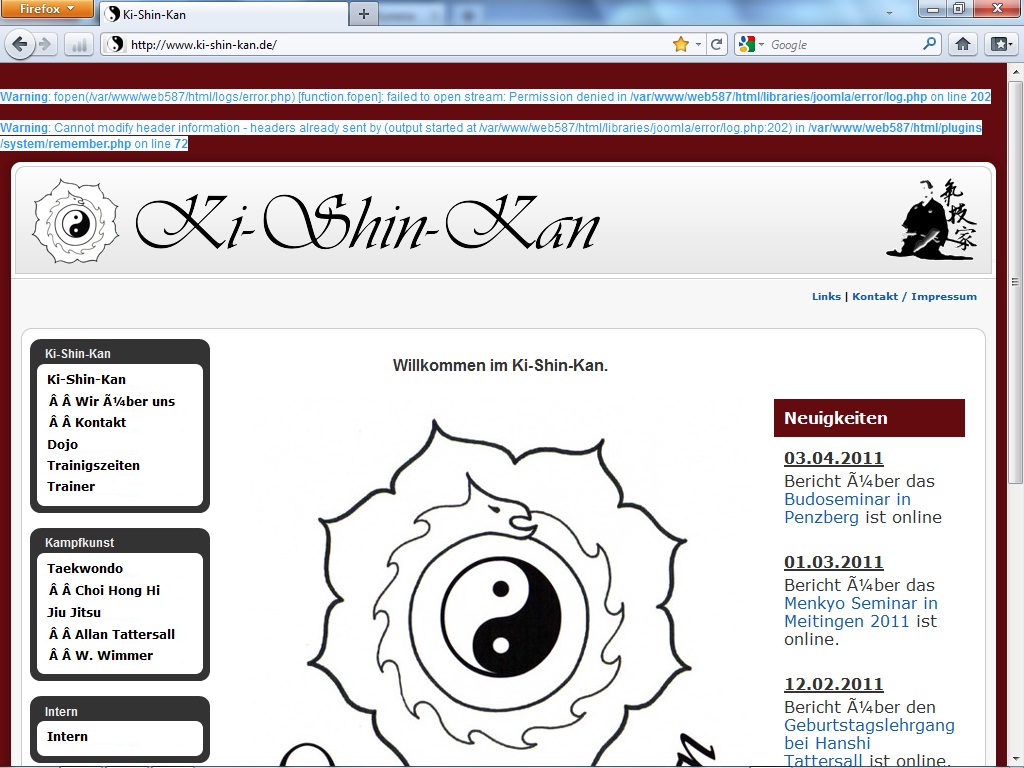- Posts: 5
- Thank you received: 0
Kunena 6.2.6 released
The Kunena team has announce the arrival of Kunena 6.2.6 [K 6.2.6] which is now available for download as a native Joomla extension for J! 4.4.x/5.0.x. This version addresses most of the issues that were discovered in K 6.1 / K 6.2 and issues discovered during the last development stages of K 6.2
Question Error in Joomla when not logged in Kunea
But recently I got a notice that there was an Error when visitng our Site ( www.ki-shin-kan.de ) with the Internet Explorer (9).
I didnt notice this befor (I only use Firefox and Chrome), but tested it afterwards and the Error only seems to appear in Internet Explorer (testet FF, Opera, Chrome & Safari too) and only when you are not logged into the Kunea-Board.
I linked the Board with the User-Accounts in Joomla and it is only visible for registered Members, so sorrywhen you not can see/test it.
I'm kinda clueless what may cause this Error, for it only Appears in Internet Explorer, since it disseapers as soon as you logged in it must have to do something with it.
Does any one have an idea what to look for?
Database collation check: The collation of your table fields are correct
Legacy mode: Disabled | Joomla! SEF: Enabled | Joomla! SEF rewrite: Enabled | FTP layer: Disabled |
This message contains confidential informationhtaccess: Exists | PHP environment: Max execution time: 30 seconds | Max execution memory: 32M | Max file upload: 8M
Joomla default template details : rhuk_milkyway | author: Andy Miller | version: 1.0.2 | creationdate: 11/20/06
Kunena default template details : Blue Eagle (default) | author: Kunena Team | version: 1.6.3 | creationdate: 2011-01-31
Kunena version detailled: Installed version: 1.6.3 | Build: 4344 | Version name: Parlare | Kunena detailled configuration:
Warning: Spoiler![th]Kunena config settings:[/th]
board_title Ki-Shin-Kan-Intern board_offline 0 board_ofset 0.00 offline_message <h2>The Forum is currently offline for maintenance.</h2>
<div>Check back soon!</div>enablerss 0 enablepdf 0 threads_per_page 20 messages_per_page 6 messages_per_page_search 15 showhistory 1 historylimit 6 shownew 1 jmambot 1 disemoticons 0 template default showannouncement 0 avataroncat 0 catimagepath category_images/ showchildcaticon 1 annmodid 62 rtewidth 450 rteheight 300 enableforumjump 0 reportmsg 0 username 1 askemail 0 showemail 0 showuserstats 0 showkarma 0 useredit 1 useredittime 0 useredittimegrace 600 editmarkup 1 allowsubscriptions 0 subscriptionschecked 0 allowfavorites 0 maxsubject 50 maxsig 300 regonly 1 changename 0 pubwrite 0 floodprotection 0 mailmod 0 mailadmin 0 captcha 0 mailfull 0 allowavatar 1 allowavatarupload 0 allowavatargallery 0 avatarquality 65 avatarsize 200 allowimageupload 0 allowimageregupload 0 imageheight 800 imagewidth 800 imagesize 150 allowfileupload 0 allowfileregupload 0 filetypes txt,rtf,pdf,zip,tar.gz,tgz,tar.bz2 filesize 250 showranking 0 rankimages 0 avatar_src fb fb_profile fb pm_component no userlist_rows 30 userlist_online 0 userlist_avatar 0 userlist_name 0 userlist_username 1 userlist_posts 0 userlist_karma 0 userlist_email 0 userlist_usertype 0 userlist_joindate 0 userlist_lastvisitdate 1 userlist_userhits 0 latestcategory 0 showstats 0 showwhoisonline 0 showgenstats 0 showpopuserstats 0 popusercount 5 showpopsubjectstats 0 popsubjectcount 5 usernamechange 0 rules_infb 1 rules_cid 1 help_infb 1 help_cid 1 showspoilertag 1 showvideotag 1 showebaytag 0 trimlongurls 1 trimlongurlsfront 40 trimlongurlsback 20 autoembedyoutube 1 autoembedebay 0 ebaylanguagecode en-us fbsessiontimeout 1800 highlightcode 0 rss_type topic rss_timelimit month rss_limit 100 rss_included_categories rss_excluded_categories rss_specification rss2.0 rss_allow_html 1 rss_author_format name rss_author_in_title 1 rss_word_count 0 rss_old_titles 1 rss_cache 900 fbdefaultpage recent default_sort asc alphauserpointsnumchars 0 sef 1 sefcats 1 sefutf8 0 showimgforguest 0 showfileforguest 0 pollnboptions 4 pollallowvoteone 1 pollenabled 0 poppollscount 5 showpoppollstats 0 polltimebtvotes 00:15:00 pollnbvotesbyuser 100 pollresultsuserslist 1 maxpersotext 50 ordering_system mesid post_dateformat datetime post_dateformat_hover ago hide_ip 1 js_actstr_integration 0 imagetypes jpg,jpeg,gif,png checkmimetypes 1 imagemimetypes image/jpeg,image/jpg,image/gif,image/png imagequality 50 thumbheight 32 thumbwidth 32 hideuserprofileinfo put_empty integration_access joomla integration_login joomla integration_avatar none integration_profile none integration_private none integration_activity none boxghostmessage 0 userdeletetmessage 2 latestcategory_in 1 topicicons 1 onlineusers 1 debug 0 catsautosubscribed 0 showbannedreason 0 version_check 1 showthankyou 0 showpopthankyoustats 0 popthankscount 5 mod_see_deleted 0 bbcode_img_secure text listcat_show_moderators 0 lightbox 1 activity_limit 0 show_list_time 720 show_session_type 0 show_session_starttime 0 userlist_allowed 1
Third-party components: AlphaUserPoints: Disabled or not installed | CommunityBuilder: Disabled or not installed | Jomsocial: Disabled or not installed | UddeIm: Disabled or not installed
Third-party SEF components: sh404sef: Disabled or not installed | ARTIO JoomSEF: Disabled or not installed | AceSEF: Disabled or not installed
Plugins: System - Mootools12: Disabled | System - Mootools Upgrade: Enabled | JFirePHP: Disabled or not installed | Kunena Discuss: Disabled or not installed | Kunena Search: Disabled or not installed | My Kunena Forum Menu: Disabled or not installed | My Kunena Forum Posts: Disabled or not installed
Modules: Kunena Latest: Disabled or not installed | Kunena Stats: Disabled or not installed | Kunena Login: Disabled or not installed
Please Log in or Create an account to join the conversation.
Please check the Joomla support forum ( forum.joomla.org ) for special advice about how to set up .htaccess files for Debian systems.
Blue Eagle vs. Crypsis reference guide
Read my blog and

Please Log in or Create an account to join the conversation.
But someone else pointed to me that its about new Browser-Updates, and so I looked and indeed their where Updates to Firefox (4.0 -> 4.0.1) and Opera (11.10 -> 11.11) the last days and after installing them they both now show the same Error as the Internet Explorer. Chrome is still fine. (no Update till now)
So it seems as it has something to do with how the Browser handels some of the Scripts.
Database collation check: The collation of your table fields are correct
Legacy mode: Disabled | Joomla! SEF: Enabled | Joomla! SEF rewrite: Enabled | FTP layer: Disabled |
This message contains confidential informationhtaccess: Exists | PHP environment: Max execution time: 30 seconds | Max execution memory: 128M | Max file upload: 128M
Joomla default template details : rhuk_milkyway | author: Andy Miller | version: 1.0.2 | creationdate: 11/20/06
Kunena default template details : Blue Eagle (default) | author: Kunena Team | version: 1.6.4 | creationdate: 2011-05-07
Kunena version detailled: Installed version: 1.6.4 | Build: 4832 | Version name: Kerkrade | Kunena detailled configuration:
Warning: Spoiler![th]Kunena config settings:[/th]
board_title Ki-Shin-Kan-Intern board_offline 0 board_ofset 0.00 offline_message <h2>The Forum is currently offline for maintenance.</h2>
<div>Check back soon!</div>enablerss 0 enablepdf 0 threads_per_page 20 messages_per_page 6 messages_per_page_search 15 showhistory 1 historylimit 6 shownew 1 jmambot 1 disemoticons 0 template default showannouncement 0 avataroncat 0 catimagepath category_images/ showchildcaticon 1 annmodid 62 rtewidth 450 rteheight 300 enableforumjump 0 reportmsg 0 username 1 askemail 0 showemail 0 showuserstats 0 showkarma 0 useredit 1 useredittime 0 useredittimegrace 600 editmarkup 1 allowsubscriptions 0 subscriptionschecked 0 allowfavorites 0 maxsubject 50 maxsig 300 regonly 1 changename 0 pubwrite 0 floodprotection 0 mailmod 0 mailadmin 0 captcha 0 mailfull 0 allowavatar 1 allowavatarupload 0 allowavatargallery 0 avatarquality 65 avatarsize 200 allowimageupload 0 allowimageregupload 0 imageheight 800 imagewidth 800 imagesize 150 allowfileupload 0 allowfileregupload 0 filetypes txt,rtf,pdf,zip,tar.gz,tgz,tar.bz2 filesize 250 showranking 0 rankimages 0 avatar_src fb fb_profile fb pm_component no userlist_rows 30 userlist_online 0 userlist_avatar 0 userlist_name 0 userlist_username 1 userlist_posts 0 userlist_karma 0 userlist_email 0 userlist_usertype 0 userlist_joindate 0 userlist_lastvisitdate 1 userlist_userhits 0 latestcategory 0 showstats 0 showwhoisonline 0 showgenstats 0 showpopuserstats 0 popusercount 5 showpopsubjectstats 0 popsubjectcount 5 usernamechange 0 rules_infb 1 rules_cid 1 help_infb 1 help_cid 1 showspoilertag 1 showvideotag 1 showebaytag 0 trimlongurls 1 trimlongurlsfront 40 trimlongurlsback 20 autoembedyoutube 1 autoembedebay 0 ebaylanguagecode en-us fbsessiontimeout 1800 highlightcode 0 rss_type topic rss_timelimit month rss_limit 100 rss_included_categories rss_excluded_categories rss_specification rss2.0 rss_allow_html 1 rss_author_format name rss_author_in_title 1 rss_word_count 0 rss_old_titles 1 rss_cache 900 fbdefaultpage recent default_sort asc alphauserpointsnumchars 0 sef 1 sefcats 1 sefutf8 0 showimgforguest 0 showfileforguest 0 pollnboptions 4 pollallowvoteone 1 pollenabled 0 poppollscount 5 showpoppollstats 0 polltimebtvotes 00:15:00 pollnbvotesbyuser 100 pollresultsuserslist 1 maxpersotext 50 ordering_system mesid post_dateformat datetime post_dateformat_hover ago hide_ip 1 js_actstr_integration 0 imagetypes jpg,jpeg,gif,png checkmimetypes 1 imagemimetypes image/jpeg,image/jpg,image/gif,image/png imagequality 50 thumbheight 32 thumbwidth 32 hideuserprofileinfo put_empty integration_access joomla integration_login joomla integration_avatar none integration_profile none integration_private none integration_activity none boxghostmessage 0 userdeletetmessage 2 latestcategory_in 1 topicicons 1 onlineusers 1 debug 0 catsautosubscribed 0 showbannedreason 0 version_check 1 showthankyou 0 showpopthankyoustats 0 popthankscount 5 mod_see_deleted 0 bbcode_img_secure text listcat_show_moderators 0 lightbox 1 activity_limit 0 show_list_time 720 show_session_type 0 show_session_starttime 0 userlist_allowed 1 userlist_count_users 1 enable_threaded_layouts 0 category_subscriptions post topic_subscriptions every pubprofile 1
Third-party components: None
Third-party SEF components: None
Plugins: System - Mootools Upgrade: Enabled | System - Mootools12: Disabled
Modules: None
Please Log in or Create an account to join the conversation.
Are you testing Kunena on a website hosted on your own PC? The PHP and MySQL versions could be what is giving you the problems. See also Support for PC-hosted websites (e.g. WAMP, XAMPP)
Blue Eagle vs. Crypsis reference guide
Read my blog and

Please Log in or Create an account to join the conversation.
Heres the Report from the real Webspace.
Database collation check: The collation of your table fields are correct
Legacy mode: Disabled | Joomla! SEF: Enabled | Joomla! SEF rewrite: Enabled | FTP layer: Disabled |
This message contains confidential informationhtaccess: Exists | PHP environment: Max execution time: 30 seconds | Max execution memory: 32M | Max file upload: 8M
Joomla default template details : rhuk_milkyway | author: Andy Miller | version: 1.0.2 | creationdate: 11/20/06
Kunena default template details : Blue Eagle (default) | author: Kunena Team | version: 1.6.4 | creationdate: 2011-05-07
Kunena version detailled: Installed version: 1.6.4 | Build: 4832 | Version name: Kerkrade | Kunena detailled configuration:
Warning: Spoiler![th]Kunena config settings:[/th]
board_title Ki-Shin-Kan-Intern board_offline 0 board_ofset 0.00 offline_message <h2>The Forum is currently offline for maintenance.</h2>
<div>Check back soon!</div>enablerss 0 enablepdf 0 threads_per_page 20 messages_per_page 6 messages_per_page_search 15 showhistory 1 historylimit 6 shownew 1 jmambot 1 disemoticons 0 template default showannouncement 0 avataroncat 0 catimagepath category_images/ showchildcaticon 1 annmodid 62 rtewidth 450 rteheight 300 enableforumjump 0 reportmsg 0 username 1 askemail 0 showemail 0 showuserstats 0 showkarma 0 useredit 1 useredittime 0 useredittimegrace 600 editmarkup 1 allowsubscriptions 0 subscriptionschecked 0 allowfavorites 0 maxsubject 50 maxsig 300 regonly 1 changename 0 pubwrite 0 floodprotection 0 mailmod 0 mailadmin 0 captcha 0 mailfull 0 allowavatar 1 allowavatarupload 0 allowavatargallery 0 avatarquality 65 avatarsize 200 allowimageupload 0 allowimageregupload 0 imageheight 800 imagewidth 800 imagesize 150 allowfileupload 0 allowfileregupload 0 filetypes txt,rtf,pdf,zip,tar.gz,tgz,tar.bz2 filesize 250 showranking 0 rankimages 0 avatar_src fb fb_profile fb pm_component no userlist_rows 30 userlist_online 0 userlist_avatar 0 userlist_name 0 userlist_username 1 userlist_posts 0 userlist_karma 0 userlist_email 0 userlist_usertype 0 userlist_joindate 0 userlist_lastvisitdate 1 userlist_userhits 0 latestcategory 0 showstats 0 showwhoisonline 0 showgenstats 0 showpopuserstats 0 popusercount 5 showpopsubjectstats 0 popsubjectcount 5 usernamechange 0 rules_infb 1 rules_cid 1 help_infb 1 help_cid 1 showspoilertag 1 showvideotag 1 showebaytag 0 trimlongurls 1 trimlongurlsfront 40 trimlongurlsback 20 autoembedyoutube 1 autoembedebay 0 ebaylanguagecode en-us fbsessiontimeout 1800 highlightcode 0 rss_type topic rss_timelimit month rss_limit 100 rss_included_categories rss_excluded_categories rss_specification rss2.0 rss_allow_html 1 rss_author_format name rss_author_in_title 1 rss_word_count 0 rss_old_titles 1 rss_cache 900 fbdefaultpage recent default_sort asc alphauserpointsnumchars 0 sef 1 sefcats 1 sefutf8 0 showimgforguest 0 showfileforguest 0 pollnboptions 4 pollallowvoteone 1 pollenabled 0 poppollscount 5 showpoppollstats 0 polltimebtvotes 00:15:00 pollnbvotesbyuser 100 pollresultsuserslist 1 maxpersotext 50 ordering_system mesid post_dateformat datetime post_dateformat_hover ago hide_ip 1 js_actstr_integration 0 imagetypes jpg,jpeg,gif,png checkmimetypes 1 imagemimetypes image/jpeg,image/jpg,image/gif,image/png imagequality 50 thumbheight 32 thumbwidth 32 hideuserprofileinfo put_empty integration_access joomla integration_login joomla integration_avatar none integration_profile none integration_private none integration_activity none boxghostmessage 0 userdeletetmessage 2 latestcategory_in 1 topicicons 1 onlineusers 1 debug 0 catsautosubscribed 0 showbannedreason 0 version_check 1 showthankyou 0 showpopthankyoustats 0 popthankscount 5 mod_see_deleted 0 bbcode_img_secure text listcat_show_moderators 0 lightbox 1 activity_limit 0 show_list_time 720 show_session_type 0 show_session_starttime 0 userlist_allowed 1 userlist_count_users 1 enable_threaded_layouts 0 category_subscriptions post topic_subscriptions every pubprofile 1
Third-party components: None
Third-party SEF components: None
Plugins: System - Mootools Upgrade: Enabled | System - Mootools12: Disabled
Modules: None
I already tested putting Safe-Mode ON in xampp too (cause Error mentioned smoething about Safe-mode), but it did not make any difference.
Please Log in or Create an account to join the conversation.
Do you have a test account that we can use?
(You can post your test account details using the same
Blue Eagle vs. Crypsis reference guide
Read my blog and

Please Log in or Create an account to join the conversation.
Warning: fopen(/var/www/web587/html/logs/error.php) [function.fopen]: failed to open stream: Permission denied in /var/www/web587/html/libraries/joomla/error/log.php on line 202
Warning: Cannot modify header information - headers already sent by (output started at /var/www/web587/html/libraries/joomla/error/log.php:202) in /var/www/web587/html/plugins/system/remember.php on line 72
And further he seems not able to get the right Encoding for the Page, always encoding it in latin and not in utf-8. I guess this have something to do with the second error.
After testing a little more, here what happens in detail.
You will see the Site right, when you never have logged in to it.
If you are logged in, you see it right too.
If you have been logged in in the past, but currently are not, you get the error.
The Error will dissappear as soon as you log in again, or delet the cookies from the site in your Browser.
This will happen in IE, FF and Opera, but not in Chrome or Safari.
For the Test-Account I'm sorry, but as you can see it is not an private Homepage, so I cant give you an access to the Intern-Section.
I know this sure would be helpful, but it's just not possible.
EDIT: A little more explanation. Like said before, I used the Option to merge the Login of Joomla & Kunena, so User Accounts from Joomla will be used by Kunena too.
Please Log in or Create an account to join the conversation.
I suppose I should explain that a little more. The error message actually is from the "rememberme" plugin. There is no rememberme plugin in Kunena. Could be a server caching or session issue. We'd need to see your Global Configuration to know what's going on there. Have you asked your questions at the Joomla support forum ( forum.joomla.org )?
Blue Eagle vs. Crypsis reference guide
Read my blog and

Please Log in or Create an account to join the conversation.
But I never used the joomla registration, I just activated it when I installed kunena, cause for the Intern-Section I use a mix of kunena as board and joomla for publishing news. Since I dont want two seperate log-ins I used the Option that Kunena will use the Joomla-Log-in for itself too.
I dont know how this exactly works, but it looks like kunena makes a copy of the joomla-profil as soon as someone first enters the board?
My guess is that the Error lies somewhere in this merging of the profils or so, as for now I tried it with a clean Joomla with activated User-Registration and there no Errors appear.
But I'm also not sure if this is an Error in the CMS or indeed something in the Server Configuration.
Does Kunena need something that joomla alone dont need to handle its User-Accounts?
But since it is rented Webspace theres no chance of playing around with the Server, so I'm stick with finding a solution within the CMS/Board.
Please Log in or Create an account to join the conversation.
Blue Eagle vs. Crypsis reference guide
Read my blog and

Please Log in or Create an account to join the conversation.