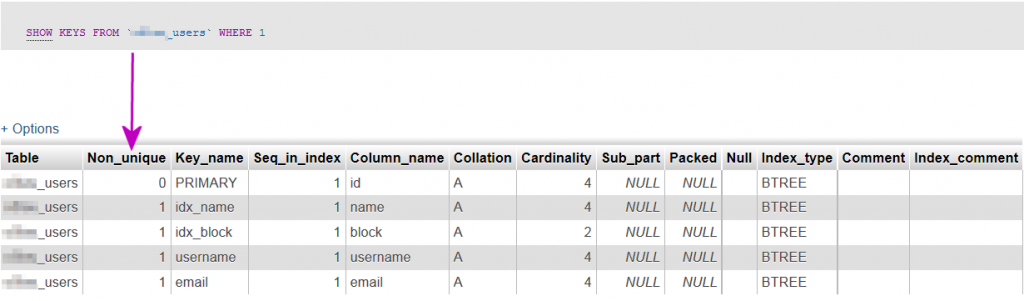- Posts: 25
- Thank you received: 1
Kunena 6.3.0 released
The Kunena team has announce the arrival of Kunena 6.3.0 [K 6.3.0] in stable which is now available for download as a native Joomla extension for J! 4.4.x/5.0.x/5.1.x. This version addresses most of the issues that were discovered in K 6.2 and issues discovered during the last development stages of K 6.3
Loved Migrating Kunena from Joomla 2.5.2X to Joomla 3.3
I got a component called SP (which is a migration tool [commercial])
for migrating from Joomla 2.5.2X to Joomla 3.3X --
and it seems to handle Kunena quite well -
Is a simple matter of doing a a.) NO SAMPLE DATA install of Joomla 3.3.X
on ones hosting site, b.) Installing Kunena on the Joomla 3.3.X site,
c.) making sure there is little or no sample data installed, d.) installing the component/extension and then e.)
following the simple instructions for migrating users, content, categories, etc...
and even migrating the db entries of Kunena.
The migration went well - took around 10 minutes for various steps.
The only migration bug that I found with Kunena was the fact that existing
users cannot see their existing avatars NOR can they edit their profile NOR can they edit their avatars.
The error message comes up: "User already exists..."
I can create a new user in Kunena and add an avatar and edit everything.
If anyone wants more details on this migration tool, just ask me or search for it over at the Joomla site in migration tools. I highly recommend it.
Migrating my forums was the most mission critical thing to me and I am so happy this went as well as it did.
Please Log in or Create an account to join the conversation.
There's probably a very good reason for this, for example see Users are unable to change or upload avatar images (Gravatar plugin is enabled) . Maybe that's what has happened in your case?colin99 wrote: The only migration bug that I found with Kunena was the fact that existing users cannot see their existing avatars NOR can they edit their profile NOR can they edit their avatars.
Blue Eagle vs. Crypsis reference guide
Read my blog and

Please Log in or Create an account to join the conversation.
Any edits get the "Notice - User name in use" error.
I will keep digging --
Can provide a config report if you want.
Heck, I will do that now.
Come to think of it -- this might be that the migration from Joomla 2.5.x
to Joomla 3.x is changing the forum user ID tags in some way. Will investigate.
LOVE Kunena!
Please Log in or Create an account to join the conversation.
Database collation check: The collation of your table fields are correct
Joomla! SEF: Enabled | Joomla! SEF rewrite: Enabled | FTP layer: Disabled |
This message contains confidential informationhtaccess: Exists | PHP environment: Max execution time: 120 seconds | Max execution memory: 256M | Max file upload: 9900000
Kunena menu details:
Warning: Spoiler!
ID Name Menutype Link Path 539 Forum kunenamenu view=home&defaultmenu=541 forum 540 Index kunenamenu view=category&layout=list forum/index 541 Recent Topics kunenamenu view=topics&mode=replies forum/recent 542 New Topic kunenamenu view=topic&layout=create forum/newtopic 543 No Replies kunenamenu view=topics&mode=noreplies forum/noreplies 544 My Topics kunenamenu view=topics&layout=user&mode=default forum/mylatest 545 Profile kunenamenu view=user forum/profile 546 Help kunenamenu view=misc forum/help 547 Search kunenamenu view=search forum/search 548 Kunena mainmenu view=category&layout=list&catid=0 kunena 516 Forum mainmenu Itemid=539 kunena-2014-05-15 517 Recent Posts mainmenu view=topics&layout=posts&mode=recent&userid= kunena-2014-05-15/r-posts
Joomla default template details : rt_vermilion | author: RocketTheme, LLC | version: 1.0 | creationdate: Unknown
Kunena default template details : Blue Eagle | author: Kunena Team | version: 3.0.5 | creationdate: 2014-03-09
Kunena version detailed: Kunena 3.0.5 | 2014-03-09 [ Invecchiato ]
| Kunena detailed configuration:| Kunena integration settings:Warning: Spoiler!
Kunena config settings: board_offline 0 enablerss 1 threads_per_page 20 messages_per_page 6 messages_per_page_search 15 showhistory 1 historylimit 6 shownew 1 disemoticons 0 template blue_eagle showannouncement 1 avataroncat 0 catimagepath category_images showchildcaticon 1 rtewidth 450 rteheight 300 enableforumjump 1 reportmsg 1 username 1 askemail 0 showemail 0 showuserstats 1 showkarma 1 useredit 1 useredittime 0 useredittimegrace 600 editmarkup 1 allowsubscriptions 1 subscriptionschecked 1 allowfavorites 1 maxsubject 50 maxsig 300 regonly 0 pubwrite 0 floodprotection 0 mailmod 0 mailadmin 0 captcha 0 mailfull 1 allowavatarupload 1 allowavatargallery 1 avatarquality 75 avatarsize 2048 imageheight 800 imagewidth 800 imagesize 150 filetypes txt,rtf,pdf,zip,tar.gz,tgz,tar.bz2 filesize 120 showranking 1 rankimages 1 userlist_rows 30 userlist_online 1 userlist_avatar 1 userlist_name 1 userlist_posts 1 userlist_karma 1 userlist_email 0 userlist_joindate 1 userlist_lastvisitdate 1 userlist_userhits 1 latestcategory showstats 1 showwhoisonline 1 showgenstats 1 showpopuserstats 1 popusercount 5 showpopsubjectstats 1 popsubjectcount 5 usernamechange 1 showspoilertag 1 showvideotag 1 showebaytag 1 trimlongurls 1 trimlongurlsfront 40 trimlongurlsback 20 autoembedyoutube 1 autoembedebay 1 ebaylanguagecode en-us sessiontimeout 1800 highlightcode 0 rss_type topic rss_timelimit month rss_limit 100 rss_included_categories rss_excluded_categories rss_specification rss2.0 rss_allow_html 1 rss_author_format name rss_author_in_title 1 rss_word_count 0 rss_old_titles 1 rss_cache 900 defaultpage recent default_sort asc sef 1 showimgforguest 1 showfileforguest 1 pollnboptions 4 pollallowvoteone 1 pollenabled 1 poppollscount 5 showpoppollstats 1 polltimebtvotes 00:15:00 pollnbvotesbyuser 100 pollresultsuserslist 1 maxpersotext 50 ordering_system mesid post_dateformat ago post_dateformat_hover datetime hide_ip 1 imagetypes jpg,jpeg,gif,png checkmimetypes 1 imagemimetypes image/jpeg,image/jpg,image/gif,image/png imagequality 50 thumbheight 32 thumbwidth 32 hideuserprofileinfo put_empty boxghostmessage 0 userdeletetmessage 2 latestcategory_in 1 topicicons 1 debug 0 catsautosubscribed 0 showbannedreason 0 version_check 1 showthankyou 1 showpopthankyoustats 1 popthankscount 5 mod_see_deleted 0 bbcode_img_secure text listcat_show_moderators 1 lightbox 1 show_list_time 720 show_session_type 0 show_session_starttime 0 userlist_allowed 0 userlist_count_users 1 enable_threaded_layouts 0 category_subscriptions post topic_subscriptions every pubprofile 1 thankyou_max 10 email_recipient_count 0 email_recipient_privacy bcc captcha_post_limit 0 keywords 0 userkeywords 0 image_upload registered file_upload registered topic_layout flat time_to_create_page 1 show_imgfiles_manage_profile 1 hold_newusers_posts 0 hold_guest_posts 0 attachment_limit 8 pickup_category 0 article_display intro send_emails 1 fallback_english 1 cache 1 cache_time 60 iptracking 1 rss_feedburner_url autolink 1 access_component 1 statslink_allowed 1 | Joomla! detailed language files installed:Warning: Spoiler!Kunena - AlphaUserPoints Disabled
Kunena - Community Builder Disabled
Kunena - Gravatar Disabled
Kunena - JomSocial Disabled
Kunena - Joomla Enabled: access=1 login=1
Kunena - Kunena Enabled: avatar=1 profile=1
Kunena - UddeIM Disabled
Warning: Spoiler!
Joomla! languages installed: en-GB English (United Kingdom)
Third-party components: None
Third-party SEF components: None
Plugins: None
Modules: Kunena Latest 3.0.1
Please Log in or Create an account to join the conversation.
In doing the migration from Joomla 2.5.x to Joomla 3.x
it created an identical user, let's say USERX with one ID of XX
and another identical USERX with an ID of XXX
I did not know that was possible with Joomla to have two users with the
identical userid!
Anyhow --
Onwards!
Please Log in or Create an account to join the conversation.
Here's the structure of the index for the Joomla user table that illustrates the technical impossibility of having two accounts with the same user id but the technical possibility of having two accounts with the same username (even though, in practice, this is highly improbable).
Blue Eagle vs. Crypsis reference guide
Read my blog and

Please Log in or Create an account to join the conversation.
When I migrated user data with the plugin I do not recall it popping any DB errors --
To fix the problem, I changed the USERID of the same_name_user with the XXX ID tag
leaving the original same_name_user with the XX ID tag and all was well after that.
Truth be told, in a DB of some 1000's of users, it would have been the only userid
with an avatar/user profile edit issue. So nobody else would have been effected.
By and large, I anticipated that a 2.5.XX to 3.3X migration WITH Kunena would have been a
brutal process but with the SP Migration extension it was a breeze...
proving that sometimes, the commercial plugin is the way to go.
All the best everyone!
Please Log in or Create an account to join the conversation.