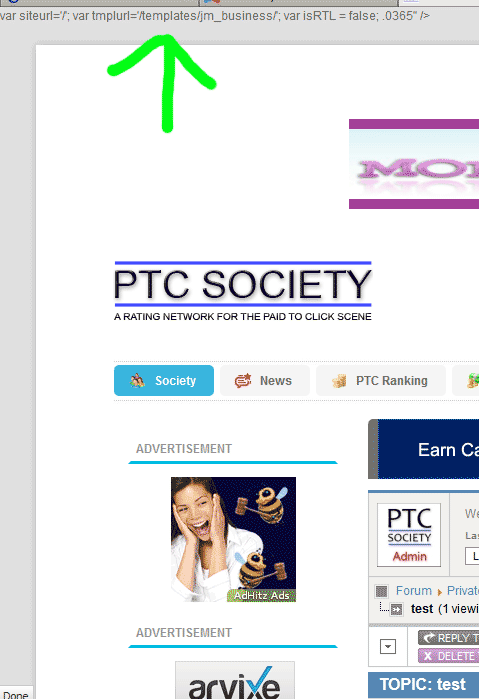Kunena 6.3.0 released
The Kunena team has announce the arrival of Kunena 6.3.0 [K 6.3.0] in stable which is now available for download as a native Joomla extension for J! 4.4.x/5.0.x/5.1.x. This version addresses most of the issues that were discovered in K 6.2 and issues discovered during the last development stages of K 6.3
Question [FIXED] Facing error "var siteurl="
I use Kunena since a long time but recently i noticed a strange error.
Firstly i thought it is the joomla template but i tested it with other templates and it is the same. Actually i use Purity II
I will try to explain as good as i can and i hope you can help me out.
I use:
- Joomla 2.5.4
- Jomsocial 2.6
- Kunena Forum 1.7.2
When i open a topic in my forum for example with text like:
"text $0.0365" then i get the following message at the top of my site:
This line at the top does not appear when i add a free space between the $ and the number, like this:
"text $ 0.0365"
You can see it by yourself in this thread:
>>> www.ptcsociety.com/component/kunena/52-c...lk/997-test?Itemid=0
I deeply hope you can help me out here because i stuck totally and don't know why the forum is interpreting a dollar amount in this way.
I actually believe it must the forum because other templates have the same issue
Sincerely,
Martin
Please Log in or Create an account to join the conversation.
I do not see the error if you use the menu item to access your forum.
Please read the posting guide printed at the top of this page. We may be able to assist you better if you include the information asked for in the posting guide (see where the animated "hand" icon is pointing to).
Blue Eagle vs. Crypsis reference guide
Read my blog and

Please Log in or Create an account to join the conversation.
thanks for the reply.
That's correct.I do not see the error if you use the menu item to access your forum.
This error appears only on the page to the correspondig thread.
Means: This error appears only on pages where $0.0365 or any other "dollar number" exists in combination with text.
This error is not visible on other pages on the site or forum.
Below my confidential information (configuration report).
No hurry! I have time.
I need to inform you as well that it can be that my site is not accessible within the next 72 hours because we're moving to a dedicated server.
Regards,
Martin
Database collation check: The collation of your table fields are correct
Kunena menu details:Legacy mode: Disabled | Joomla! SEF: Enabled | Joomla! SEF rewrite: Enabled | FTP layer: Enabled |
This message contains confidential informationhtaccess: Exists | PHP environment: Max execution time: 1600 seconds | Max execution memory: 1190M | Max file upload: 528M
| ID | Name | Alias | Menutype | Link | Path |
| 522 | Index | index | kunenamenu | index.php?option=com_kunena&view=listcat | forum/index |
| 523 | Recent Topics | recent | kunenamenu | index.php?option=com_kunena&view=latest | forum/recent |
| 524 | New Topic | newtopic | kunenamenu | index.php?option=com_kunena&view=post&do=new | forum/newtopic |
| 525 | No Replies | noreplies | kunenamenu | index.php?option=com_kunena&view=latest&do=noreplies | forum/noreplies |
| 526 | My Topics | mylatest | kunenamenu | index.php?option=com_kunena&view=latest&do=mylatest | forum/mylatest |
| 527 | Profile | profile | kunenamenu | index.php?option=com_kunena&view=profile | forum/profile |
| 528 | Rules | rules | kunenamenu | index.php?option=com_kunena&view=rules | forum/rules |
| 529 | Help | help | kunenamenu | index.php?option=com_kunena&view=help | forum/help |
| 530 | Search | search | kunenamenu | index.php?option=com_kunena&view=search | forum/search |
Joomla default template details : ja_purity_ii | author: JoomlArt.com | version: 2.5.0 | creationdate: February 2012
Kunena default template details : Example Template | author: Kunena Team | version: 1.7.2 | creationdate: 2012-01-31
Kunena version detailled: Installed version: 1.7.2 | Build: 5215 | Version name: Omega | Kunena detailled configuration:
Warning: Spoiler![th]Kunena config settings:[/th]
board_offline 0 board_ofset 0.00 enablerss 1 enablepdf 0 threads_per_page 50 messages_per_page 10 messages_per_page_search 10 showhistory 1 historylimit 10 shownew 1 jmambot 0 disemoticons 0 template example showannouncement 1 avataroncat 0 catimagepath category_images/ showchildcaticon 1 annmodid 62 rtewidth 450 rteheight 300 enableforumjump 1 reportmsg 1 username 1 askemail 0 showemail 0 showuserstats 1 showkarma 1 useredit 1 useredittime 0 useredittimegrace 600 editmarkup 1 allowsubscriptions 1 subscriptionschecked 1 allowfavorites 1 maxsubject 75 maxsig 300 regonly 0 changename 0 pubwrite 0 floodprotection 0 mailmod 0 mailadmin 0 captcha 0 mailfull 1 allowavatar 1 allowavatarupload 1 allowavatargallery 1 avatarquality 100 avatarsize 2048 allowimageupload 0 allowimageregupload 0 imageheight 1000 imagewidth 1600 imagesize 150 allowfileupload 0 allowfileregupload 0 filetypes txt,rtf,pdf,zip,tar.gz,tgz,tar.bz2 filesize 120 showranking 1 rankimages 1 avatar_src fb fb_profile fb pm_component no userlist_rows 30 userlist_online 1 userlist_avatar 1 userlist_name 0 userlist_username 1 userlist_posts 1 userlist_karma 1 userlist_email 0 userlist_usertype 1 userlist_joindate 1 userlist_lastvisitdate 1 userlist_userhits 1 latestcategory showstats 1 showwhoisonline 1 showgenstats 1 showpopuserstats 1 popusercount 25 showpopsubjectstats 1 popsubjectcount 25 usernamechange 0 rules_infb 1 rules_cid 1 help_infb 1 help_cid 1 showspoilertag 1 showvideotag 1 showebaytag 1 trimlongurls 1 trimlongurlsfront 40 trimlongurlsback 20 autoembedyoutube 1 autoembedebay 1 ebaylanguagecode en-us fbsessiontimeout 1800 highlightcode 0 rss_type topic rss_timelimit month rss_limit 100 rss_included_categories rss_excluded_categories rss_specification rss2.0 rss_allow_html 1 rss_author_format name rss_author_in_title 1 rss_word_count 0 rss_old_titles 1 rss_cache 900 fbdefaultpage recent default_sort asc alphauserpointsnumchars 100 sef 1 sefcats 0 sefutf8 0 showimgforguest 1 showfileforguest 1 pollnboptions 10 pollallowvoteone 1 pollenabled 1 poppollscount 25 showpoppollstats 1 polltimebtvotes 00:15:00 pollnbvotesbyuser 100 pollresultsuserslist 1 maxpersotext 50 ordering_system mesid post_dateformat datetime post_dateformat_hover datetime hide_ip 1 js_actstr_integration 0 imagetypes jpg,jpeg,gif,png checkmimetypes 1 imagemimetypes image/jpeg,image/jpg,image/gif,image/png imagequality 50 thumbheight 32 thumbwidth 32 hideuserprofileinfo put_empty integration_access jomsocial integration_login jomsocial integration_avatar jomsocial integration_profile jomsocial integration_private jomsocial integration_activity jomsocial boxghostmessage 0 userdeletetmessage 0 latestcategory_in 1 topicicons 1 onlineusers 1 debug 0 catsautosubscribed 0 showbannedreason 0 version_check 1 showthankyou 1 showpopthankyoustats 1 popthankscount 25 mod_see_deleted 1 bbcode_img_secure text listcat_show_moderators 1 lightbox 1 activity_limit 100 show_list_time 720 show_session_type 0 show_session_starttime 0 userlist_allowed 0 userlist_count_users 0 enable_threaded_layouts 0 category_subscriptions post topic_subscriptions every pubprofile 1 thankyou_max 10 email_recipient_count 0 email_recipient_privacy bcc email_visible_address captcha_post_limit 0
Third-party components: AlphaUserPoints 1.7.2 | Jomsocial 2.6.0
Third-party SEF components: None
Plugins: System - Mootools Upgrade: Disabled | System - Mootools12: Disabled | Kunena Search 1.7.2
Modules: Kunena Latest 1.7.1 | Kunena Stats 1.7.1 | Kunena Search 1.7.2
Please Log in or Create an account to join the conversation.
First of all this problem you are having is not caused by Kunena. I know that is a true statement because I tried the same text on this site here as well as on a test site of my own where I have J! 2.5.4 installed.
A similar case occurred a while ago (under different circumstances) here . I don't think we found the cause of the problem in that case although the finger of suspicion falls on either the probability that a content plugin or the webhosting provider may be responsible here.
There is one guaranteed way to verify that, in your case, you can have confidence in running Kunena on your webhost: read and apply my suggestion called When all else fails, try this . That's about the only helpful suggestion that I can make in your case.
I think that you will find my suggestion will work for you. Please let us know how you go.
Blue Eagle vs. Crypsis reference guide
Read my blog and

Please Log in or Create an account to join the conversation.
Thanks for checking a bit deeper and for testing it. Much appraciated!
Before i tell you my solution...
You are totally right that many errors and issues are probably caused by plugins or 3rd party extensions. That's the reason why i check everything 3times, 30times, 300times after enabling a new plg.
But here in this case i never thought about to test special strings or characters like "$0.03" or "$ 0.03" or "text $0.03"
This would never end. What's about chinese or hebrew characters?
I hope you can follow what i mean.
Well, your suggestion you gave is indeed the best way to locate an issue and to find out which plg/mod causes an error. No doubts.
But no offense, i took the other way.
The last think i did was gZip/CSS optimisation with jFinalizer.
I disabled it, and ...Abracadabra! ...error gone!
So, this had indeed nothing to do with your Kunena (one of the best, widely used and well coded comps).
It's always the same: Things like SEF, SEO, gZip/CSS/JS optimisation "can" cause a lot of new issues while other things were fixed.
Ok, this has been fixed here. I have no problem to keep jFinalizer disabled. I can do everything manually by my own what this tool does, but it was a bit more comfortable to let it do the things.
Sorry, for the longer reply, i'm a bit talkative today
Happy easter weekend and thanks again!
Martin
Please Log in or Create an account to join the conversation.