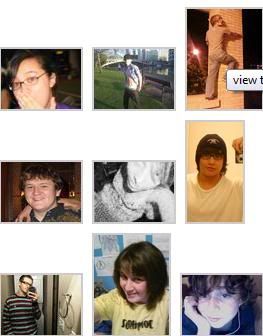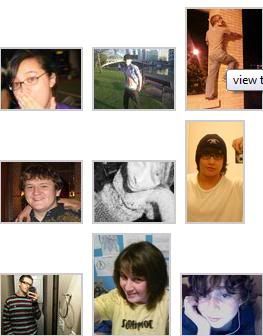- Posts: 23
- Thank you received: 1
Kunena 6.3.0 released
The Kunena team has announce the arrival of Kunena 6.3.0 [K 6.3.0] in stable which is now available for download as a native Joomla extension for J! 4.4.x/5.0.x/5.1.x. This version addresses most of the issues that were discovered in K 6.2 and issues discovered during the last development stages of K 6.3
Question [img] image not shown on 2nd page of topic
One of my users noticed a bug in the forums, I don't know if this is a global bug or just our site. But when he posts [img]imagelinkhere[/img] on the first page, the image shows up, but if he does it on a 2nd page or after this, it shows up as normal text and above the topic it says
Notice: Undefined offset: 1 in /home/gyc/htdocs/components/com_kunena/lib/kunena.parser.php on line 348
Our kunena is integrated with community builder 1.2.2 & uddeim 2.0
We use kunena 1.5.11 , php 5.2.11 and joomla 1.5.17
Any input on this?
Thanks,
Jelle
Please Log in or Create an account to join the conversation.
I'am remember there was this kind of bugs in kunena 1.5.6 or kunena 1.5.5. I don't know why it's causing issues on kunena 1.5.11.
I don't provide support by PM, because this can be useful for someone else.
Please Log in or Create an account to join the conversation.
I have a couple of questions to ask ShArK (BTW, welcome to Kunena
-
Do these problems always occur on every topic that exceeds one page? What
Blue Eagle vs. Crypsis reference guide
Read my blog and

Please Log in or Create an account to join the conversation.
And I'm using defaul_ex_formality_gray as template thanks for replying!
Please Log in or Create an account to join the conversation.
so maybe this can be fixed in a later version that a [img][/img] doesn't have to end on .jpg or something else, but can be some other text too?
Solution:A link in the IMG tags has to end on an extension and can not be somthing like ?=t1274753402
Please Log in or Create an account to join the conversation.
Ooops ... !! :ohmy:And I'm using defaul_ex_formality_gray as template
I reckon that's where your problem is! Please try to reproduce the symptoms with the default_ex template. It's always a good idea to read K 1.5.x Support: Please read this first. One of the basic things you (and others) can do to help themselves, before they ask for help, is to see whether they can reproduce their problem with the standard, unmodified, Kunena default_ex template. This is one of the reasons why people are strongly urged to keep a copy of this template without any modifications to it (even if they don't use it for everyday purposes for their site) in case they run into unexpected difficulties.
Blue Eagle vs. Crypsis reference guide
Read my blog and

Please Log in or Create an account to join the conversation.
Please Log in or Create an account to join the conversation.
The "undefined offset" error was not reproduced here, at K.com.
The fact the the image does not appear is one issue. The fact that it doesn't appear at your site and it generates a nasty error message is a bigger worry. These kinds of errors should be handled in a more "elegant" manner and that error handling may not be catered for in the non-standard template that you are using.
Blue Eagle vs. Crypsis reference guide
Read my blog and

Please Log in or Create an account to join the conversation.
I just tested it with default_ex template, the error was the same.
Notice: Undefined offset: 1 in /home/gyc/htdocs/components/com_kunena/lib/kunena.parser.php on line 348
I have no customisez anything to the kunena or any special plugins for kunena itself... So I have no idea why it causes this. And rule 348 is
if (!in_array(strtolower($matches[1]), $file_ext)) break;
Jelle
Please Log in or Create an account to join the conversation.
So you know the cause and you know the way to fix it. Kunena doesn't accommodate "processed" images or images generated on-the-fly (see also [Solved by hack] JoomGallery IMG tags don't work in Kunena)
Blue Eagle vs. Crypsis reference guide
Read my blog and

Please Log in or Create an account to join the conversation.