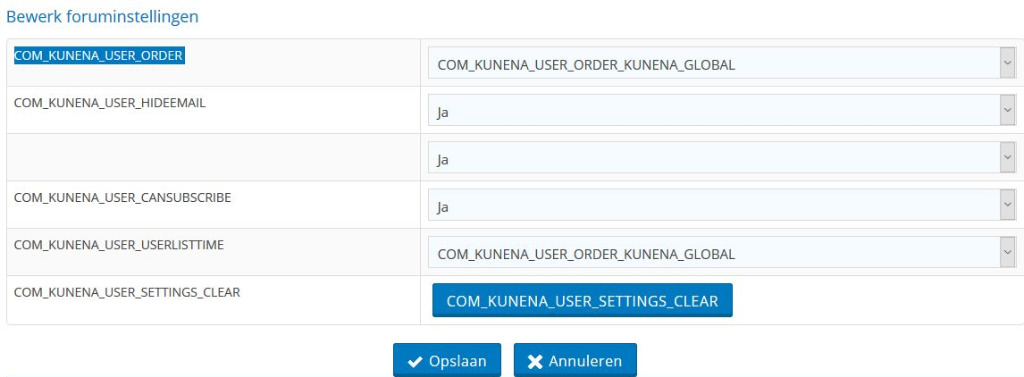- Posts: 334
- Thank you received: 35
Kunena 6.2.6 released
The Kunena team has announce the arrival of Kunena 6.2.6 [K 6.2.6] which is now available for download as a native Joomla extension for J! 4.4.x/5.0.x. This version addresses most of the issues that were discovered in K 6.1 / K 6.2 and issues discovered during the last development stages of K 6.2
Solved Strange issue with translations and missing translations
But although translations are present, they are not shown on frontend. When I make an override for i.e. COM_KUNENA_VIEW_TOPICS_POSTS_MODE_DEFAULT translation is shown.Line 111: COM_KUNENA_ALL_DISCUSSIONS = "Recente onderwerpen"
Line 117: COM_KUNENA_MENU_LATEST_DESC = "Recente onderwerpen"
Line 146: COM_KUNENA_VIEW_TOPICS_DEFAULT_MODE_TOPICS = "Recente onderwerpen"
Same for
Totaal aantal gebruikers online: 1 Member and 52 Guests Online
Kunena 5.0.10 checked with default template Crypsis as well to make sure it is not a template issue.Line 59: COM_KUNENA_WHO_ONLINE_MEMBERS = "leden"
Please Log in or Create an account to join the conversation.
Please Log in or Create an account to join the conversation.
- Posts: 334
- Thank you received: 35
This might illustrate the problem even better:
nl-NL.com_kunena.views.ini (2 hits)
Line 166: COM_KUNENA_USER_ORDER = "Stel berichtvolgorde in"
Line 167: COM_KUNENA_USER_ORDER_KUNENA_GLOBAL = "Standaard"
nl-NL.com_kunena.ini (2 hits)
Line 121: COM_KUNENA_USER_ORDER_ASC = "Eerste bericht eerst"
Line 122: COM_KUNENA_USER_ORDER_DESC = "Laatste bericht eerst"
Please Log in or Create an account to join the conversation.
<a href=\\"_QQ_"%s\\"_QQ_">contributors</a> :
to
<a target="_QQ_"_blank"_QQ_" href="_QQ_"%s"_QQ_">contributors</a> :
(or remove the slashes)
Please Log in or Create an account to join the conversation.
- Posts: 334
- Thank you received: 35
Please Log in or Create an account to join the conversation.