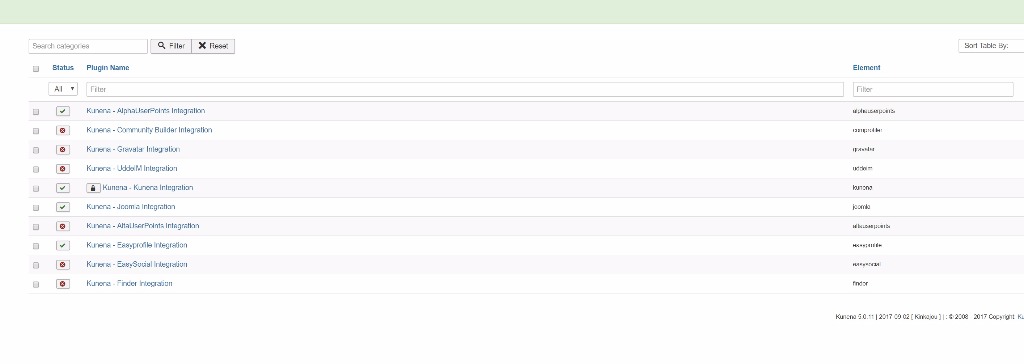Kunena 6.3.0 released
The Kunena team has announce the arrival of Kunena 6.3.0 [K 6.3.0] in stable which is now available for download as a native Joomla extension for J! 4.4.x/5.0.x/5.1.x. This version addresses most of the issues that were discovered in K 6.2 and issues discovered during the last development stages of K 6.3
Solved I upgraded to JomSocial latest version and avatars are blank.
My problem is now that avatars in Kunena Forum are blank. I want to use JomSocial avatars. How can I do this? Please guide me in Backend.
For those that have JomSocial, I think you should allow taking JomSocial avatars as default option when someone upgrades, because 95% of sites use JomSocial avatars when they bridge with Kunena. If they have only Kunena and not JomSocial, of course they use Kunena forum avatars (site avatars).
I have even tried the "Kunena Forum: Plugins -> Integration -> Enable Kunena Avatars -> No" but I still have the same issue (if I click "No" they just dissapear).
Any advices on where to go?
Thank you.
Please Log in or Create an account to join the conversation.
Please Log in or Create an account to join the conversation.
Tell me where to go in configuration or provide a custom fix asap. Everyone's avatars are like this!
Please Log in or Create an account to join the conversation.
Please Log in or Create an account to join the conversation.
How can I install it? I can't find it in the initial package or in your downloads. Please send me a link.
Please Log in or Create an account to join the conversation.
sharing = caring
Please Log in or Create an account to join the conversation.
Please Log in or Create an account to join the conversation.
Just open the pkg_kunena_v5.0.12_2017-11-24.zip
in there is directory packages.
in package: com_kunena_v5.0.12.zip
the plugin is in directory install/plugins
the plugin name is: plg_kunena_community
you are welcome!
sharing = caring
Please Log in or Create an account to join the conversation.
Also I have put this folder in /plugins/kunena/ . So what's next? I see the same plugins in my screen
www.kunena.org/docs/en/plugins/kunena-discuss-plugin
Give exact instructions on how to install that thing. You don't have info even in your help section!
www.kunena.org/docs/en/plugins/kunena-discuss-plugin
Please Log in or Create an account to join the conversation.
I am not affiliated with Kunena, I am just a user of Kunena myself and I am trying to pay forward for the help I am getting here on the forum.
I really hope somebody else is willing to help you
sharing = caring
Please Log in or Create an account to join the conversation.