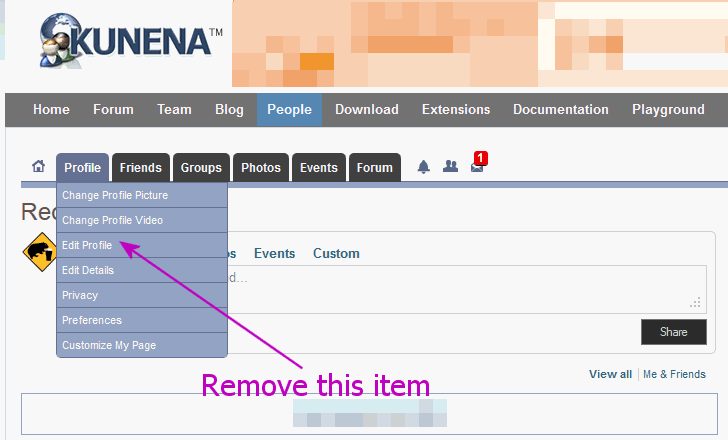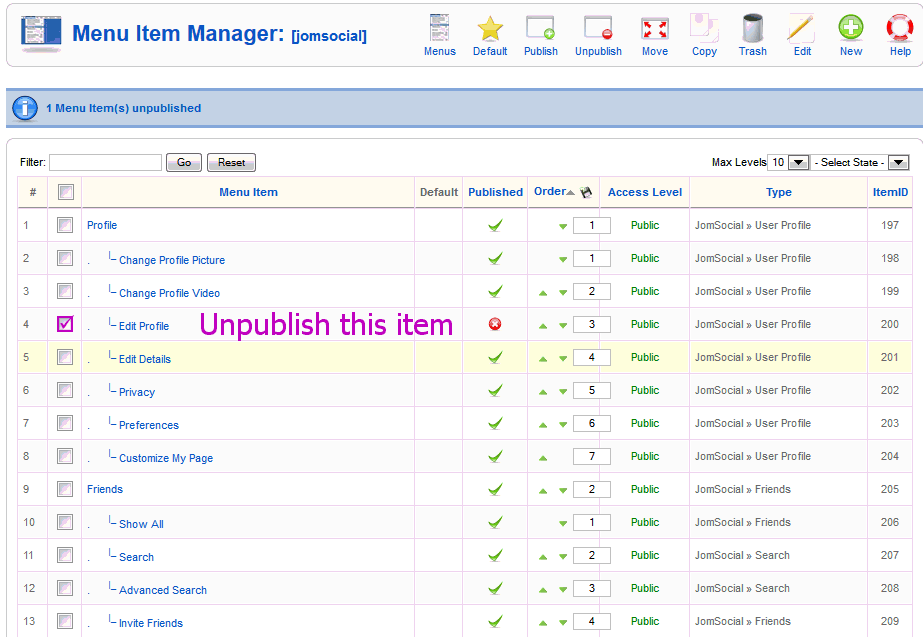- Posts: 6
- Thank you received: 0
Kunena 6.2.6 released
The Kunena team has announce the arrival of Kunena 6.2.6 [K 6.2.6] which is now available for download as a native Joomla extension for J! 4.4.x/5.0.x. This version addresses most of the issues that were discovered in K 6.1 / K 6.2 and issues discovered during the last development stages of K 6.2
Important Editing menu items on the JomSocial toolbar
Please Log in or Create an account to join the conversation.
See msg #1 in this topic.
Blue Eagle vs. Crypsis reference guide
Read my blog and

Please Log in or Create an account to join the conversation.
I contacted JomSocial and they advised me it was Kunena that created the tab, mentioned earlier, on JomSocial when Kunena was integrated and not their software.
Please Log in or Create an account to join the conversation.
This is a frequently asked question. See the FAQs menu item located above the forum, and read How do I edit, hide, disable or translate menu items in Kunena (e.g. rules, help, search)?
Blue Eagle vs. Crypsis reference guide
Read my blog and

Please Log in or Create an account to join the conversation.
A perfect example would be if you visit www.kunena.org/people and hover on the profile tab, you will see the 2 fields I want to delete from my JomSocial.
Please Log in or Create an account to join the conversation.
I am quite surprised that no-one has asked us a question on this subject before or, if they have asked us, why jisaiah14 was unable to find an answer sooner.
This is an illustration of the issue.
The situation is no different to editing any Joomla menu (regardless of how the menu items were created on the menu in the first place). Just as we have mentioned in the FAQs in relation to the Kunena menu, the JomSocial toobar is no different. The solution is to use the Joomla Menu Manager but, in this case, to edit the items that appear on the "JomSocial toolbar" menu, not the "Kunena Menu" menu.
This is a screenshot of the "JomSocial toolbar" menu (taken from this website) which shows you what you need to do.
I hope this is easy enough to understand.
Blue Eagle vs. Crypsis reference guide
Read my blog and

Please Log in or Create an account to join the conversation.
Please Log in or Create an account to join the conversation.
You should be able to find the menu items if you browse the Joomla Menu Manager. You can delete the items if you unpublish them. If you would like someone else to do this for you (I would think the offers will eagerly be made if you're prepared to offer payment for someone else's time) then I'm sure this matter can be resolved very quickly.
I am confident that the only tool you need to diagnose and fix your problem is the Joomla Menu Manager.
Blue Eagle vs. Crypsis reference guide
Read my blog and

Please Log in or Create an account to join the conversation.
I guess you aren't understanding the problem so i will just check every file on the Kunena install.
Thanks for the attempt to help though bud.
Please Log in or Create an account to join the conversation.
- Jiminimonka
-

- Offline
- Elite Member
- YBAS!
Please create an admin acoount for your website and post it here inside
Please Log in or Create an account to join the conversation.