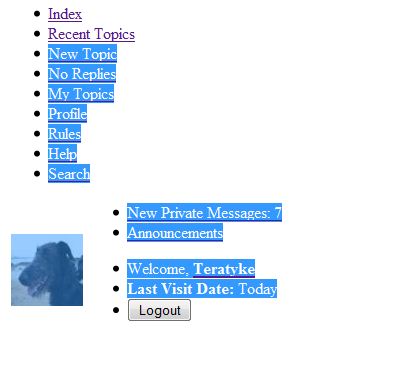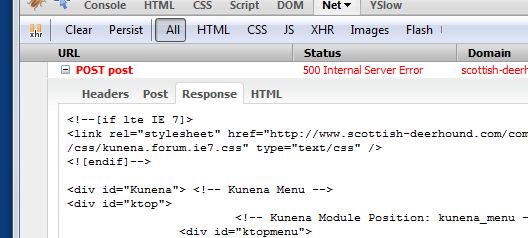- Posts: 44
- Thank you received: 7
Kunena 6.2.6 released
The Kunena team has announce the arrival of Kunena 6.2.6 [K 6.2.6] which is now available for download as a native Joomla extension for J! 4.4.x/5.0.x. This version addresses most of the issues that were discovered in K 6.1 / K 6.2 and issues discovered during the last development stages of K 6.2
Question [SOLVED] File Upload Failing broken css
I'm running out of things to try with this problem so I thought I would ask here before I entierly destroy my site, I'm afraid I've not been able to find an answer elsewhere here - sorry if I missed it.
I upgraded today to 1.6 - all seems fine apart from...
I get the no css, or broken css view of my site when uploading some images. Checking with Firebug and the server log reveals a http 500 error.
- I have pretty much removed every plugin and module with no effect.
- I have run the site (prior to upgrade and since) on a local windows apache server and I cannot recreate the fault even with all plugins and modules enabled.
- I have uploaded the same image here (in the playground forum) without fault.
- If I rename the file or upload to a different thread, or using a different browser the fault is the same.
- I have disable MIME checking - no change.
It seems to me that there must be something to do with the file and the image processing that is causing the problem - my host? It does seem to relate to specific images, but really I am out of ideas so any suggestions would be most appreciated.
Here is the (or at least one of) file that fails to upload to my site...
Thanks in advance.
Rob
Coincidentally (or not) I got a 500 error when trying to output the config (as below) but I tracked this down to a missing file in the uddeim install..
Database collation check: The collation of your table fields are correct
Legacy mode: Disabled | Joomla! SEF: Enabled | Joomla! SEF rewrite: Enabled | FTP layer: Disabled |
This message contains confidential informationhtaccess: Exists | PHP environment: Max execution time: 480 seconds | Max execution memory: 64M | Max file upload: 32M
Kunena version detailled: Installed version: 1.6.0 | Build: 3620 | Version name: Spika | Kunena detailled configuration:
Warning: Spoiler![th]Kunena config settings:[/th]
board_title Scottish Deerhound Community board_offline 0 board_ofset 0 offline_message <h2>The Forum is currently offline for maintenance.</h2>
Check back soon!enablerss 1 enablepdf 0 threads_per_page 20 messages_per_page 20 messages_per_page_search 15 showhistory 1 historylimit 10 shownew 1 jmambot 0 disemoticons 0 template default showannouncement 1 avataroncat 1 catimagepath category_images/ showchildcaticon 1 annmodid 62 rtewidth 499 rteheight 300 enableforumjump 1 reportmsg 1 username 1 askemail 0 showemail 0 showuserstats 1 showkarma 0 useredit 1 useredittime 0 useredittimegrace 600 editmarkup 1 allowsubscriptions 1 subscriptionschecked 1 allowfavorites 1 maxsubject 50 maxsig 300 regonly 0 changename 0 pubwrite 0 floodprotection 0 mailmod 1 mailadmin 1 captcha 0 mailfull 1 allowavatar 1 allowavatarupload 1 allowavatargallery 1 imageprocessor gd2 avatarquality 65 avatarsize 8192 allowimageupload 0 allowimageregupload 1 imageheight 1024 imagewidth 1024 imagesize 16384 allowfileupload 0 allowfileregupload 1 filetypes zip,txt,doc,gz,tgz,pdf filesize 4096 showranking 1 rankimages 1 avatar_src fb_profile pm_component userlist_rows 30 userlist_online 1 userlist_avatar 1 userlist_name 1 userlist_username 1 userlist_posts 1 userlist_karma 1 userlist_email 0 userlist_usertype 0 userlist_joindate 1 userlist_lastvisitdate 1 userlist_userhits 1 latestcategory 0 showstats 1 showwhoisonline 1 showgenstats 1 showpopuserstats 1 popusercount 10 showpopsubjectstats 1 popsubjectcount 10 usernamechange 0 rules_infb 1 rules_cid 1 rules_link www.scottish-deerhound.com/articles/1-forum/1-forum-rules help_infb 0 help_cid 1 help_link www.scottish-deerhound.com/articles/1-forum/1-forum-rules showspoilertag 1 showvideotag 1 showebaytag 0 trimlongurls 1 trimlongurlsfront 25 trimlongurlsback 15 autoembedyoutube 1 autoembedebay 1 ebaylanguagecode en-gb fbsessiontimeout 3600 highlightcode 0 rss_type topic rss_timelimit month rss_limit 100 rss_included_categories rss_excluded_categories rss_specification rss2.0 rss_allow_html 1 rss_author_format name rss_author_in_title 1 rss_word_count 0 rss_old_titles 1 rss_cache 900 fbdefaultpage categories default_sort asc alphauserpointsnumchars 0 sef 1 sefcats 0 sefutf8 0 showimgforguest 1 showfileforguest 1 pollnboptions 10 pollallowvoteone 1 pollenabled 1 poppollscount 5 showpoppollstats 1 polltimebtvotes 00:15:00 pollnbvotesbyuser 1 pollresultsuserslist 1 maxpersotext 50 ordering_system mesid post_dateformat ago post_dateformat_hover datetime hide_ip 1 js_actstr_integration 0 imagetypes jpg,jpeg,gif,png checkmimetypes 1 imagemimetypes image/jpeg,image/jpg,image/gif,image/png imagequality 50 thumbheight 32 thumbwidth 32 hideuserprofileinfo put_empty integration_access joomla integration_login joomla integration_avatar kunena integration_profile kunena integration_private uddeim integration_activity none boxghostmessage 0 userdeletetmessage 0 latestcategory_in 1 topicicons 1 onlineusers 1 debug 0 catsautosubscribed 0 showbannedreason 0 version_check 1 showthankyou 1 showpopthankyoustats 1 popthankscount 5 mod_see_deleted 0 bbcode_img_secure text listcat_show_moderators 1
Third-party components: AlphaUserPoints: Disabled or not installed | CommunityBuilder: Disabled or not installed | Jomsocial: Disabled or not installed | UddeIm: Installed (Version : 2.1)
Plugins: System - Mootools12: Disabled | System - Mootools Upgrade: Enabled | JFirePHP: Disabled or not installed | Kunena Discuss: Disabled or not installed | Kunena Search: Disabled or not installed | My Kunena Forum Menu: Disabled or not installed
Modules: Kunena Latest: Enabled (Version : 1.6.0-RC2) | Kunena Stats: Disabled or not installed | Kunena Login: Enabled (Version : 1.6.0-RC2)
Please Log in or Create an account to join the conversation.
Thanks for reaching out. Your issue is most likely a simple issue. The missing CSS is not an indication of anything being wrong with your template, nor will this do anything beyond that page view.
As you already found out is the 500 error. This means some php code aborts and fails. This could be a missing library or some other conflict.
The way to find out quickly is to look into the apache server error log. You should find that on your web hosts control panel under something like log manager. That error log will include a cleartext error message that will tell us what is wrong.
Hope this helps!
We love stars on the Joomla Extension Directory .
Please Log in or Create an account to join the conversation.
The very odd thing is that in the server access log I see an entry like...
"POST /forum/post HTTP/1.1" 500 2670 "
but in the error log there is no corresponding entry - no error reported.
However Firebug shows a 500...
I will download the logs and have a proper look tomorrow - I could be missing something as the server is busy at the moment and I am not too quick to spot things in the logs!
Thank you
Rob
Please Log in or Create an account to join the conversation.
Its the server error log that you want to look at
We love stars on the Joomla Extension Directory .
Please Log in or Create an account to join the conversation.
I know you are correct of course - but the error log shows no sign of the problem despite the 500 being shown in firebug - its a new one on me.
I went to my host to see if there was some other log I didn't have access to (this site is on a shared server), but they confirmed the 500 was not showing in any logs.
They suggested that I increase the memory limit through php, which was one of the first things I had tried - so no joy there.
They then suggested I increase the memory limit available to the server in the .htaccess file using the following statement...
RLimitMem 128000000
Initial tests suggest that this has cured the problem. Its not a setting I have come across before as I have always managed to resolve memory issues using php.ini.
Hopefully this is the solution and the fault stays fixed and this thread will help others in the future.
I'd like to thank you all for your work on this release - the install and migration was flawless thanks to information provided through this site. I love the new features and I'm sure my users will too.
Thank you
Please Log in or Create an account to join the conversation.