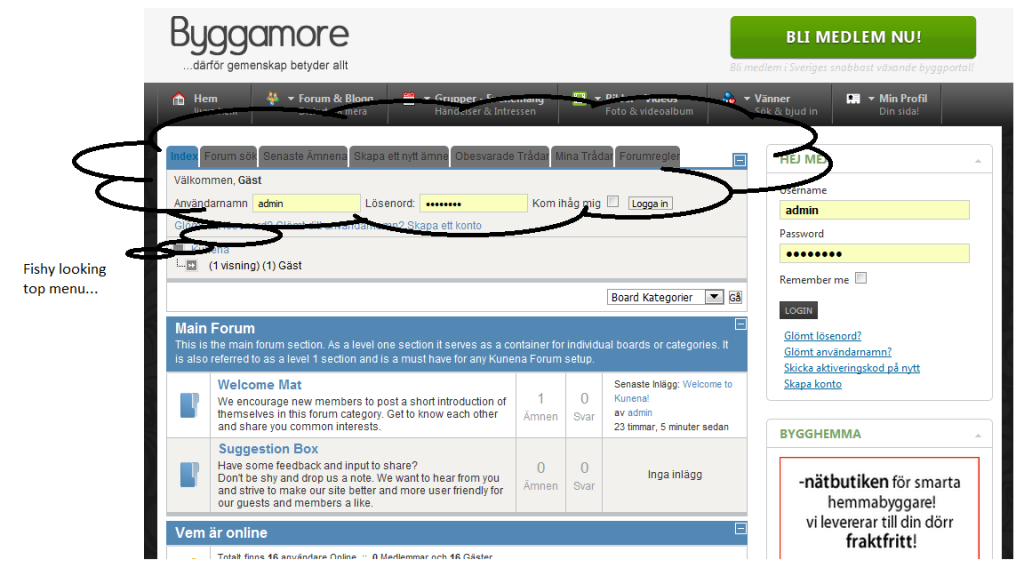- Posts: 4
- Thank you received: 0
Kunena 6.2.6 released
The Kunena team has announce the arrival of Kunena 6.2.6 [K 6.2.6] which is now available for download as a native Joomla extension for J! 4.4.x/5.0.x. This version addresses most of the issues that were discovered in K 6.1 / K 6.2 and issues discovered during the last development stages of K 6.2
This category is only for reporting defects or problems with Kunena 1.6 test versions with Joomla 1.6. This is NOT a support forum - there is no support for test versions. Users should NOT install K 1.6 alpha or beta test versions on websites with live production data.
Important Fishy looking top menu with Purity II template
12 years 11 months ago - 12 years 11 months ago #1
by byggamore
Fishy looking top menu with Purity II template was created by byggamore
Hi
I´ve searched around for the answer to my question with no result, before posting here.
As you can see on the attached image, my top menu in Kunena forum has not the proper layout. I really don´t know why. I played around with the css styles, but can´t get it to work...
Can someone please assist?
Joomla 1.6.3
Kunena 1.6.3
Template: Joomlart, Purity II
Blog: Easy Blog
Link: www.byggamore.se/index
I´ve searched around for the answer to my question with no result, before posting here.
As you can see on the attached image, my top menu in Kunena forum has not the proper layout. I really don´t know why. I played around with the css styles, but can´t get it to work...
Can someone please assist?
Joomla 1.6.3
Kunena 1.6.3
Template: Joomlart, Purity II
Blog: Easy Blog
Link: www.byggamore.se/index
Last edit: 12 years 11 months ago by byggamore. Reason: Edit the homepagelink...
Please Log in or Create an account to join the conversation.
12 years 11 months ago #2
by sozzled
Blue Eagle vs. Crypsis reference guide
Read my blog and

Replied by sozzled on topic Re: Fishy looking top menu with Purity II template
Thank you for your test report of K 1.6.3 and J! 1.6.3. We are aware of this issue - the issue is caused by the new J! 1.6 templates and we have had to adapt the Kunena template CSS to accommodate those changes brought about by Joomla. These changes have been incorporated into the new K 1.6.4 Blue Eagle template (which is not yet publicly available but we expect it to be available shortly).
There are things that you can do to overcome these problems and they are discussed in some of the other J! 1.6 + K 1.6 test reports category. I suggest you look at the sticky topics in this category as a start. However, if you are prepared to wait a little longer, K 1.6.4 will fix these things properly. I hope this helps.
There are things that you can do to overcome these problems and they are discussed in some of the other J! 1.6 + K 1.6 test reports category. I suggest you look at the sticky topics in this category as a start. However, if you are prepared to wait a little longer, K 1.6.4 will fix these things properly. I hope this helps.
Blue Eagle vs. Crypsis reference guide
Read my blog and

The following user(s) said Thank You: byggamore
Please Log in or Create an account to join the conversation.
12 years 11 months ago #3
by byggamore
Replied by byggamore on topic Re: Fishy looking top menu with Purity II template
I found a temporey solution(i know it´s not the best, but it works until the update arrives)
Originally posted by: ambaqasah (Thanks alot)
yourjoomlainstallation/components/com_kunena/template/default/css/kunena.default-min.css
by adding the following code:
color:#FFF; padding:0px 6px 0px 0px;
to the style: #Kunena #ktab a (NOT #Kunena #ktab a span OR #Kunena #ktab a:hover...)
and after the property: background-color:#737373;
Like this: #Kunena #ktab a{background-color:#737373;color:#FFF;padding:0px 6px 0px 0px;}
Note:
I don´t know what consequences this could merge in the sites layout, but if i find something i will post it here...
Sozzled wrote something about the "minified css" but i don´t understad what that is. See this post: Minified CSS
Good luck!
Originally posted by: ambaqasah (Thanks alot)
yourjoomlainstallation/components/com_kunena/template/default/css/kunena.default-min.css
by adding the following code:
color:#FFF; padding:0px 6px 0px 0px;
to the style: #Kunena #ktab a (NOT #Kunena #ktab a span OR #Kunena #ktab a:hover...)
and after the property: background-color:#737373;
Like this: #Kunena #ktab a{background-color:#737373;color:#FFF;padding:0px 6px 0px 0px;}
Note:
I don´t know what consequences this could merge in the sites layout, but if i find something i will post it here...
Sozzled wrote something about the "minified css" but i don´t understad what that is. See this post: Minified CSS
Good luck!
Please Log in or Create an account to join the conversation.
12 years 11 months ago #4
by sozzled
Blue Eagle vs. Crypsis reference guide
Read my blog and

Replied by sozzled on topic Re: Fishy looking top menu with Purity II template
What I wrote, in response to ambaqasah's solution in
[Merged topic] J! 1.6 + K 1.6 - How do I restore my Kunena menu?
, was that people should not edit any -min.css file directly. If you read
Minified CSS
you will see this same advice repeated in there, too.
You should not directly edit the file kunena.default-min.css. You should, instead, edit the file kunena.default.css and then "minify" the file according to the instructions given in Minified CSS . You should save the minified file as kunena.default-min.css. This is the correct procedure.
You should not directly edit the file kunena.default-min.css. You should, instead, edit the file kunena.default.css and then "minify" the file according to the instructions given in Minified CSS . You should save the minified file as kunena.default-min.css. This is the correct procedure.
Blue Eagle vs. Crypsis reference guide
Read my blog and

Please Log in or Create an account to join the conversation.
Time to create page: 0.375 seconds