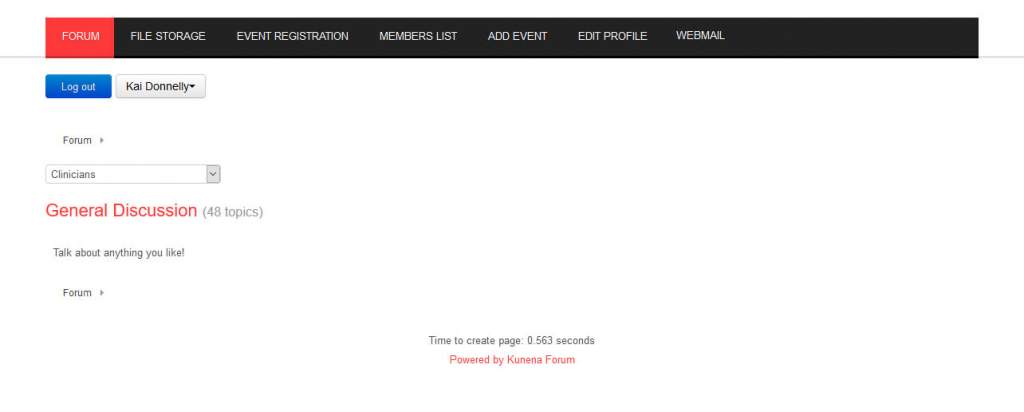Search Results (Searched for: vertical)
09 Jun 2018 15:26
09 Jun 2018 15:05
09 Jun 2018 13:24
06 Sep 2017 17:03
06 Sep 2017 16:05
06 Sep 2017 15:15
02 Sep 2017 00:06 - 02 Sep 2017 01:10
01 Sep 2017 16:17
30 Aug 2017 00:25
29 Aug 2017 16:22 - 29 Aug 2017 16:23
11 Oct 2016 13:55
11 Oct 2016 13:48
11 Oct 2016 13:40
11 Oct 2016 13:36
11 Oct 2016 13:28
Time to create page: 2.362 seconds