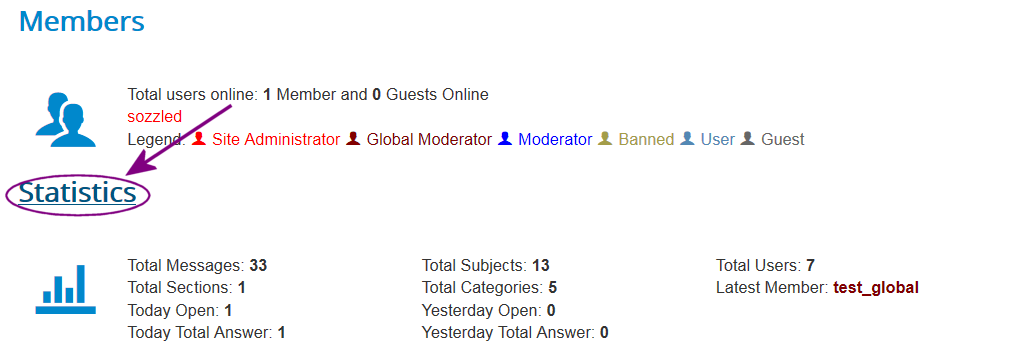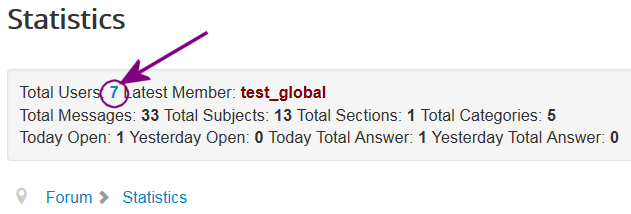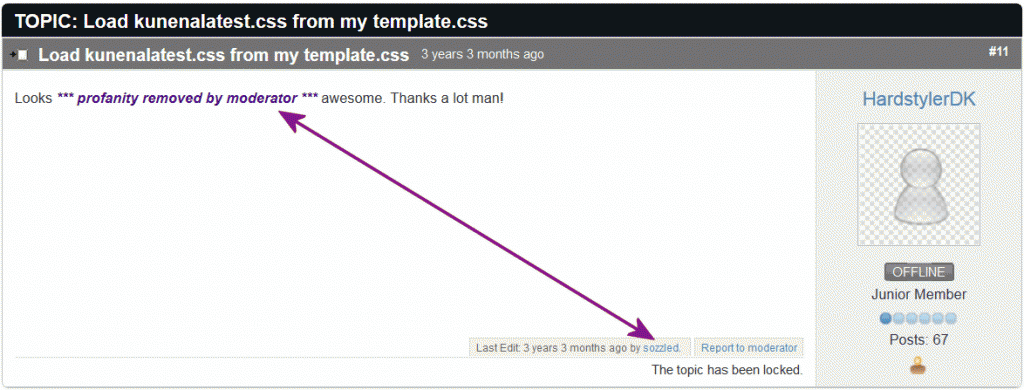Search Results (Searched for: )
14 May 2016 02:10
13 May 2016 23:45
13 May 2016 05:32 - 13 May 2016 05:32
13 May 2016 03:00
11 May 2016 03:04
11 May 2016 02:52 - 11 May 2016 02:57
11 May 2016 02:49
11 May 2016 02:34
10 May 2016 22:42 - 10 May 2016 22:47
10 May 2016 01:30
10 May 2016 00:36
09 May 2016 14:15 - 09 May 2016 14:17
07 May 2016 12:39
06 May 2016 13:15 - 06 May 2016 13:18
05 May 2016 21:20 - 05 May 2016 21:22
Time to create page: 0.656 seconds