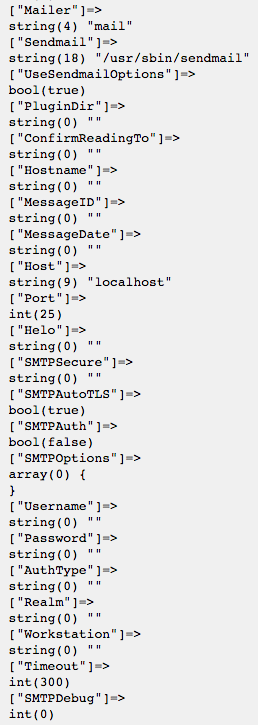- Posts: 2
- Thank you received: 2
Kunena 6.3.0 released
The Kunena team has announce the arrival of Kunena 6.3.0 [K 6.3.0] in stable which is now available for download as a native Joomla extension for J! 4.4.x/5.0.x/5.1.x. This version addresses most of the issues that were discovered in K 6.2 and issues discovered during the last development stages of K 6.3
Solved Problem with email
Please Log in or Create an account to join the conversation.
Please Log in or Create an account to join the conversation.
- fiat4x4.gr
-
Topic Author
- Offline
- Junior Member
- Posts: 46
- Thank you received: 3
Please Log in or Create an account to join the conversation.
Please Log in or Create an account to join the conversation.
- Kubik-Rubik
-

- Offline
- Moderator
- Posts: 68
- Thank you received: 18
810 wrote: we are still investigating the issue.
Hey 810,
encountered the same issue and can give you some insights.
First my temporary workaround so that the emails are sent again:
\KunenaEmail::send (libraries/kunena/email/email.php)
Attention: For me this is sufficient because I'm the only notification receiver and don't need to hide email addresses in BCC etc.
The problem is that you don't set the proper default mailer in the current Kunena code. I use SMTP but if you check the object that was created by Kunena, you see that the SMTP data is not set properly (in fact the mailer is set to "mail" which does not work on my server due to security settings):
You need to specify the SMTP values explicitly, this is how it is done in the Factory class correctly and thus my workaround works as expected. Just take a look into this function \Joomla\CMS\Factory::createMailer (libraries/src/Factory.php).
My suggestion: Either use \Joomla\CMS\Factory::getMailer() or set the mailer properly.
Have success!
Kubik-Rubik Joomla! Extensions
kubik-rubik.de
Please Log in or Create an account to join the conversation.
Please Log in or Create an account to join the conversation.
- fiat4x4.gr
-
Topic Author
- Offline
- Junior Member
- Posts: 46
- Thank you received: 3
Please Log in or Create an account to join the conversation.
Please Log in or Create an account to join the conversation.
- fiat4x4.gr
-
Topic Author
- Offline
- Junior Member
- Posts: 46
- Thank you received: 3
Please Log in or Create an account to join the conversation.