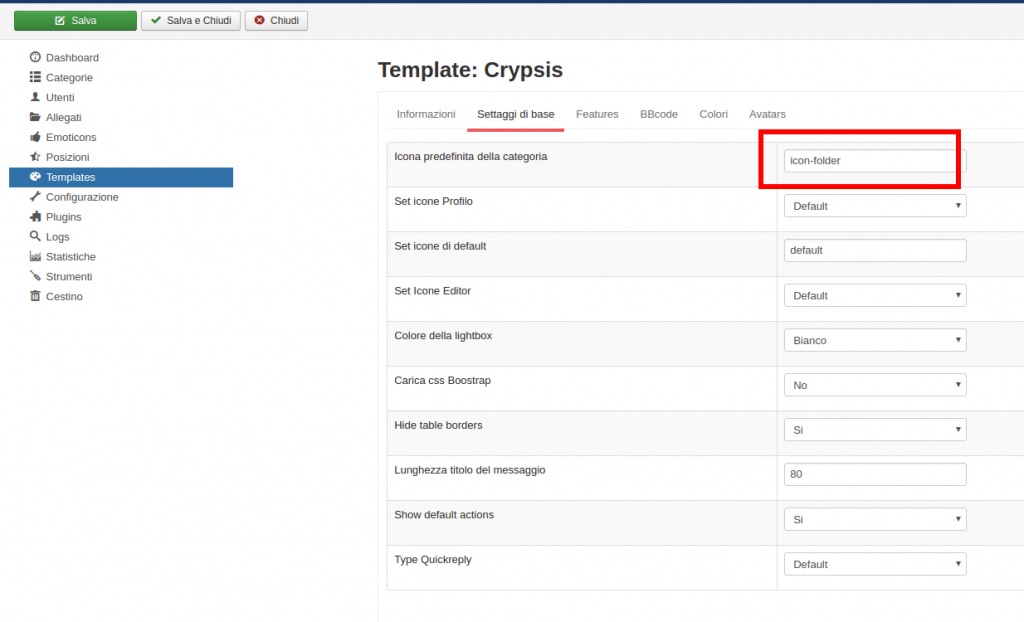Kunena 6.3.0 released
The Kunena team has announce the arrival of Kunena 6.3.0 [K 6.3.0] in stable which is now available for download as a native Joomla extension for J! 4.4.x/5.0.x/5.1.x. This version addresses most of the issues that were discovered in K 6.2 and issues discovered during the last development stages of K 6.3
Question Problems with update 5.x
Thank you
Problem icon category
I do not even charge your category icons, I checked the path to the folder icons there and slowly but on the forum do not see why?
Please Log in or Create an account to join the conversation.
Please Log in or Create an account to join the conversation.
I do not even charge your category icons, I checked the path to the folder icons there and slowly but on the forum do not see why?
Please Log in or Create an account to join the conversation.
P.S
Take a step back and puts the CSS separate from the CSS site template, you can not constrain the style of the site to the forum.
Thank you
Please Log in or Create an account to join the conversation.
I got tired, I'm having trouble on the whole template, category icons are not seen
Please check in Backend -> Kunena -> Templates -> Crypsis -> Basic Settings -> Default category icon, what is entered in this field. Default should be: icon-folder
Possible are also glyphicon-folder-open or fa-folder
If it still doesn't work select additional in Crypsis -> Features -> Load External CDN Fontawesome = Yes
Take a step back and puts the CSS separate from the CSS site template, you can not constrain the style of the site to the forum.
What do you mean?
Please Log in or Create an account to join the conversation.
I have many problems that I had before, I do not speak English translate goole and difficult to make me understand.
P.S
I did as you said but the icons do not even charge.
Please Log in or Create an account to join the conversation.
Please Log in or Create an account to join the conversation.
template.xml missing files in the archive of the template, you can not continue the installation
Please Log in or Create an account to join the conversation.
Please Log in or Create an account to join the conversation.
810 wrote: if you want to install a kunena template, you need to install it by the backend - kunena - template - new template
and you think like I did, and obviously I did as told to you, I get the same error after a while.
Please Log in or Create an account to join the conversation.