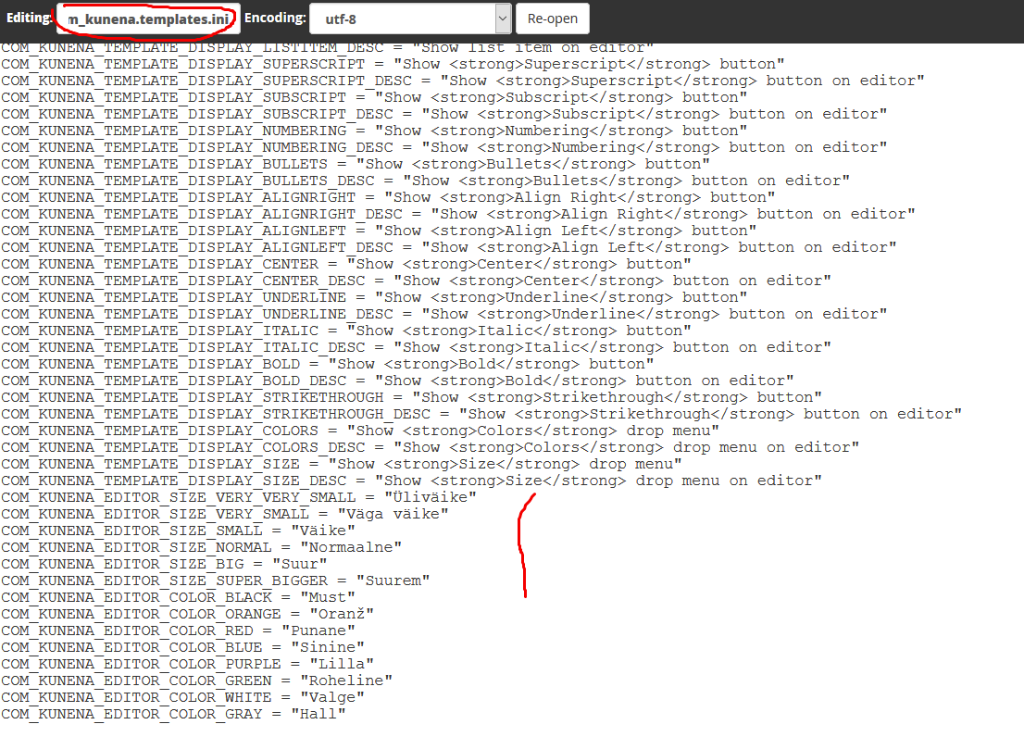Kunena 6.3.0 released
The Kunena team has announce the arrival of Kunena 6.3.0 [K 6.3.0] in stable which is now available for download as a native Joomla extension for J! 4.4.x/5.0.x/5.1.x. This version addresses most of the issues that were discovered in K 6.2 and issues discovered during the last development stages of K 6.3
Question How to translate the tooltip texts of the bbcode editor buttons?
I can confirm the issue.
As baijianpeng said, the translations are there, but the editor is not loading them. I also rebuilt plugins several times...
Is there a fix available?
Thanks,
Hannes
Everything about fishing & tackle: forum, local and international shop
Please Log in or Create an account to join the conversation.
It's line 35
COM_KUNENA_BBCODE_CONFIDENTIAL_TEXT="Confidential information:"
Then go in backend to Kunena -> Plugins in order to rebuild the plugin Kunena - Joomla Integration. Afterwards empty the Joomla and browser cache.
Important! It creates the tooltips in the same language which you have choosen as backend language.
I've tested it a couple of time, it works always.
Please Log in or Create an account to join the conversation.
thanks for the answer. I did all these steps:
Then cleared all cache. Unfortunately its still the same:
I'm out of ideas...
Everything about fishing & tackle: forum, local and international shop
Please Log in or Create an account to join the conversation.
Please Log in or Create an account to join the conversation.
Please Log in or Create an account to join the conversation.
thanks for the fast response. Indeed I can see that in your screenshot it works. Are you using et-EE language form the default language package?
For some reason its not working for me although these strings were translated before I started writing here. Please see the screenshots, those strings are present in two language files: language/et-EE/et-EE.com_kunena.templates.ini and /administrator/language/et-EE/et-EE.com_kunena.libraries.ini.
I'm not using the default et-EE language pack, because I made a custom translation for Kunena 1.5 and since then I've been updating the language files manually. There are no issues with other strings, only with the BBCode menu tooltips ...
Maybe you have more ideas?
Thanks,
Hannes
PS. Cleaning Joomla's & browser's cache has no effect as well.
Everything about fishing & tackle: forum, local and international shop
Please Log in or Create an account to join the conversation.
Please Log in or Create an account to join the conversation.
I'm using this template: kunena-templates.9themestore.com/#nts_kluna
I tried it also with Crypsis with the same result:
Thanks,
Hannes
Everything about fishing & tackle: forum, local and international shop
Please Log in or Create an account to join the conversation.
So you can see, if it's the cache or another language file were you get this translation.
Please Log in or Create an account to join the conversation.
I renamed the files in 3 locations:
1. your #1 location
2. your #2 location
3. administrator/language/en-GB/en-GB.com_kunena.libraries.ini
(offtopic: I don't understand why there are two "en-GB.com_kunena.libraries.ini" files - one in administrator/components/kunena/language/en-GB and another in administrator/language/en-GB)
I cleared browser cache. I even rebuilt the plugins...
It still shows the tooltips in English. Hence, this should be a cache issue?
The following cache has been disabled since the beginning:
1) Joomla main cache (conservative)
2) all cache plugins
3) no server cache (nginX) is used
4) Kunena internal caching is disabled
5) CDN is disabled
I'm out of ideas
Everything about fishing & tackle: forum, local and international shop
Please Log in or Create an account to join the conversation.