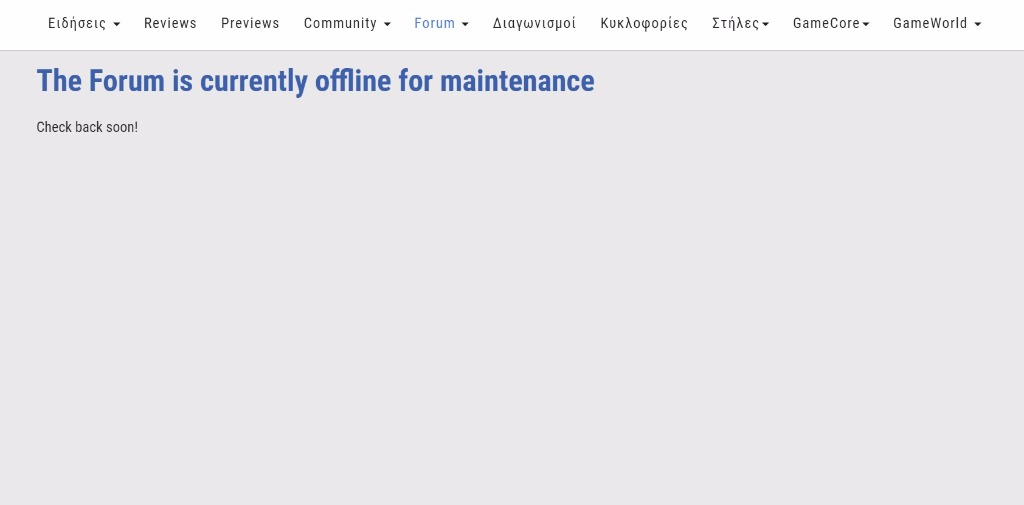Kunena 6.3.0 released
The Kunena team has announce the arrival of Kunena 6.3.0 [K 6.3.0] in stable which is now available for download as a native Joomla extension for J! 4.4.x/5.0.x/5.1.x. This version addresses most of the issues that were discovered in K 6.2 and issues discovered during the last development stages of K 6.3
Solved I upgraded to JomSocial latest version and avatars are blank.
The way most of the guys "Helping" in forums just reply with some weirdo sentences which only them (and the veterans) can understand, but don't give specific instructions, is way more frustrating.
I expect the developers to respond in such a simple issue. 6 days have passed since my initial reply and my forum looks like a crap, just because none of you can give the simpliest answer. Where does that file exist?
Please Log in or Create an account to join the conversation.
Go to manner school homeboy.
Please Log in or Create an account to join the conversation.
To moderators: You see that I just ask a simple question . The location of a plugin in a .zip. Ban the trolls from the community and send me a reply. They have irony and empathy against me and are completelly off-topic, which is against the rules. I just ask for a simple reply here.
Please Log in or Create an account to join the conversation.
You got the correct answer in message 6. You must install Kunena again.ruud wrote: It's installed when you install the Kunena Package. You just need to enable it (and configure)
Please Log in or Create an account to join the conversation.
Give exact instructions on how to install that thing. You don't have info even in your help section!
www.kunena.org/docs/en/plugins/kunena-discuss-plugin
And ruud responded this:
It's just the way you ask them that is frustrating for me.
Iam 3,5 years in this Forum and nobody questioned my behaviour. I have also reported hundreads of bugs, so I might work less than you but Iam a beta tester as well, and moreover in a demanding website with 45.000 registered users. So this guy raised an "issue" of behaviour. All I wrote was that "you are not giving me a specific answer" and that "you don't have info in the help question". Do you accept feedback or just defending a forum veteran? Because the way he speaks to me is like "I won't help you peasant". Ok, he doesn't want to help me, he doesn't need to tell this in my face in public. He is not obliged to reply.
Secondly, an other user who has just a few posts here, is offending me first while I didn't even speak to him:
"Go to manner school homeboy". So because it's 2vs1 are you promoting this trolling behaviour in your Forum? If I was a moderator here I would simply delete that cyrus guy post and ban him for one week for off-topic/offending behaviour.
Do you acknowledge what the issue is? Because if you acknowledge what the problem is you would understand that I have installed Kunena latest version, and after 2 pages of messages nobody is sending me a screenshot to tell me exactly how to download and install the community_plugin!
So I moved the folder "plugins/plg_kunena_community/" to the FTP in my server: "public_html/plugins/kunena/community" .
The question is: What's the next step exactly? I didn't get an exact reply. I got a generic reply.
Please Log in or Create an account to join the conversation.
The path is in principle correct and also the plugin. But it will not help, if you only rename the folder from plg_kunena_community to community.So I moved the folder "plugins/plg_kunena_community/" to the FTP in my server: "public_html/plugins/kunena/community" .
The plugin is not displayed in your backend, so I think, it has been uninstalled and it is missing also in the database. The database entry is created during installation. You must install Kunena again, I see no other solution.
Please Log in or Create an account to join the conversation.
Also I don't have a Forum right now!
The same error message appears even if I manually delete the folder /install/plugins/plg_kunena_community , which is really. There is no turnover in this. Can I give you login details and check? I had no avatars in Forum and now there is no way that my live site continues with no Forum for even 1 minute!
Please Log in or Create an account to join the conversation.
I had to rename the folder /plugins/kunena/community to /community2
Then the installation was completed. Kunena - JomSocial Integration and the avatars work fine!
Thanks rich, always on the rescue.
Please Log in or Create an account to join the conversation.