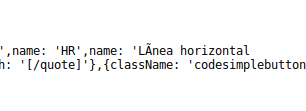- Posts: 11875
- Thank you received: 2429
Kunena 6.3.0 released
The Kunena team has announce the arrival of Kunena 6.3.0 [K 6.3.0] in stable which is now available for download as a native Joomla extension for J! 4.4.x/5.0.x/5.1.x. This version addresses most of the issues that were discovered in K 6.2 and issues discovered during the last development stages of K 6.3
Solved Editor icons & Preview not working
Please Log in or Create an account to join the conversation.
- Nos vamos a: components/com_kunena/template/crypsis/assets/js/markitup.editor.js
- Nos vamos a la línea 21, posición 465
- Encontraremos: name: 'Línea horizontal
Algo así -->
Fijaos en que la comilla de cierre está en la siguiente línea. Esta división de la línea inesperada es la que genera el problema. Simplemente os situáis tras la l de horizontal, pulsáis suprimir y listo.
Sólo queda guardar y sustituir el fichero original (recomiendo guardarlo como markitup.editor.js.bak hasta comprobar que funciona).
Y ese parece ser todo el problema, un simple salto de línea :whistle:
And now en English:
All you have to do is fix the division between 21 and 22 lines in components/com_kunena/template/crypsis/assets/js/markitup.editor.js file
Please Log in or Create an account to join the conversation.
Many thanks!
Please Log in or Create an account to join the conversation.
- components/com_kunena/template/crypsis/assets/js/markitup.editor.js
- line 21, position 389
- you will find 'Llista d'elements' ==> substitute with 'Llista d`elements'
Please Log in or Create an account to join the conversation.
In my case, I can found this
Maybe that \n is causing our headache? The English version of the same file doesn't have it.
Please Log in or Create an account to join the conversation.
For all users who have the editor problem: Download this zip file and unzip it. Replace the markitup.editor.js in "/components/com_kunena/template/crypsis or crypsisb3/assets/js". I should work.
Thanks again @Edu
Please Log in or Create an account to join the conversation.
regards
Please Log in or Create an account to join the conversation.
If you still have the issue, please reply again
Please Log in or Create an account to join the conversation.
Now it works. :woohoo:
Regards.
Please Log in or Create an account to join the conversation.
I run a webpage with Kunena forum and after update to 5.0.4.1 edit, preview and attachment button did not work anymore, simply no reaction when clicking on it. I tried already with some information I found under this topic but still did not find a solution. Webpage is in German language. I would really appreciate if someone yould help me with this bug.
Regards
Thomas
Please Log in or Create an account to join the conversation.