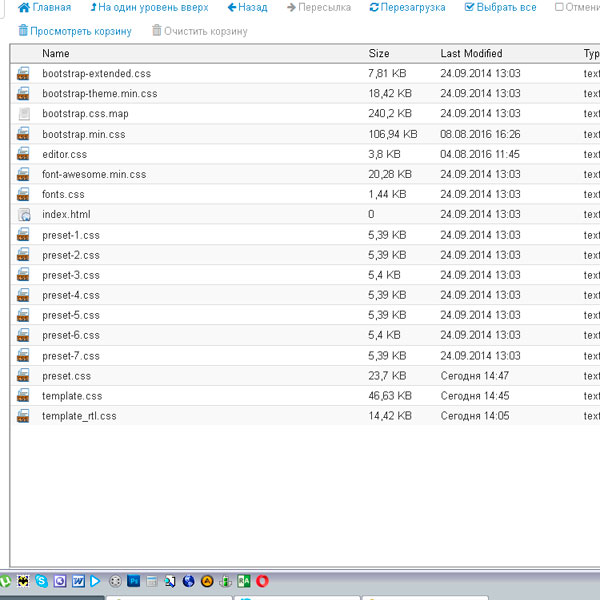- Posts: 17
- Thank you received: 0
Kunena 6.3.0 released
The Kunena team has announce the arrival of Kunena 6.3.0 [K 6.3.0] in stable which is now available for download as a native Joomla extension for J! 4.4.x/5.0.x/5.1.x. This version addresses most of the issues that were discovered in K 6.2 and issues discovered during the last development stages of K 6.3
Solved Inactive modal BBcode editor
I have the following code in the file:
Please Log in or Create an account to join the conversation.
Please Log in or Create an account to join the conversation.
Please Log in or Create an account to join the conversation.
in the image file list
template.css in the attachment
Please Log in or Create an account to join the conversation.
SergioSV wrote: Tried to embed does not work.
I have the following code in the file:
Code:.modal { z-index: 35100; } .modal[data-toggle="modal"], a.modal{ position: relative; margin: 0; width: auto; top: auto; left: auto; border: 0 none; border-radius: 0; box-shadow: none; overflow: auto; display: block; } .modal-header{ overflow: hidden; } .modal-backdrop, .modal-backdrop.fade.in{ opacity: 0.60; filter:alpha(opacity=60); /* For IE8 and earlier */ z-index: 35050; } #fancybox-overlay{ z-index: 35010; } #fancybox-wrap{ z-index: 35011; }
please remove this, this is bad written css
Please Log in or Create an account to join the conversation.
Please Log in or Create an account to join the conversation.
I tried in every way to edit. The window is centered, it becomes lighter, but did not get to make it active
Please Log in or Create an account to join the conversation.
Please Log in or Create an account to join the conversation.
please login
privatemedicine.info/component/users/?view=login
Login - test
Password - test
Forum - privatemedicine.info/forum.html
Please Log in or Create an account to join the conversation.
Please Log in or Create an account to join the conversation.