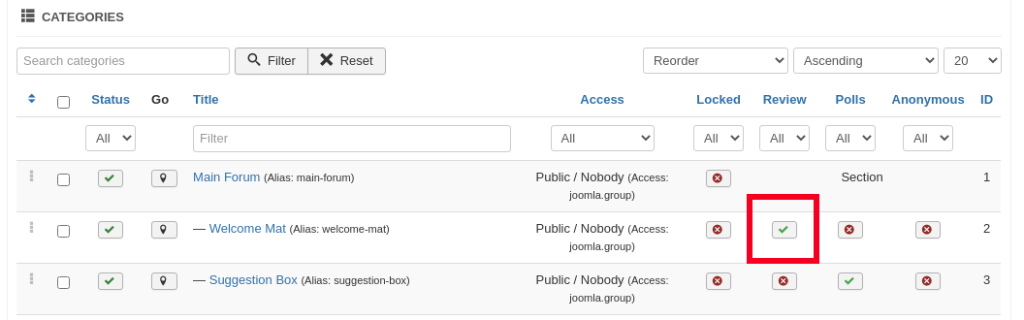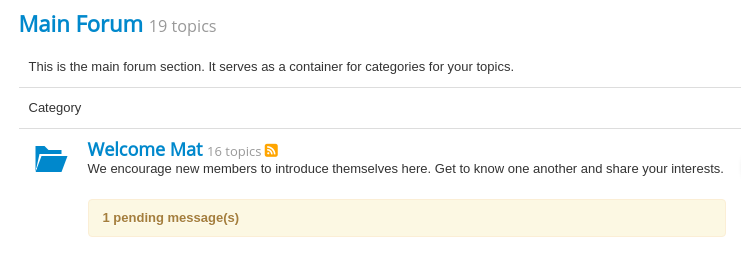- Posts: 11
- Thank you received: 0
Kunena 6.3.0 released
The Kunena team has announce the arrival of Kunena 6.3.0 [K 6.3.0] in stable which is now available for download as a native Joomla extension for J! 4.4.x/5.0.x/5.1.x. This version addresses most of the issues that were discovered in K 6.2 and issues discovered during the last development stages of K 6.3
Question Problems after updating to 5.2
I disabled the JCH Optimize plugin, then deleted the cache. The problems are still there, though, with the same behavior.
Please Log in or Create an account to join the conversation.
Please Log in or Create an account to join the conversation.
I created a "registered user" for you:
Please Log in or Create an account to join the conversation.
Test it, f it works if you disable your captcha plugin(s).
In your configuration report I see, you've chosen CAPTCHA Challenge for Users = 3 So I think, maybe my 3 test topics are pending messages and must be approved by a moderator (if yes please delete these).
Please Log in or Create an account to join the conversation.
I also checked the setting "moderate new users", but it is set to 0, so that should work.
I changed the setting "captcha challenge for users" to 0, too. This shouldn't have been a problem as "display captcha" was already set to "for noone" (if I understand this correctly). Anyway, that also didn't help unfortunately.
Hmm - just to check - if topics would have to be moderated before they appear - where would I have to go to do this?
Please Log in or Create an account to join the conversation.
That's not an error, because guests have no access for some things. But all your menus are available for guests and that's a misconfiguration, because the users think, they are logged in. But in fact, they are guests and therefore the 404 error because the guests have no rights for some actions.That seemed to have worked, and the posts in the forum are displayed again. However, it is not possible to post answers (redirects to 404 error message) or to create new topics (redirects to "current threads", but new thread does not exist).
Menu items like Unread, New Topic, No Replies, My Topics and Profile are default only for registered users available.
Please Log in or Create an account to join the conversation.
I did not try any of these actions (reply, new topic) as a guest, but with my admin account. I does not work for the admin, and it does not work for registered users.
Please Log in or Create an account to join the conversation.
After login, I got no 404 errors on your page.I did not try any of these actions (reply, new topic) as a guest, but with my admin account. I does not work for the admin, and it does not work for registered users.
I can't make sense of your homepage. My browser tool and also the source code of your page shows all linked addresses with html at the end. But if you click on it, it will removed this ending from the browser address.
Have you enabled this option in your Joomla SEO configuration? Or have you enabled the redirect plugin? If yes, disable this and test your page again.
It seems, your Joomla template shows no alert messages on top. Switch during the tests to the default template Protostar and read the message on top when you have tried to create a topic.
Please Log in or Create an account to join the conversation.
When trying to post a new topic or a regular answer, you just end up in the list of topics and nothing happened - no answer or new topic was posted.
---
Disabling the "add file ending to URLs" option in the Joomla configuration didn't help.
The "URL rewriting" option is also used, but I cannot just turn this off - it is required for the website. The old version of the forum didn't have any problems with these settings, by the way.
Switching to the Protostar template and then trying to post a new topic did not display any message at the top.
Please Log in or Create an account to join the conversation.
Maybe I had right, as I suspected after the first login in your page, that the captcha causes the problem. Random has a user reported today a similar problem (see here) .
Please Log in or Create an account to join the conversation.