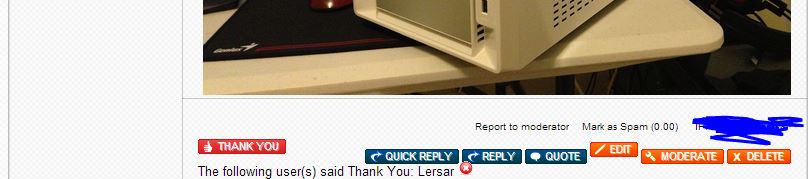- Posts: 7
- Thank you received: 0
Kunena 6.3.0 released
The Kunena team has announce the arrival of Kunena 6.3.0 [K 6.3.0] in stable which is now available for download as a native Joomla extension for J! 4.4.x/5.0.x/5.1.x. This version addresses most of the issues that were discovered in K 6.2 and issues discovered during the last development stages of K 6.3
Merged My Joomla template displaces the Edit button
Big thanks for trying though..
SD
Please Log in or Create an account to join the conversation.
Database collation check: The collation of your table fields are correct
Joomla! SEF: Enabled | Joomla! SEF rewrite: Enabled | FTP layer: Disabled |
This message contains confidential informationhtaccess: Exists | PHP environment: Max execution time: 50000 seconds | Max execution memory: 90M | Max file upload: 40M
Kunena menu details:
Warning: Spoiler!
ID Name Menutype Link Path 232 Forum mainmenu view=home&defaultmenu=232 forum 233 Recent Topics mainmenu view=topics&mode=replies forum/recent-topics 234 New Post mainmenu view=topic&layout=create forum/new-post 220 Index mainmenu view=category&catid=0&layout=list forum/index 223 My Profile mainmenu view=user forum/my-profile 224 Search mainmenu view=search forum/search 237 Forum kunenamenu view=home&defaultmenu=239 forum1 238 Index kunenamenu view=category&layout=list forum1/index 239 Recent Topics kunenamenu view=topics&mode=replies forum1/recent 240 New Topic kunenamenu view=topic&layout=create forum1/newtopic 241 No Replies kunenamenu view=topics&mode=noreplies forum1/noreplies 242 My Topics kunenamenu view=topics&layout=user&mode=default forum1/mylatest 243 Profile kunenamenu view=user forum1/profile 244 Help kunenamenu view=misc forum1/help 245 Search kunenamenu view=search forum1/search
Joomla default template details : rt_visage | author: RocketTheme, LLC | version: 1.5 | creationdate: Unknown
Kunena default template details : Euro-Colors | author: Kevin Mamaqi | version: 1.1.0 | creationdate: 2013-09-01
Kunena version detailed: Kunena 3.0.2 | 2013-08-18 [ Nocturne ]
| Kunena detailed configuration:| Kunena integration settings:Warning: Spoiler!
Kunena config settings: board_offline 0 enablerss 1 threads_per_page 30 messages_per_page 10 messages_per_page_search 15 showhistory 1 historylimit 6 shownew 1 disemoticons 0 template Euro-Colors showannouncement 1 avataroncat 1 catimagepath category_images/ showchildcaticon 1 rtewidth 450 rteheight 300 enableforumjump 1 reportmsg 1 username 1 askemail 0 showemail 0 showuserstats 1 showkarma 0 useredit 1 useredittime 20 useredittimegrace 600 editmarkup 1 allowsubscriptions 1 subscriptionschecked 0 allowfavorites 1 maxsubject 50 maxsig 300 regonly 0 pubwrite 0 floodprotection 0 mailmod 0 mailadmin 0 captcha 0 mailfull 1 allowavatarupload 1 allowavatargallery 1 avatarquality 65 avatarsize 2048 imageheight 6000 imagewidth 1920 imagesize 1500 filetypes txt,rtf,pdf,zip,tar.gz,tgz,tar.bz2 filesize 1000 showranking 1 rankimages 0 userlist_rows 30 userlist_online 1 userlist_avatar 1 userlist_name 0 userlist_posts 1 userlist_karma 0 userlist_email 0 userlist_joindate 1 userlist_lastvisitdate 1 userlist_userhits 1 latestcategory 0 showstats 1 showwhoisonline 0 showgenstats 1 showpopuserstats 1 popusercount 10 showpopsubjectstats 1 popsubjectcount 10 usernamechange 1 showspoilertag 1 showvideotag 1 showebaytag 1 trimlongurls 1 trimlongurlsfront 40 trimlongurlsback 20 autoembedyoutube 1 autoembedebay 1 ebaylanguagecode en-us sessiontimeout 1740 highlightcode 0 rss_type topic rss_timelimit month rss_limit 100 rss_included_categories 37 rss_excluded_categories rss_specification rss2.0 rss_allow_html 1 rss_author_format name rss_author_in_title 1 rss_word_count 0 rss_old_titles 1 rss_cache 900 defaultpage recent default_sort asc sef 1 showimgforguest 1 showfileforguest 1 pollnboptions 15 pollallowvoteone 1 pollenabled 1 poppollscount 10 showpoppollstats 1 polltimebtvotes 00:00:01 pollnbvotesbyuser 100 pollresultsuserslist 1 maxpersotext 50 ordering_system mesid post_dateformat ago post_dateformat_hover datetime hide_ip 1 imagetypes jpg,jpeg,gif,png checkmimetypes 1 imagemimetypes image/jpeg,image/jpg,image/gif,image/png imagequality 50 thumbheight 50 thumbwidth 50 hideuserprofileinfo put_empty boxghostmessage 0 userdeletetmessage 1 latestcategory_in 1 topicicons 0 debug 0 catsautosubscribed 0 showbannedreason 1 version_check 1 showthankyou 1 showpopthankyoustats 1 popthankscount 10 mod_see_deleted 0 bbcode_img_secure text listcat_show_moderators 1 lightbox 1 show_list_time 720 show_session_type 0 show_session_starttime 30 userlist_allowed 1 userlist_count_users 0 enable_threaded_layouts 1 category_subscriptions topic topic_subscriptions every pubprofile 1 thankyou_max 10 email_recipient_count 0 email_recipient_privacy bcc captcha_post_limit 0 keywords 0 userkeywords 0 image_upload registered file_upload registered topic_layout flat time_to_create_page 0 show_imgfiles_manage_profile 1 hold_newusers_posts 0 hold_guest_posts 0 attachment_limit 30 pickup_category 1 article_display intro send_emails 1 fallback_english 1 cache 1 cache_time 180 iptracking 1 rss_feedburner_url autolink 1 access_component 1 userlist_usertype 0 sefutf8 0 changename 0 enablepdf 1 jmambot 1 annmodid 62 userlist_username 1 rules_infb 1 help_infb 1 onlineusers 1 | Joomla! detailed language files installed:Warning: Spoiler!Kunena - AlphaUserPoints Disabled
Kunena - Community Builder Disabled
Kunena - Gravatar Disabled
Kunena - JomSocial Disabled
Kunena - Joomla Enabled: access=1 login=1
Kunena - Kunena Enabled: avatar=1 profile=1
Kunena - UddeIM Enabled: private=1
Warning: Spoiler!
Joomla! languages installed: en-GB English (United Kingdom)
Third-party components: UddeIM 3.1
Third-party SEF components: None
Plugins: Content - Kunena Discuss 3.0.1
Modules: Kunena Login 3.0.1
Hey everyone, I did read around and I completely understand this is an issue that is related to my template but in a few of the posts people implied that you could still help if information was posted up. Basically I am having an issue where my Thank You and Edit buttons are higher up than other buttons, but really it is all of the other buttons are lower and pushing into the thank you listing. Its not a deal breaker situation but I would really love to handle this. I have attached a photo to give you all an idea of what my issue is. Please let me know if you need anything else to help pinpoint this issue. Here is also a link to a post as well.
lanoc.org/forum/20-your-rig/27285-project-kitsune
Thank you VERY much for any help you might be able to do!
Please Log in or Create an account to join the conversation.
- Jiminimonka
-

- Offline
- Elite Member
- YBAS!
Please Log in or Create an account to join the conversation.
As I wrote earlier in this topic, if we could see the problem at first hand, we would be able to advise what specific changes are needed. In order to be able to see the Edit button, we would need to be able to login to the affected site. For our own security, we do not create accounts on others' sites. If a member of this community has a particular problem (even acknowledging that this problem us not caused by Kunena) and asks for our help (which, by the way, we're not obliged to give) then it surely should not be too much to ask that we are equipped with the means to investigate the problem.
I've dealt with this kind if CSS issue before and it's not that difficult. The reason this problem cannot be solved by us us because we simply cannot see the problem unless we login to a site that is experiencing this kind of problem. Yes, we see a picture of the problem. The good news us that this us not hard to fix.
Blue Eagle vs. Crypsis reference guide
Read my blog and

Please Log in or Create an account to join the conversation.
I didn't see a way to pm this so
*edited out*
If you are looking to have access to a mod account I would need to send you account information directly. Thanks for your help
Please Log in or Create an account to join the conversation.
Jiminimonka wrote: You could also try contacting the developer of the Kunena Template and ask them for help with this problem.
Although I am running a template, I had the same issue without it as well.
Please Log in or Create an account to join the conversation.
Please Log in or Create an account to join the conversation.
(1) The login information you gave earlier was incorrect because I was unable to login to your site using those credentials; and
(2) Your Kunena template is not the Blue Eagle template and we do not provide help for third-party templates on this forum. If you have further problems with any aspect of K 3.0.2 while you continue to use the Euro Colors template, you should contact the developer of that template for further assistance because we cannot help you with questions about the the Euro Colors template.
One question for you, if we may: does the additional CSS rule that you added to the end of your Joomla site template work for the Blue Eagle template, too?
Blue Eagle vs. Crypsis reference guide
Read my blog and

Please Log in or Create an account to join the conversation.
The fix does work on the Blue Eagle, so this would be a great recommendation for people who have the problem in the future. For those using a RocketTheme based theme as I am you can put the fix in your themename-custom.css file and if your theme gets updates in the future it won't risk losing the fix.
Please Log in or Create an account to join the conversation.