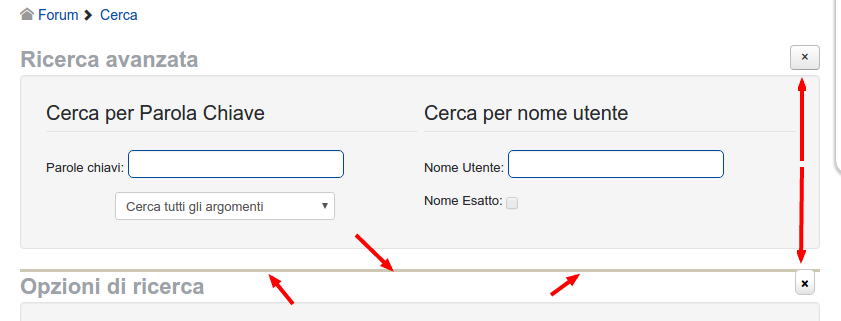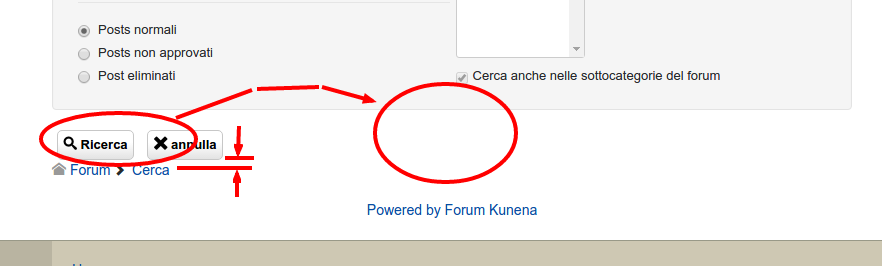- Posts: 11875
- Thank you received: 2429
Kunena 6.3.0 released
The Kunena team has announce the arrival of Kunena 6.3.0 [K 6.3.0] in stable which is now available for download as a native Joomla extension for J! 4.4.x/5.0.x/5.1.x. This version addresses most of the issues that were discovered in K 6.2 and issues discovered during the last development stages of K 6.3
This is a community-driven self-help category to ask questions about designing or developing your own Kunena template. Please be aware that there are rules that apply to topics posted in this category:
Do not use this category for:
- asking questions about how to make simple changes to a template designed by the Kunena project team (use K 3.0 Templates instead);
- advertising your own template designs.
Topics that do not meet the above guidelines may be removed without notice.
If you are having problems then, for your own benefit, it would save us all a lot of time if you would kindly post your configuration report when you ask for help from this forum. If you do not post your configuration report we will not ask you for it but you will probably not get your problem solved, either.
Question Crypsis and Kunena 5.0.3
Please try this codes:
5
You have an error in your Kunena menu. Where is the menu item Index? Therefore the menu item "Forum" has no correctly target. Please repair your Kunena menu.
Menu Issues
Menu Tips
Please Log in or Create an account to join the conversation.
Many Thanks for suggestions. I made a lot of tests and want recapitulate here:
1 - Menu bar is more high respecting to the buttons. Your suggestion was to add in custom.LESS:
It run. But I have to say that I tested also on a new Joomla 3.6.4 + Kunena 5.0.4 and seem the issue is related to my joomla "A" template. On Protostar for example there is no problem. Why ? ...and, Please, How to fix it ?ul.nav {
padding-top: 0px;
padding-bottom: 0px;
}
2 - How to take over (or hide) the profile menu window. 810 suggest to add this piece of code to the template custom.less:
But don't work, nothing happen....nav.pull-right {display: none;}
3 - Categories icons seem to be fixed. But after the 4.0.2 > 5.0.4 Kunena upgrade, not all the Topic Icons are shown, both in the topic list and in the editor. Please How to fix them ?
4 - What is that piece of code ? ...it seem to be the background colour selector (see the attached image). It is shown on my "A" Joomla Template, not in Protostar and only with Cripsys template, not using "Purple Pirate" template for example. Please, How to fix it ?
5 - Fixed. Seem it was the "Index" kunena menu I changed. I set it as default and seem to run.
6 - On the search page the "Advanced Search" title I suppouse follow my Heading 1 template and "Options search" follow my Heading 2 template. Would not be good to have them with the same "Heading 1" ?
If not, How can I change the "Options search" title, at least to take over the colour background I use for "Heading 2" on my template ?
Again, this is something that happen only on my "A" Joomla Template, not in Protostar and only with Cripsys template, not using "Purple Pirate" template for example. Please, How to fix it ?
7 - How to have category icons centered ? Your suggestion was to add in custom.LESS:
It run. But I have to say that I tested also on a new Joomla 3.6.4 + Kunena 5.0.4 and seem the issue is related to my joomla "A" template. On Protostar for example there is no problem. Why ? ...and, Please, How to fix it ?i.icon.icon-big {
margin-right: 7px;
}
Please Log in or Create an account to join the conversation.
joomleb wrote: It run. But I have to say that I tested also on a new Joomla 3.6.4 + Kunena 5.0.4 and seem the issue is related to my joomla "A" template. On Protostar for example there is no problem. Why ? ...and, Please, How to fix it ?
We know it, that all is correct with protostar. The codes are each related to your used Joomla template. You have to decide which template you want to actually use. It makes no sense for me, to try to adjust your test or old pages.
Please Log in or Create an account to join the conversation.
I wrote that don't knowing where is the issues and thinking can be usefull for other users and to solve the issues.
Logically I'd like to solve all these issue using my joomla "A" template.
If you want I can setup for you a subdomain with Joomla + Kunena + "A" Template...
Many Thanks for help
Please Log in or Create an account to join the conversation.
Please Log in or Create an account to join the conversation.
Please Log in or Create an account to join the conversation.
- and add these codes:
Then go in backend to Crypsis -> Features and choose "Show dropdown display = No"
For change h2 to h1 you need a language override. www.kunena.org/docs/en/languages/language-overrides
Language constant is
COM_KUNENA_SEARCH_OPTIONS
and in the text field enter
<h1>Search Options</h1> (do it for your language)
Please Log in or Create an account to join the conversation.
in first of all really many thanks for support. I tested all your suggestments and:
Please, I don't understand the work of
Then, all seem to be solved except of:
3 - Categories icons seem to be fixed. But after the 4.0.2 > 5.0.4 Kunena upgrade, not all the Topic Icons are shown, both in the topic list and in the content editor (Again, this is something that happen only on my "A" Joomla Template, not in Protostar and only with Cripsys template, not using "Purple Pirate" template for ex.). Please How to fix them ?
6 - About "Options search" Heading 2 and its background. (Again, this is something that happen only on my "A" Joomla Template, not in Protostar and only with Cripsys template, not using "Purple Pirate" template for ex.). Using the Language Override the title is changed, but not its background:
And also the Search buttons are not centered (and in my opinion should be good a little bit of space between them and the breadcrumb):
Please Log in or Create an account to join the conversation.