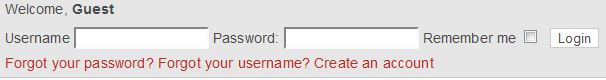- Posts: 131
- Thank you received: 3
Kunena 6.2.6 released
The Kunena team has announce the arrival of Kunena 6.2.6 [K 6.2.6] which is now available for download as a native Joomla extension for J! 4.4.x/5.0.x. This version addresses most of the issues that were discovered in K 6.1 / K 6.2 and issues discovered during the last development stages of K 6.2
Question J! 1.7.3 + CB 1.7.1 + K 1.7.1: After login as administrator from forum login, not all menu items shown in Kunena menu
Please Log in or Create an account to join the conversation.
Please Log in or Create an account to join the conversation.
Blue Eagle vs. Crypsis reference guide
Read my blog and

Please Log in or Create an account to join the conversation.
Please Log in or Create an account to join the conversation.
"Welcome, Guest
Username Password: Remember me
Forgot your password? Forgot your username? Create an account
Please Log in or Create an account to join the conversation.
So, just to be clear, there's a problem with the link "Create an account". Is that correct?prophoto wrote: Agreed, my installation is having the same problem with the registration button. Please fix!
Blue Eagle vs. Crypsis reference guide
Read my blog and

Please Log in or Create an account to join the conversation.
sozzled wrote: So, just to be clear, there's a problem with the link "Create an account". Is that correct?
NO. The whole CB integration does not work in that form. If the integration would work then we wouldn't have to switch it to Joomla. When we switch it to Joomla it displays the wrong registration page.
Please Log in or Create an account to join the conversation.
With CB Integration the create an account function is correct.
Please Log in or Create an account to join the conversation.
Please Log in or Create an account to join the conversation.
So I needed to investigate what is this registration button. Now you tell me that the whole form does not work: registration, password reminder, username reminder, login button, read me ... any of it. Somehow I don't think that's quite what you mean, but I want to be absolutely clear I understand what you are saying.prophoto wrote: Agreed, my installation is having the same problem with the registration button. Please fix! Bug bug bug...
I am guessing that you are saying that, if you login via the Kunena login form on the forum - the picture shown in msg #14 - with a special account, you do not login at all. However, if you login using a normal account, you can login. Is that correct? Even if my understanding is still wrong, please allow me a bit more time to get my head around the problem. I haven't seen many cases of this before, so I'm not sure how to help at this time.
Blue Eagle vs. Crypsis reference guide
Read my blog and

Please Log in or Create an account to join the conversation.