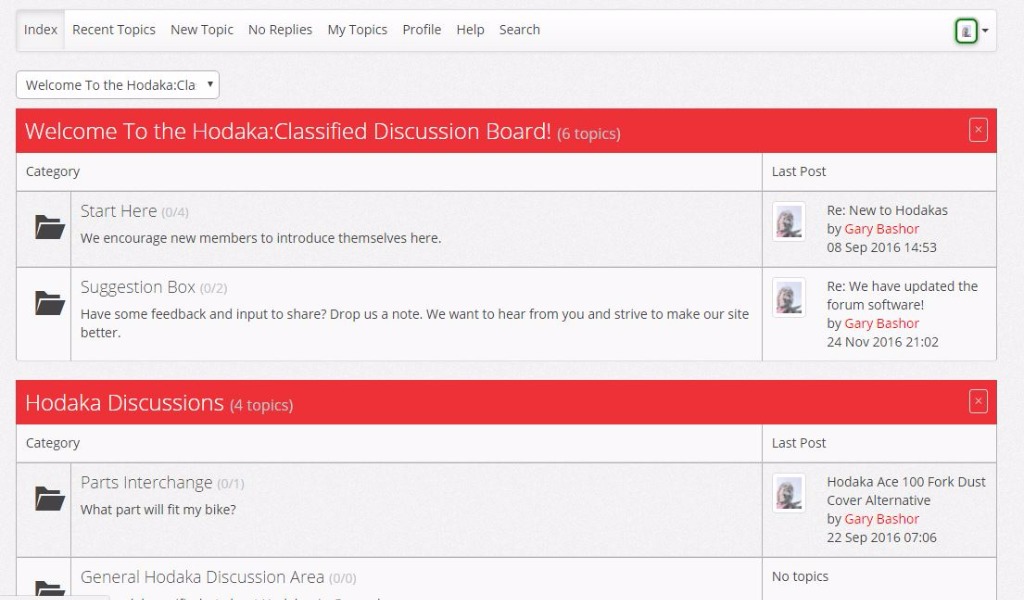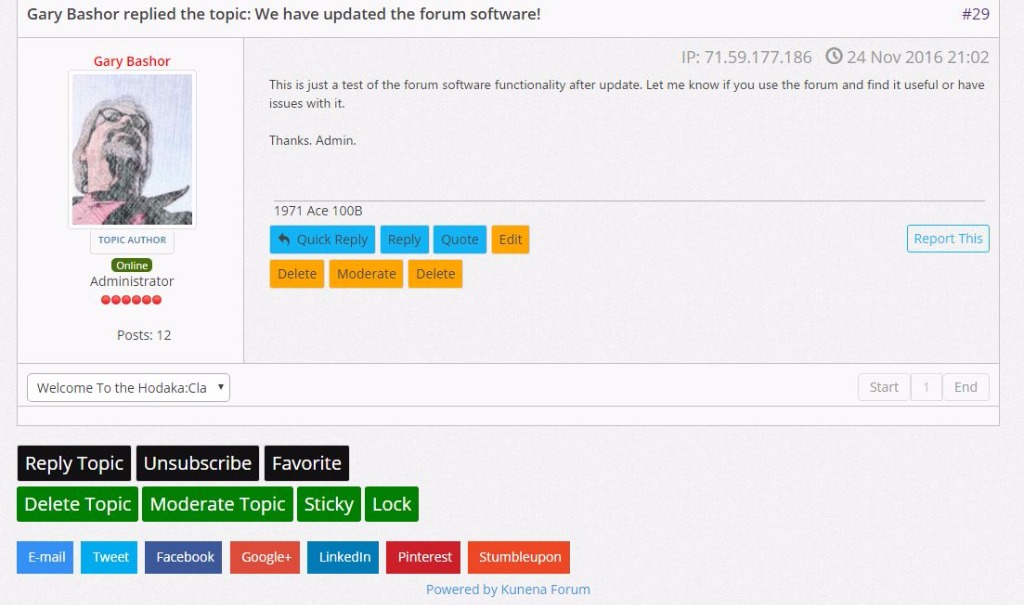Kunena 6.2.6 released
The Kunena team has announce the arrival of Kunena 6.2.6 [K 6.2.6] which is now available for download as a native Joomla extension for J! 4.4.x/5.0.x. This version addresses most of the issues that were discovered in K 6.1 / K 6.2 and issues discovered during the last development stages of K 6.2
Question Purple Pirate Template for Kunena 5 (blue eagle lookalike)
The first image was just of my site as it is with modified custom.css additions. I showed that if it might help you see what I now find pretty useful (unlike the schmozzle in earlier release days).
Everything I've use did from answers to my questions on this forum.
This is the custom.less file as it is now. (thanks to those who supplied the segments)
[/#kunena .navbar-inner,
layot .navbar-inner {
border: none;
min-height: 30px !important;
background-image: none;
background-color: transparent;
}
#kunena .navbar .nav > li > a,
layot .navbar .nav > li > a {
background-color: #0088cc;
border-top-left-radius: 7px;
border-top-right-radius: 7px;
padding: 11px 11px 11px;
margin-right: 2px;
color: #fff;
text-shadow: none;
padding: 2px 8px 11px !important;
max-height: 30px;
}
#kunena .navbar .active > a,
layot .navbar .active > a {
background-color: #3c728e !important;
}
#kunena .navbar a:hover,
layot .navbar a:hover {
background-color: #FF0000 !important;
}
.art-postcontent ul > li::before, .art-post ul > li::before, .art-textblock ul > li::before {
display: none !important;
}
.art-postcontent ul > li, .art-post ul > li, .art-textblock ul > li {
padding: 0 !important;
}
#kunena.layout .kmsg {
margin-top: 15px;
font-family: Arial, "Segoe UI", "Segoe UI Emoji", "Segoe UI Symbol";
}
div#kunena {
background-color: #FAF4F4;
}
.category .krow a {
color: #825241 !important;
.knewchar {font-size: 14px ;}
}
.btn-primary { color: #ffcc99 !important;
}
background-color: transparent !important
.layout#kunena .label {
color: #ff33cc;
}
.layout#kunena .label { color: #ffff00 !important;
}
.knewchar {
font-family: Times New Roman;
}quote]
But you obviously know all this sort of thing so good luck with the project!
Oh for a neat solution...
Please Log in or Create an account to join the conversation.
Tomzie wrote: Hi There, thanks!
To answer to your question:
I have tried. But for now I can not. Purple Pirate template is a rebuild of the Crypsis template. In the Crypsis there are no buttons on the bottom of the page, only on the top. I have just moved them down because in this construction it would be between the table purple header and the actual table, not above the purple header.
....
Thank you very much for your contribution! As it is a rebuild of the Crypsis template, is it possible to include the option to have the profile position left/right/top/bottom, choosing it from the features tab?
Please Log in or Create an account to join the conversation.
Thanks for taking this on!
www.hodakaclassified.com
Please Log in or Create an account to join the conversation.
If there is a way to make some of the background color settings change, like on the older versions, that would make this thing amazing!
Thanks for starting the project. I will keep following to see what you come up with.
Please Log in or Create an account to join the conversation.
[hr]
@Nemo10: I do not see this issue with the >> symbols on the buttons. Not in my own template, not in the Protostar Joomla template. Can anyone else please confirm this issue?
[hr]
@Djie: Eventually, when left position layout is complete, I will add right position layout, then top and bottom.
For now I have not only hidden it from the template configuration page, but I also have removed the code. Because it broke the forum after modifications.
You can see this in /components/com_kunena/template/purple_pirate/layouts/item/message/default.php
Compare it with /components/com_kunena/template/crypsis/layouts/item/message/default.php
[hr]
@Makotosun: I see you have managed to make some modifications allready. So here we go:
1. To change the purple, find the custom.css file and change all #572b85 to #ed3237
(BackOffice: Go to Components/Kunena Forum/Templates, select Purple Pirate template and click the edit css button, the select custom.css and click edit css button)
2. Do you mean the background of the table rows? If so, find the code below in the same custom.css file as above. The code below will determine the background color of the even rows.
[hr]
Hope this helps..?
Please Log in or Create an account to join the conversation.
You wrote in your post: "End of november/begin december there will be a extended blue_eagle5 (paid) template."
www.kunena.org/forum/general-user-contri...?limitstart=0#181729
Has that been released yet? Do you have a link where I can get more details to buy that template or get info on a future release date?
Thanks.
Please Log in or Create an account to join the conversation.
Please Log in or Create an account to join the conversation.
Then I will be able to update my site to Kunena 5 finally.
Current Crypsis template is not workable for me.
Thanks in advance and best regards
Michael
Please Log in or Create an account to join the conversation.
Please Log in or Create an account to join the conversation.
Please Log in or Create an account to join the conversation.