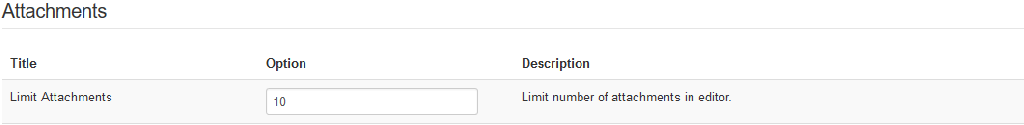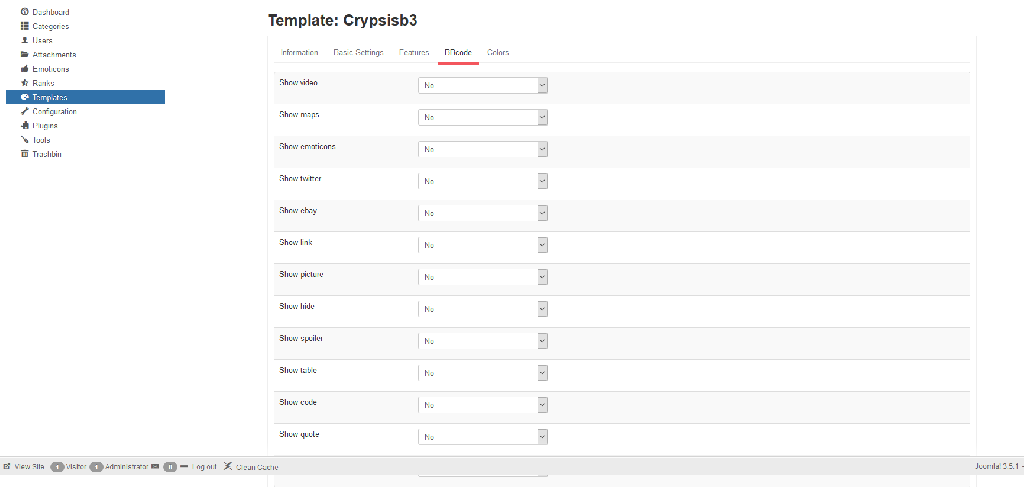- Posts: 81
- Thank you received: 0
Kunena 6.3.0 released
The Kunena team has announce the arrival of Kunena 6.3.0 [K 6.3.0] in stable which is now available for download as a native Joomla extension for J! 4.4.x/5.0.x/5.1.x. This version addresses most of the issues that were discovered in K 6.2 and issues discovered during the last development stages of K 6.3
Question Problems with the upload button now working - jQuery is not defined
- HardstylerDK
-
Topic Author
- Offline
- Senior Member
But the weird thing is, that I've set almost everyone of the bbcodes to not show, but they show up anyways. :S
Please Log in or Create an account to join the conversation.
- HardstylerDK
-
Topic Author
- Offline
- Senior Member
- Posts: 81
- Thank you received: 0
In the "Configuration" of Kunena this is what I've entered into the "Limit Attachments" box.
Please Log in or Create an account to join the conversation.
How do-you have disabled most of the bbcode icons ?HardstylerDK wrote: Yes i saw that.
But the weird thing is, that I've set almost everyone of the bbcodes to not show, but they show up anyways. :S
You should have these inline javascript code :
I don't provide support by PM, because this can be useful for someone else.
Please Log in or Create an account to join the conversation.
- HardstylerDK
-
Topic Author
- Offline
- Senior Member
- Posts: 81
- Thank you received: 0
I've tried disabling them in both the template options, and the kunena component options, but non of them seems to remove these icons/functions.
Please Log in or Create an account to join the conversation.
I don't provide support by PM, because this can be useful for someone else.
Please Log in or Create an account to join the conversation.
- HardstylerDK
-
Topic Author
- Offline
- Senior Member
- Posts: 81
- Thank you received: 0
Please Log in or Create an account to join the conversation.
- HardstylerDK
-
Topic Author
- Offline
- Senior Member
- Posts: 81
- Thank you received: 0
Please Log in or Create an account to join the conversation.
This is something generated by KunenaHardstylerDK wrote: Is it something that are generated by Kunena, or Joomla? Cause i haven't touched any files from the Kunena component, plugins or anything related to Kunena.
In this case i need to check in the Crypsis B3 template is the javascript part showed above is right generatedHardstylerDK wrote: As you can see here, I've set everything to not show, but it still shows up, when creating a new topic.
Do-you use Joomla! plugins to combine, minify javascript or which could remove this javascript code ?
I don't provide support by PM, because this can be useful for someone else.
Please Log in or Create an account to join the conversation.
- HardstylerDK
-
Topic Author
- Offline
- Senior Member
- Posts: 81
- Thank you received: 0
What would you need, to check the Crypsis B3 template?
Please Log in or Create an account to join the conversation.
- HardstylerDK
-
Topic Author
- Offline
- Senior Member
- Posts: 81
- Thank you received: 0
Please Log in or Create an account to join the conversation.