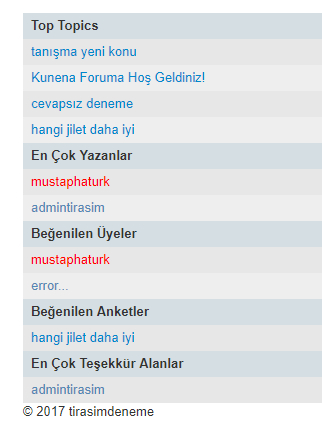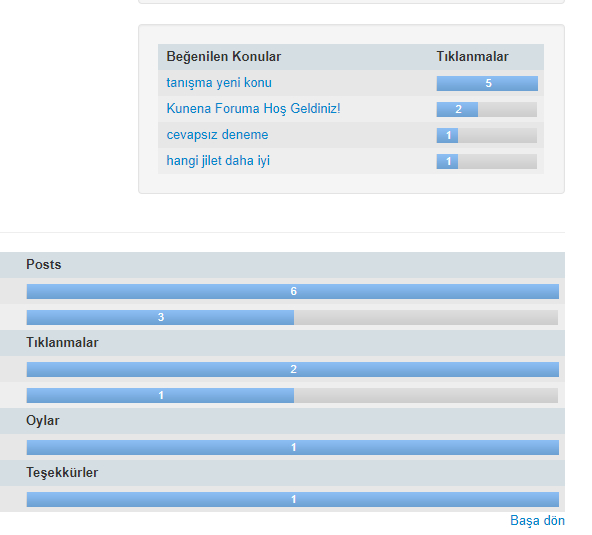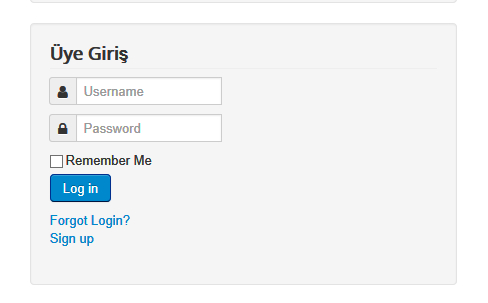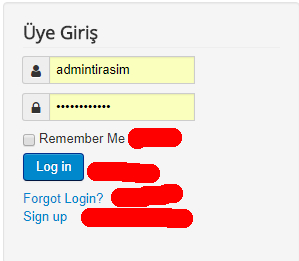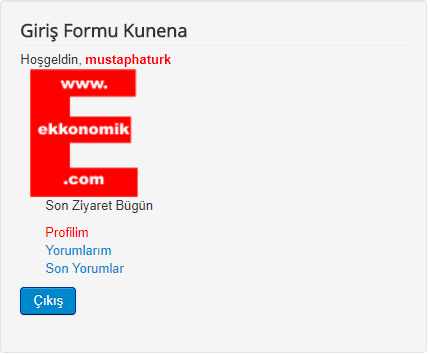- Posts: 7
- Thank you received: 0
Kunena 6.3.0 released
The Kunena team has announce the arrival of Kunena 6.3.0 [K 6.3.0] in stable which is now available for download as a native Joomla extension for J! 4.4.x/5.0.x/5.1.x. This version addresses most of the issues that were discovered in K 6.2 and issues discovered during the last development stages of K 6.3
Solved First Kunena Statistics modul in footer changes language
- mustaphaturk
-
Topic Author
- Offline
- New Member
on my test site (Joomla 3.8+ Kunena 5.0.11 + Community Builder 2.1.3+build.2017.09.13.16.14.19.ba9d1f686) in footer area first Kunena statistics modul become automatically English but others are still in Turkish which is in footer.
When i change position it becomes Turkish but this time first in footer becomes in English.
what can i do for this?
Please Log in or Create an account to join the conversation.
Please Log in or Create an account to join the conversation.
- mustaphaturk
-
Topic Author
- Offline
- New Member
- Posts: 7
- Thank you received: 0
thanks alot.
i have 1 more issue on there
www.kunena.org/forum/migrate-to-kunena/1...way-is-better#195758
i will be glad if you can help me about that.
i found different ini between turkish and english then i translated them too (mod kunena login, mod kunena latest.sys, mod kunena search) but1 more issue: login modul do not translate
Please Log in or Create an account to join the conversation.
Please Log in or Create an account to join the conversation.
- mustaphaturk
-
Topic Author
- Offline
- New Member
- Posts: 7
- Thank you received: 0
but i couldn't find where are translation of "remember me", "login", log out", "forgot login" and "sign up"?
in (gb mod kunena login page) file says:
and i already put Turkish one but still it is in English. I think login module may takes from another place.
and one more thing: where should i ftp com_kunena_tr-TR file?
Please Log in or Create an account to join the conversation.
Install the languge package from here : www.kunena.org/downloadI think login module may takes from another place.
Paste the file to "language/tr-TR".and one more thing: where should i ftp com_kunena_tr-TR file?
Please Log in or Create an account to join the conversation.
- mustaphaturk
-
Topic Author
- Offline
- New Member
- Posts: 7
- Thank you received: 0
thanks alot
Please Log in or Create an account to join the conversation.
- mustaphaturk
-
Topic Author
- Offline
- New Member
- Posts: 7
- Thank you received: 0
Please Log in or Create an account to join the conversation.
and where is coming from this "Bügün" word? I looked every Turkish php files but i couldn't find.
"administrator/language/tr-TR/tr-TR.com_kunena.libraries.ini" line 158
Please Log in or Create an account to join the conversation.
- mustaphaturk
-
Topic Author
- Offline
- New Member
- Posts: 7
- Thank you received: 0
thank you
you are very patient:)
Please Log in or Create an account to join the conversation.