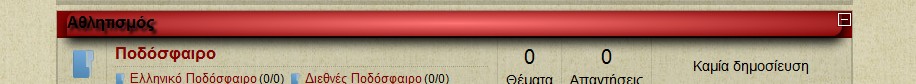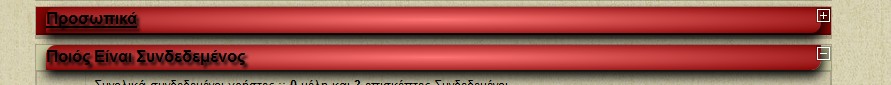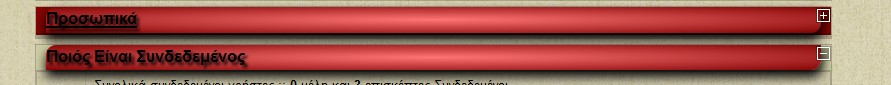- Posts: 16
- Thank you received: 0
Kunena 6.2.6 released
The Kunena team has announce the arrival of Kunena 6.2.6 [K 6.2.6] which is now available for download as a native Joomla extension for J! 4.4.x/5.0.x. This version addresses most of the issues that were discovered in K 6.1 / K 6.2 and issues discovered during the last development stages of K 6.2
Topics that are moved into this category are generally considered to be closed. Users may want to add additional information but these topics should not be resurrected in order to discuss new problems or unrelated matters.
Solved H2 background colour for ThemeKat template
- galileos1970
-
Topic Author
- Offline
- Junior Member
Less
More
11 years 5 months ago - 11 years 5 months ago #1
by galileos1970
H2 background colour for ThemeKat template was created by galileos1970
hi i would like to ask how can i change the background color in categories header inside the forum? i tried to do it but it change the color of the text fonts too. i just want to change the background not the text color. For example i put a grey coulor from blue eagle and it takes the same coulor the texts in category too. i send an attachment too. And i want to ask how can i change the icons in categories?
thanks for the answers
thanks for the answers
Last edit: 11 years 5 months ago by galileos1970.
The topic has been locked.
11 years 4 months ago #2
by sozzled
Blue Eagle vs. Crypsis reference guide
Read my blog and

Replied by sozzled on topic H2 background colour for ThemeKat template
G'day, galileos1970, and welcome to Kunena.
Please see How do I change the colours of my template in Kunena? in our FAQs page.
Please see How do I change the colours of my template in Kunena? in our FAQs page.
Blue Eagle vs. Crypsis reference guide
Read my blog and

The topic has been locked.
- galileos1970
-
Topic Author
- Offline
- Junior Member
Less
More
- Posts: 16
- Thank you received: 0
11 years 4 months ago #3
by galileos1970
Replied by galileos1970 on topic H2 background colour for ThemeKat template
i have the new kunena 2.0.2. i tried to make changes but when i change the background color it changes the text color too with the same color like background can you help me more? thanks
The topic has been locked.
11 years 4 months ago - 11 years 4 months ago #4
by sozzled
Blue Eagle vs. Crypsis reference guide
Read my blog and

Replied by sozzled on topic H2 background colour for ThemeKat template
Perhaps you can help us more? In what way - how, specifically - are you going about making changes to your template? For example, are you using the Kunena Template Manager to try to change the background colour or are you using something like
Firebug
for Firefox to find out what web element(s) you need to modify in your Joomla site template file?
Blue Eagle vs. Crypsis reference guide
Read my blog and

Last edit: 11 years 4 months ago by sozzled.
The topic has been locked.
- galileos1970
-
Topic Author
- Offline
- Junior Member
Less
More
- Posts: 16
- Thank you received: 0
11 years 4 months ago - 11 years 4 months ago #5
by galileos1970
Replied by galileos1970 on topic H2 background colour for ThemeKat template
i ll write u the site url
www.koudouna.com
. i want to change first the background for categories from dark red to make it same like site background. For example look at the differences i want to make it like the 2nd one.
i use the template manager but when i change the color from there it takes the same color and the text in categories. and u cant see something cause the text takes the same color like background. can u say me how i ll separate the colors? (from background and text color, and if there is a way to change the color from main category from black to make them white cause from template they arr yellow?
thanks
i use the template manager but when i change the color from there it takes the same color and the text in categories. and u cant see something cause the text takes the same color like background. can u say me how i ll separate the colors? (from background and text color, and if there is a way to change the color from main category from black to make them white cause from template they arr yellow?
thanks
Last edit: 11 years 4 months ago by galileos1970.
The topic has been locked.
11 years 4 months ago - 11 years 4 months ago #6
by sozzled
Blue Eagle vs. Crypsis reference guide
Read my blog and

Replied by sozzled on topic H2 background colour for ThemeKat template
Add the following lines to the end of your Joomla site template CSS file (../templates/tk_3d_free/css/custom.css)
Code:
#Kunena div.kblock > div.kheader, #Kunena .kblock div.kheader {
background-color: transparent !important;
}
Blue Eagle vs. Crypsis reference guide
Read my blog and

Last edit: 11 years 4 months ago by sozzled.
The topic has been locked.
- galileos1970
-
Topic Author
- Offline
- Junior Member
Less
More
- Posts: 16
- Thank you received: 0
11 years 4 months ago #7
by galileos1970
Replied by galileos1970 on topic H2 background colour for ThemeKat template
million thanks to you i did it and it works
The topic has been locked.
- galileos1970
-
Topic Author
- Offline
- Junior Member
Less
More
- Posts: 16
- Thank you received: 0
11 years 4 months ago - 11 years 4 months ago #8
by galileos1970
Replied by galileos1970 on topic H2 background colour for ThemeKat template
Last edit: 11 years 4 months ago by galileos1970.
The topic has been locked.
11 years 4 months ago - 11 years 4 months ago #9
by sozzled
Blue Eagle vs. Crypsis reference guide
Read my blog and

Replied by sozzled on topic H2 background colour for ThemeKat template
Add the following lines to the end of your Joomla site template CSS file (../templates/tk_3d_free/css/custom.css)
Code:
#Kunena .kheader h2, #Kunena .kheader h2 a {
color: #F0E68C !important;
}
Blue Eagle vs. Crypsis reference guide
Read my blog and

Last edit: 11 years 4 months ago by sozzled.
The following user(s) said Thank You: dirkovision
The topic has been locked.
- galileos1970
-
Topic Author
- Offline
- Junior Member
Less
More
- Posts: 16
- Thank you received: 0
11 years 4 months ago #10
by galileos1970
Replied by galileos1970 on topic H2 background colour for ThemeKat template
thanks a lot it worked its ok now
The topic has been locked.
Time to create page: 1.615 seconds