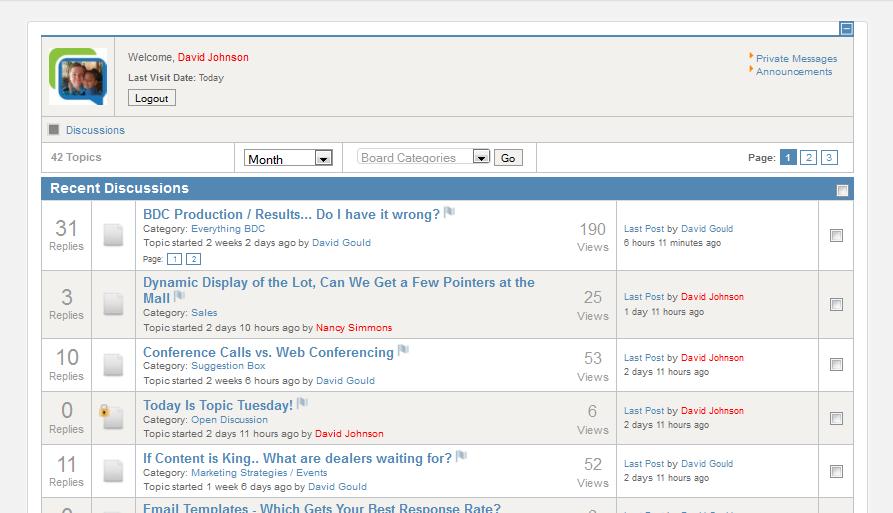Kunena 6.3.0 released
The Kunena team has announce the arrival of Kunena 6.3.0 [K 6.3.0] in stable which is now available for download as a native Joomla extension for J! 4.4.x/5.0.x/5.1.x. This version addresses most of the issues that were discovered in K 6.2 and issues discovered during the last development stages of K 6.3
K 2.0 support will cease on 31 August 2013 and this section of the forum will be closed and archived after that time and no further questions will be answered about this version.
Merged K 2.0 general menu issues
this is already done for you with a standard installation of Kunena. As we have commented in the past, Howard, your particular instance of Kunena is very much tailored to your specific needs - needs that may not necessarily suit everyone. And that's really all that I have to say about that.Is there some way of creating a default option for future upgrades to simply allow the standard kunena tab menu to appear on the top of forum page?
I'm pleased to hear that you got everything to work even though I would never, ever advise the use of External Link types of menu items as far as Kunena is concerned.
Whether or not these menu-related issued can be more easily resolved in future releases of Kunena depends entirely on whatever-the-heck the guys who develop Joomla will devilishly devise that will further confuse and confound us more! And that's about all I have to say about that, too! :whistle:
Blue Eagle vs. Crypsis reference guide
Read my blog and

Please Log in or Create an account to join the conversation.
I am using PHP 5.2.17, Joomla 2.5.6 and template for joomla - Afterburner from Rockettheme.
I publish 2 picture with this issue.
My site with forum is: group.bg/forums
Best regards,
Milko Milkov
Please Log in or Create an account to join the conversation.
Please Log in or Create an account to join the conversation.
P.S. - I regained my site to version 1.7.2 to Kunena, from the backup copy. I will wait to solve this problem, and then try again to go to version 2.0.
Please Log in or Create an account to join the conversation.
- DavidJohnson101
-

- Offline
- New Member
- Posts: 10
- Thank you received: 1
Please Log in or Create an account to join the conversation.
The issue is addressed here.
Blue Eagle vs. Crypsis reference guide
Read my blog and

Please Log in or Create an account to join the conversation.
- DavidJohnson101
-

- Offline
- New Member
- Posts: 10
- Thank you received: 1
What I mean by that is the tab that says Recent Topics (before update) was blue, showing that it was active, now it's not. If I click on the other tabs they do become active, so it's just when you first go to the forum.
Very small detail and I don't care at all, I just wanted to bring it up.
Please Log in or Create an account to join the conversation.
It took me almost an hour to try to reproduce the old behavior and still it is not as good as i would like it to be. Please dev's, hav another look at this and improve if possible.
For the rest, I think the new version rocks and would like to thank all involved!
Please Log in or Create an account to join the conversation.
The Kunena developers have a choice:
(1) Produce an installation kit for Kunena and write a 5-page instruction manual to show people how, for each different version of Joomla, they need to build a menu so that everything would work 100% of the time; or
(2) Develop a process that installs Kunena, sets up the basic Kunena Menu that should work in 90% of the time.
The Kunena developers decided on the second choice.
We understand that, for many people, the Joomla menu system is almost impossibly difficult to understand. Some people may never totally understand how to use it properly. Within the limits of a self-help forum like this one we will do our best to explain what you need to do. But, in answer to the comment made by DTP2 ("Please, devs, have another look at this and improve if possible.") we're trying our hearts out!
For those people who require urgent, immediate, personalised help, I can probably fix most people's sites for them in about 15 minutes. I do not provide personalised, one-on-one service like this for free. If you read the information in the forum and use the techniques that we suggest, it may take you an hour or more but most people can solve their problems themselves and it will cost them nothing more than their own time. For those who cannot afford an hour or two then there are other alternatives but, instead of spending an hour fixing their problems, they will need to spend money to obtain such help. As I have always written:
So, before I am deluged with thousands of emails asking me to spend 15 minutes of my time solving their problems, people need to understand that such personal services are not free and payment is required before starting the job.Nothing is impossible. Everything has a price.
Blue Eagle vs. Crypsis reference guide
Read my blog and

Please Log in or Create an account to join the conversation.
- freedomcoach
-

- Offline
- Premium Member
- Posts: 307
- Thank you received: 3
sozzled wrote: I'm pleased to hear that you got everything to work even though I would never, ever advise the use of External Link types of menu items as far as Kunena is concerned.
Sozzled, I'd be thrilled to not need the external link feature, if there was some other way of achieving my desired end result, namely, have one simple menu link with the name Discussion Forum which brings the user to my Forum and still have all the tabbed menu items appear as they did before in 1.7.2.
Is this too much to ask? Is this too out of the box? I'm always open to feedback but it seems pretty straightforward to me.
Please Log in or Create an account to join the conversation.