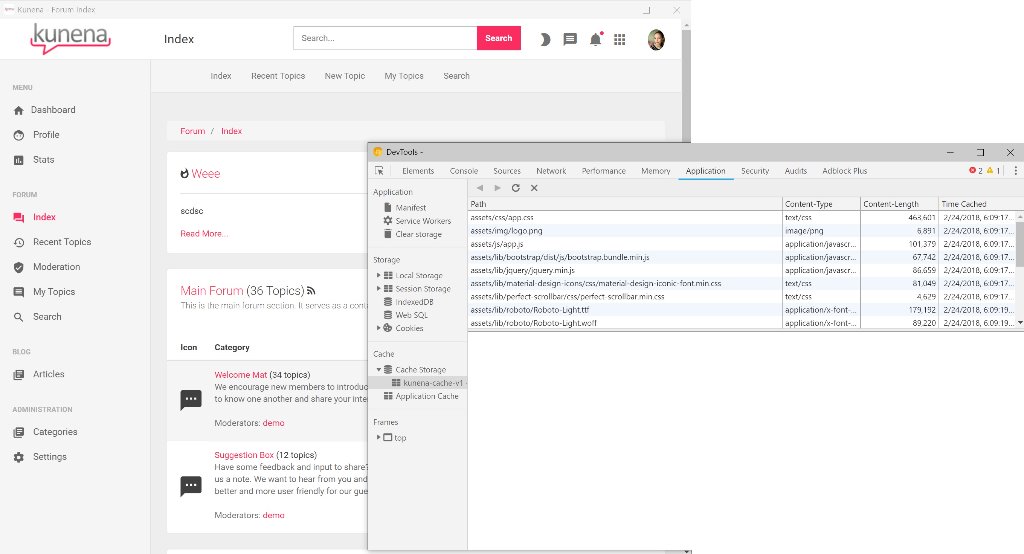- Posts: 14
- Thank you received: 1
Kunena 6.2.6 released
The Kunena team has announce the arrival of Kunena 6.2.6 [K 6.2.6] which is now available for download as a native Joomla extension for J! 4.4.x/5.0.x. This version addresses most of the issues that were discovered in K 6.1 / K 6.2 and issues discovered during the last development stages of K 6.2
Solved Garbled posts in Google Chrome [solved]
A user posted this issue to the Joomla forum. Use Google Chrome, login and the posts are garbled. Log out, view the same post and it is displayed all right. Other browsers appeared to work ok, but some users complained also about other browsers.
Could Cloudflare and its SSL certificate have something to do with the decompression of the HTML going haywire in Chrome, which has recently been keen to report issues in security certificates?
Regards,
toivo
Please Log in or Create an account to join the conversation.
Please Log in or Create an account to join the conversation.
As I mentioned in the earlier topic, the issue of garbled messages has now gone away.
Please Log in or Create an account to join the conversation.
Please Log in or Create an account to join the conversation.
Regards,
Please Log in or Create an account to join the conversation.
But it is already working for you.
Please Log in or Create an account to join the conversation.
The user who originally reported the issue at the Joomla forum told that it affects new users. I have now verified that indeed it affects new users. I created a new user at the kunena.org forum and as soon as I logged in, topics become garbled. This happens on two different Windows 10 machines in Chrome and Edge. There are no cache entries under F12 - Application - Cache.
As soon as I log out and log in using my old account, created in 2012, I can view topics normally.
I also accessed the current version of Kunena on a remote Linux host, created a new user, logged in and had no issues in viewing topics. Therefore the garbling seems to affect only kunena.org and new users, IMHO. Can you please look into this behaviour which is a major turnoff for new members of your forum.
Regards,
Please Log in or Create an account to join the conversation.
Please Log in or Create an account to join the conversation.
Thanks for sorting it out.
Regards,
Please Log in or Create an account to join the conversation.