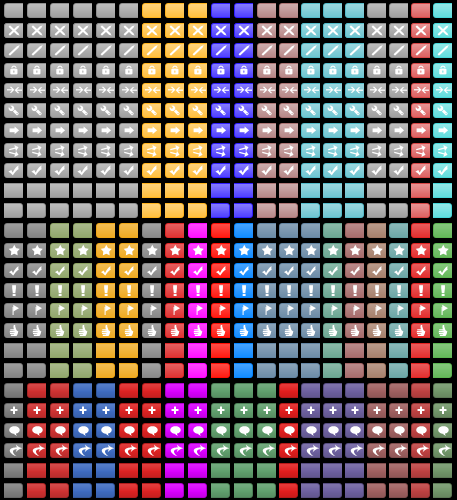- Posts: 1663
- Thank you received: 201
Kunena 6.2.6 released
The Kunena team has announce the arrival of Kunena 6.2.6 [K 6.2.6] which is now available for download as a native Joomla extension for J! 4.4.x/5.0.x. This version addresses most of the issues that were discovered in K 6.1 / K 6.2 and issues discovered during the last development stages of K 6.2
If you have questions about third-party templates, please use the User-written Templates category or contact the author directly. This category should only be used for questions about templates developed and supported by the Kunena project.
Question 20 colored ButtonSet for Kunena 1.6 templates
for those who can not make his own buttons for Kunena 1.6 template and already installed dont much site colors, I want to do a little contribution with this 20 buttonsets.
How to install?
Unpack attached file to your desktop and via FTP software transfer content to your JOOMLA ROOT. If software ask you to overwrite existing file, click Yes. Dont worry, will be overwrited only "template.xml" file in default template, other thing is not tuched.
How to show buttons in the forum?
Go to Kunena Control Panel -> Template Manager -> Blue Eagle and in parameters of template select "Button Set" you want to use, then Save template (or Apply). Go to frontend of kunena you will se new buttonset to show (reload page before
Now, I wonted to add more but I dont know what colors you use in your site or you would like to use.
If you have some request let me know (replay here) and I will add to this buttonset.
Let me know what color you want, post a link to your site to see colors and I will look. Dont expect to have them after 5 min. I will do possible to give you in short time.
Thanks to all. Enjoy.
PREVIEW OF WHAT IS INCLUDED:
THE SAME BUTTONSETS ON BLACK BACKGROUND:
Please Log in or Create an account to join the conversation.
Please Log in or Create an account to join the conversation.
I have solved it so: has copied necessary ButtonSet in default folder.
Or it is necessary to edit this line in a file kunena.forum.ie7.css
#Kunena .kicon-button span { background-image: url("../media/iconsets/buttons/default/default.png"); }
Please Log in or Create an account to join the conversation.
I Did that and have all your buttonfolders in template/default/media/iconsets/buttons folder just like the default button folder. However I´m not able to select them in Kunena Template Manager. 'Button set' offers just same old 'Default', 'dtp2.nl Default' and "dtp2.nl High Contrast' but no more. I wonder what´s wrong in my Kunena? I use RC2 version. I use Firefox 3.6.6 so I can´t blame explorer :lol:@quila wrote: How to show buttons in the forum?
Go to Kunena Control Panel -> Template Manager -> Blue Eagle and in parameters of template select "Button Set" you want to use, then Save template (or Apply). Go to frontend of kunena you will se new buttonset to show (reload page before)
Anyway I can copy my favourite to Default folder and that works just fine
Please Log in or Create an account to join the conversation.
Please Log in or Create an account to join the conversation.
Please Log in or Create an account to join the conversation.
Please Log in or Create an account to join the conversation.
- cowboysdude
-

- Offline
- Senior Member
- Posts: 111
- Thank you received: 3
Please Log in or Create an account to join the conversation.
Please Log in or Create an account to join the conversation.
Unfortunately I am a Photoshop NOOB.
Could anybody pls modify the default.pngs in the respective directories and upload.
PLEEEEAAASE.....
Please Log in or Create an account to join the conversation.