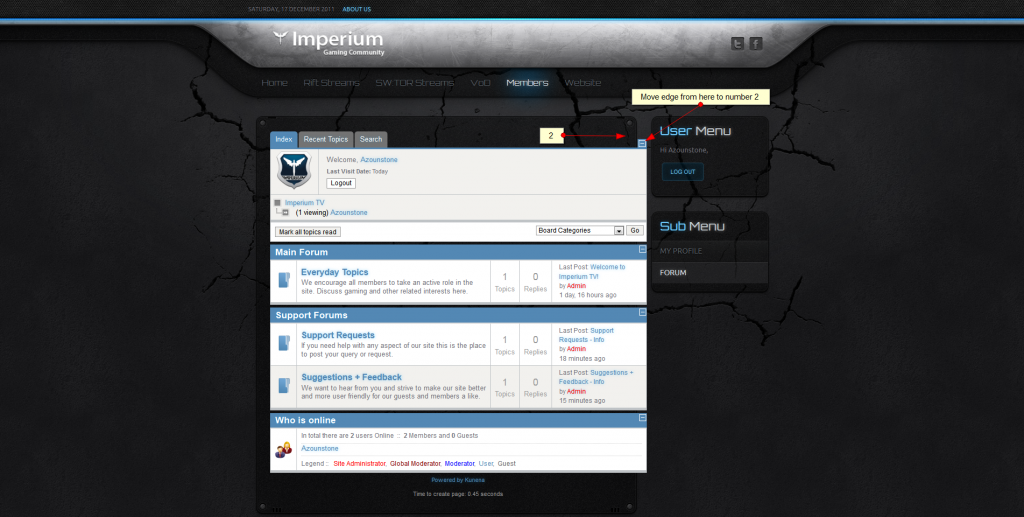Kunena 6.3.0 released
The Kunena team has announce the arrival of Kunena 6.3.0 [K 6.3.0] in stable which is now available for download as a native Joomla extension for J! 4.4.x/5.0.x/5.1.x. This version addresses most of the issues that were discovered in K 6.2 and issues discovered during the last development stages of K 6.3
If you have questions about third-party templates, please use the User-written Templates category or contact the author directly. This category should only be used for questions about templates developed and supported by the Kunena project.
Merged My Joomla site template makes a mess of Kunena ... a collection of the many requests that we receive
Blue Eagle vs. Crypsis reference guide
Read my blog and

Please Log in or Create an account to join the conversation.
- Azounstone
-

- Offline
- New Member
- Posts: 1
- Thank you received: 0
Awesome forum for Joomla!
Just installed it and hoping somebody can help me to adjust the right-hand side so that it is a little to the left. In other words make the width of the forum slightly less than it currently displays.
The image below shows this probably better than I have described:
Many thanks in advance for your help with this
Please Log in or Create an account to join the conversation.
The easiest fix for your problem is to remove the menu modules on the right (your "User Menu" and "Sub Menu" modules look to be a waste of valuable screen space). If that idea doesn't appeal to you, I suggest you read at My Joomla site template makes a mess of Kunena
Blue Eagle vs. Crypsis reference guide
Read my blog and

Please Log in or Create an account to join the conversation.
I try to check different template but it's the same, reading around the wen now is not clear for me is depend from my template or from forum template.
I see on template CSS a lot of font-size defined for any field, before change them i like know the right procedure.
my forum here
Any indication is welcome,
regards
Please Log in or Create an account to join the conversation.
The answer to this issue (as in all cases when people ask how to change the font size or colour) is to read the FAQs (see the menu item at the top of this forum). People forget that creating a website in Joomla is not just a simple matter of three mouseclicks and you're done. Creating a website in Joomla also requires some skill.
Simple answer (I solved the problem using Firebug with one mouseclick). Edit the file ../templates/jnotepad_chaos16/css/style.css and change around line 116, from this:
Blue Eagle vs. Crypsis reference guide
Read my blog and

Please Log in or Create an account to join the conversation.
i try this option, however if i change this parameter i change all text site on web site, wit a bad result.
Why i have different size (bigger) only on forum and not in any other module ?
bye
Please Log in or Create an account to join the conversation.
Blue Eagle vs. Crypsis reference guide
Read my blog and

Please Log in or Create an account to join the conversation.
How can I change it?
Please Log in or Create an account to join the conversation.
Blue Eagle vs. Crypsis reference guide
Read my blog and

Please Log in or Create an account to join the conversation.
- 9themestore
-

- Offline
- Premium Member
If you want the link hover color the same link hover of your site, you can remove the section code:
You can find it in the forum.kunena-min.css or forum.kunena.css
- Please provide your site url if it has been lived.
- Please share tip if it worked fine with you.
- Don't be shy about using the "Thanks" button below if you found my comment helpful
Please Log in or Create an account to join the conversation.