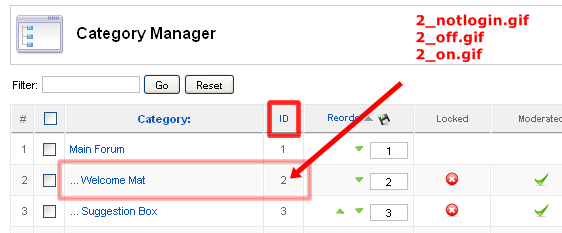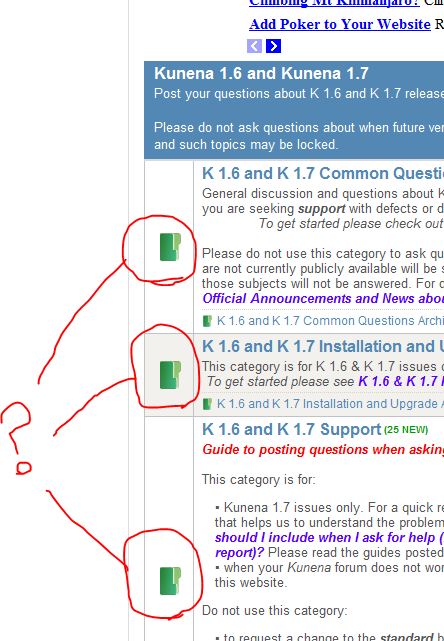- Posts: 1663
- Thank you received: 201
Kunena 6.3.0 released
The Kunena team has announce the arrival of Kunena 6.3.0 [K 6.3.0] in stable which is now available for download as a native Joomla extension for J! 4.4.x/5.0.x/5.1.x. This version addresses most of the issues that were discovered in K 6.2 and issues discovered during the last development stages of K 6.3
If you have questions about third-party templates, please use the User-written Templates category or contact the author directly. This category should only be used for questions about templates developed and supported by the Kunena project.
Question [Merged topic] How to create category icons
the right file should be / templates / rt_zephyr_j15 / css / template.css
Regards
Please Log in or Create an account to join the conversation.
@quila wrote: Hi Vue,
in that old topic route is wrong becouse it was for Kunena 1.0. The right route where you need to upload images is:So you need to know Category ID number and create 3 images for one category./ media / kunena / category_images /
Look at this image, you need to change number 2 with your category ID number.
Be sure to create all 3 images for category becouse if you are missing one this will not work. Also only .gif images will work
For this option we need to wait for Kunena 2It would be cool if that was an option inside the category creation page
Hello, I am using Kunena 1.7.0. and I copied the 3 files .gif in the folder indicated by the number 18 of my category of my forum, but nothing happens!
I am using the template Blue Eagle (default) and now works only the image changed from the original folder_nonew.png ...
why does not work the images gif?
18_notlogin.gif
18_off.gif
18_on.gif
thanks
Please Log in or Create an account to join the conversation.
Blue Eagle vs. Crypsis reference guide
Read my blog and

Please Log in or Create an account to join the conversation.
sozzled wrote: Please use English in this category. Thank you.
can you now help me?
thanks
Please Log in or Create an account to join the conversation.
Blue Eagle vs. Crypsis reference guide
Read my blog and

Please Log in or Create an account to join the conversation.
sozzled wrote: Please read Category icons in the Wiki. Everything is explained there.
Hello friend, I have already read this article and explains exactly what I did. In fact if you look at the image above I have done two things: the first is to change the icon (the original) in all categories, but simply to test; what I want to do is associate an image to each category. The guide tells me that you show me exactly what I did (in fact I had already read this guide), that create 3 files:
18_notlogin.gif
18_off.gif
18_on.gif
with the ID of the category to which I want to change the default image (for me it's 18), right? I copied the three files in the folder .. / media / Kunena / category_images but nothing appears in the front end ...
where I went wrong?
thanks
Please Log in or Create an account to join the conversation.
I have no idea what you have done because I don't know the address of your forum.robytotem wrote: Where I went wrong?
Blue Eagle vs. Crypsis reference guide
Read my blog and

Please Log in or Create an account to join the conversation.
- cengznucel
-

- Offline
- New Member
- Posts: 14
- Thank you received: 0
Firstly sorry for low English. (my English is not well enogh)
I put a jpg file for this post. And i marked which location i wanna change as red circles.
I can find the jpg file and change it from ftp (kunena folder) but if i change file all of them changing same.
I wanna use difrent pictures for each my kategories.
At my added picture there is 3 kategoris.
I wanna put 3 difreft picture for each as like:
K 1.6 and K 1.7 Common Questions (question.jpg + question_new.jpg)
K 1.6 and K 1.7 Installation and Upgrade (instal.jpg + instal_new.jpg)
K 1.6 and K 1.7 Support (support.jpg + support_new.jpg)
Anyone know... how can i make it?
again sorry for low English, i hope i can writed what i want
Please Log in or Create an account to join the conversation.
Blue Eagle vs. Crypsis reference guide
Read my blog and

Please Log in or Create an account to join the conversation.
- larrybertleman
-
- Offline
- New Member
- Posts: 14
- Thank you received: 0
Is it possible to change the folder image (located to the left of topic title in categories) for another image? I have seen a forum which has a different image for every category a bit like this:
www.radioandtelly.co.uk/cgi-bin/forum/Ya...?catselect=digitaltv
Please Log in or Create an account to join the conversation.