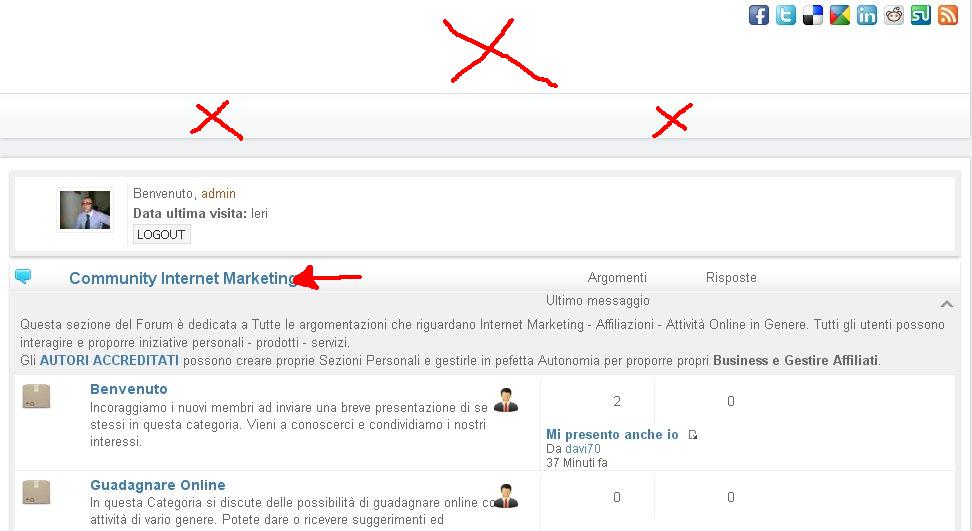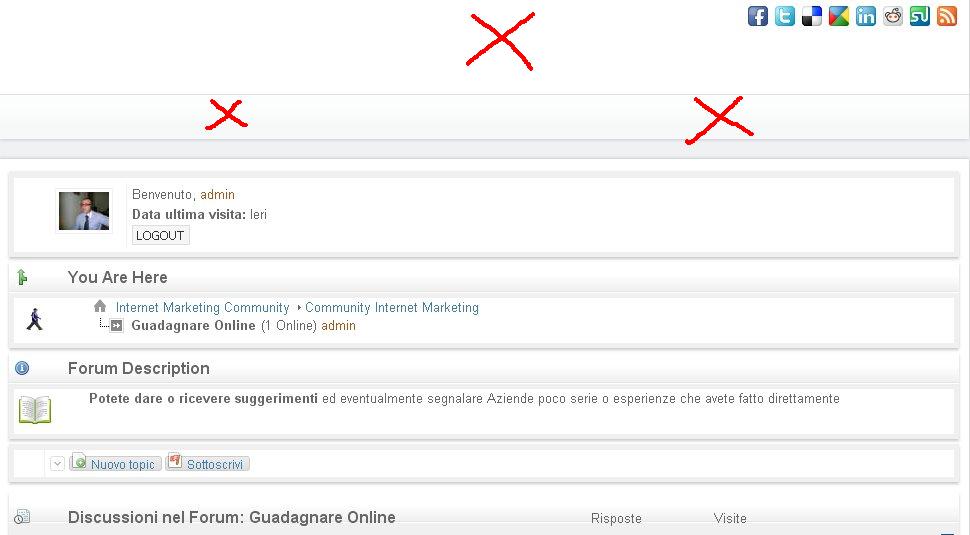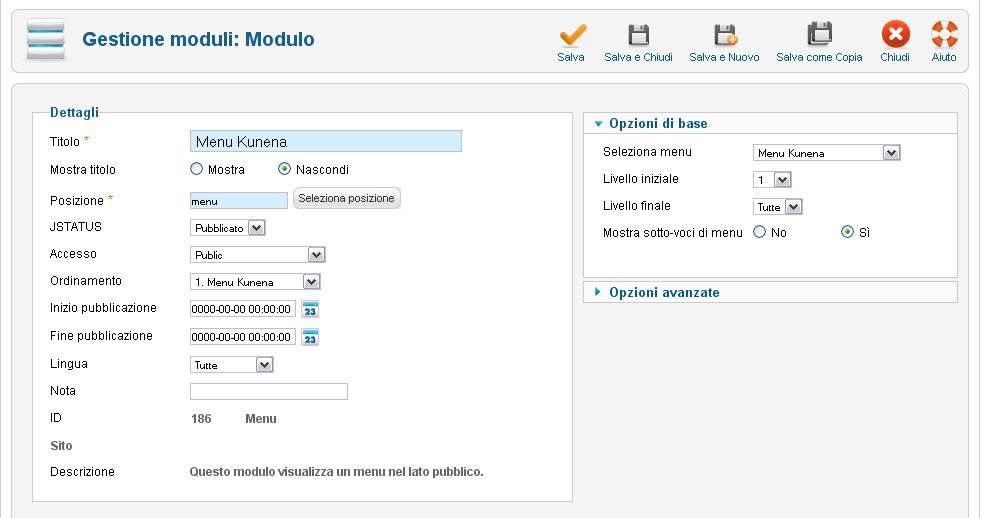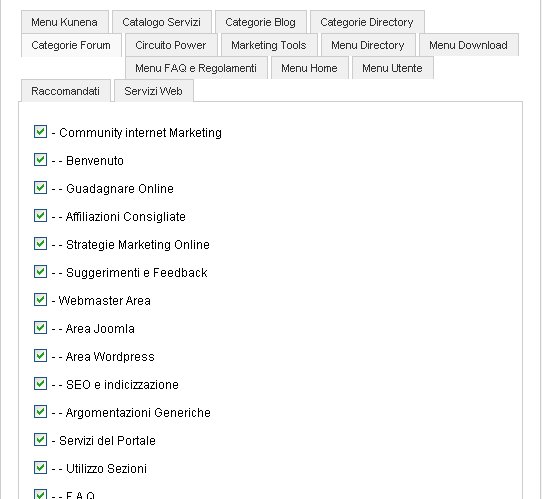Kunena 6.3.0 released
The Kunena team has announce the arrival of Kunena 6.3.0 [K 6.3.0] in stable which is now available for download as a native Joomla extension for J! 4.4.x/5.0.x/5.1.x. This version addresses most of the issues that were discovered in K 6.2 and issues discovered during the last development stages of K 6.3
This category is only for reporting defects or problems with Kunena 1.6 test versions with Joomla 1.6. This is NOT a support forum - there is no support for test versions. Users should NOT install K 1.6 alpha or beta test versions on websites with live production data.
Question [Merged topic] J! 1.6 + K 1.6 - How do I restore my Kunena menu?
13 years 4 days ago - 13 years 4 days ago #51
by sozzled
Blue Eagle vs. Crypsis reference guide
Read my blog and

Replied by sozzled on topic Re: [Merged topic] J! 1.6 + K 1.6 - How do I restore my Kunena menu?
Blue Eagle vs. Crypsis reference guide
Read my blog and

Last edit: 13 years 4 days ago by sozzled.
The topic has been locked.
12 years 11 months ago #52
by miogoogle
Replied by miogoogle on topic Menu Problem on My Kunena Forum
Hello I have a little problem with my Kunena Forum. When I click on a section or topic of the Forum module menu and header disappear - I have reviewed many times assigned the correct forms for the menus and everything is correct but can not figure out where the problem is, can you help me please?
If You look it Clik Here
Please help me :woohoo:
If You look it Clik Here
Please help me :woohoo:
The topic has been locked.
12 years 11 months ago #53
by sozzled
Blue Eagle vs. Crypsis reference guide
Read my blog and

Replied by sozzled on topic Re: [Merged topic] J! 1.6 + K 1.6 - How do I restore my Kunena menu?
See the message before yours in this topic.
Blue Eagle vs. Crypsis reference guide
Read my blog and

The topic has been locked.
12 years 11 months ago - 12 years 11 months ago #54
by ambaqasah
Replied by ambaqasah on topic Re: [Merged topic] J! 1.6 + K 1.6 - How do I restore my Kunena menu?
Hi all
I face the same problem. This was my site:
And here is my solution:
I play with .css file under this directory:
yourjoomlainstallation/components/com_kunena/template/default/css/kunena.default-min.css
by adding the following code:
color:#FFF; padding:0px 6px 0px;
to the style: #Kunena #ktab a (NOT #Kunena #ktab a span OR #Kunena #ktab a:hover...)
and after the property: background-color:#737373;
Save the changes and the page now should be like this:
Enjoy
I face the same problem. This was my site:
And here is my solution:
I play with .css file under this directory:
yourjoomlainstallation/components/com_kunena/template/default/css/kunena.default-min.css
by adding the following code:
color:#FFF; padding:0px 6px 0px;
to the style: #Kunena #ktab a (NOT #Kunena #ktab a span OR #Kunena #ktab a:hover...)
and after the property: background-color:#737373;
Save the changes and the page now should be like this:
Enjoy
Last edit: 12 years 11 months ago by ambaqasah. Reason: images doesn't appear
The topic has been locked.
12 years 11 months ago #55
by sozzled
This problem has also been fixed in K 1.6.4 which will shortly be available to the public.
Blue Eagle vs. Crypsis reference guide
Read my blog and

Replied by sozzled on topic Re: [Merged topic] J! 1.6 + K 1.6 - How do I restore my Kunena menu?
Yes, that's one solution. We advise all users to not directly edit the file kunena.default-min.css because this is a minified CSS file: see Minified CSS in the Wiki.ambaqasah wrote: I play with .css file under this directory:
../components/com_kunena/template/default/css/kunena.default-min.css
This problem has also been fixed in K 1.6.4 which will shortly be available to the public.
Blue Eagle vs. Crypsis reference guide
Read my blog and

The topic has been locked.
12 years 11 months ago #56
by ambaqasah
Replied by ambaqasah on topic Re: [Merged topic] J! 1.6 + K 1.6 - How do I restore my Kunena menu?
Thanks sozzled
I hope we will see the new version shortly
I hope we will see the new version shortly
The topic has been locked.
12 years 11 months ago #57
by ambaqasah
Replied by ambaqasah on topic Re: [Merged topic] J! 1.6 + K 1.6 - How do I restore my Kunena menu?
I install the last Joomla update (1.6.3) with last Kunena update (1.6.4)
But the problem still exist ?
Any idea what is the problem OR do I miss any thing (I updated the forum using Joomla Extension Manager)
This is my website link:
www.saudiclubmelbourne.com/index.php?opt...nc=latest&Itemid=408
Thanks in advance
But the problem still exist ?
Any idea what is the problem OR do I miss any thing (I updated the forum using Joomla Extension Manager)
This is my website link:
www.saudiclubmelbourne.com/index.php?opt...nc=latest&Itemid=408
Thanks in advance
The topic has been locked.
12 years 11 months ago - 12 years 11 months ago #58
by sozzled
Blue Eagle vs. Crypsis reference guide
Read my blog and

Replied by sozzled on topic Re: [Merged topic] J! 1.6 + K 1.6 - How do I restore my Kunena menu?
The purpose of this topic was to help people whose Kunena menu had "disappeared" or been rendered poorly with the new J! 1.6 templates. There were a few problems with previous versions of Kunena and these problems have now been fixed.
K 1.6.4 operates a little differently to previous releases of K 1.6 in the sense that, for new installations, K 1.6.4 creates the menu but leaves it unpublished. All that you have to do is to publish the menu and it should be all right again. However, for some people - those who upgraded from a previous version - they will need to look at the solution given at around msg #26 of this topic.
This is an old topic now. The topic has been archived. Rather than perpetuate the myth that K 1.6 is still "in testing" this topic needs to be locked. The problem has been fixed in K 1.6.4 for new installations of Kunena on J! 1.6.3 and that is a fact. The menu is there; you just need to publish it.
ambaqasah wrote:
K 1.6.4 operates a little differently to previous releases of K 1.6 in the sense that, for new installations, K 1.6.4 creates the menu but leaves it unpublished. All that you have to do is to publish the menu and it should be all right again. However, for some people - those who upgraded from a previous version - they will need to look at the solution given at around msg #26 of this topic.
This is an old topic now. The topic has been archived. Rather than perpetuate the myth that K 1.6 is still "in testing" this topic needs to be locked. The problem has been fixed in K 1.6.4 for new installations of Kunena on J! 1.6.3 and that is a fact. The menu is there; you just need to publish it.
ambaqasah wrote:
I looked at the website ( www.saudiclubmelbourne.com/index.php/en/forum/recent ) and the problem is not that the menu is missing - which is what the purpose of this topic was intended to be used for - but the menu has been rendered unreadable because of the unique and unusual Joomla site template that is used on the problem site. It is not appropriate to hijack this topic for what is, basically, a design issue involving the user's site template. In this particular case, it is more appropriate to start a new topic in the Templates and Design category. There are several possible solutions in this particular case but let's talk about them in their own topic. Thank you.I install the last Joomla update (1.6.3) with last Kunena update (1.6.4)
But the problem still exist?
Blue Eagle vs. Crypsis reference guide
Read my blog and

Last edit: 12 years 11 months ago by sozzled.
The topic has been locked.
Time to create page: 2.248 seconds