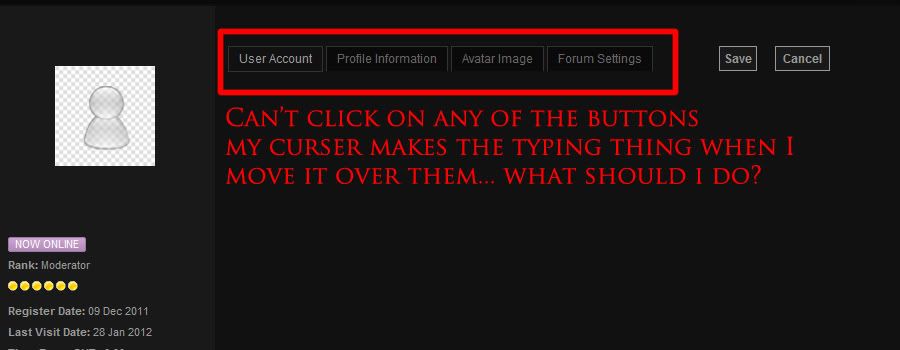- Posts: 17
- Thank you received: 1
Kunena 6.3.0 released
The Kunena team has announce the arrival of Kunena 6.3.0 [K 6.3.0] in stable which is now available for download as a native Joomla extension for J! 4.4.x/5.0.x/5.1.x. This version addresses most of the issues that were discovered in K 6.2 and issues discovered during the last development stages of K 6.3
Merged If you are having problems with Kunena, please read this first
- mimimike64
-
- Offline
- Junior Member
wwww.malice-et-gormandise.com
Hello, the button " editer " does not appear when profile is selected. joomla 1.5.25/ kunena 1.7.1
wwww.malice-et-gormandise.com
Please Log in or Create an account to join the conversation.
Perhaps you should create a test account to one of our moderators? You can hide that inside:
Please Log in or Create an account to join the conversation.
- mimimike64
-
- Offline
- Junior Member
- Posts: 17
- Thank you received: 1
Please Log in or Create an account to join the conversation.
See msg #1 in this topic. Rockettheme template causes the problem; I suggest Build Title Spans = Off as the way to fix your problem.
Blue Eagle vs. Crypsis reference guide
Read my blog and

Please Log in or Create an account to join the conversation.
Please Log in or Create an account to join the conversation.
See msg #1 in this topic.
Blue Eagle vs. Crypsis reference guide
Read my blog and

Please Log in or Create an account to join the conversation.
Im here because Ive set up a kunena forum on a joomla site.
1. Im having problems adding avatars and profile data - Ive googled the issue and apparently it could be a Mootools conflict with another plugin? Apparently updating it could be a solution.
Im sure Ive not installed anything called Mootools, and atm I only have an image gallery plugin- vsig (Very Simple Image Gallery), and its not actually enabled yet.
Where would I find/ access these Mootools? Is that even likely to be the problem?
2. Also, while Im here, how do I add another section to the forum?
I would be really grateful if someone could talk me though the process in the SIMPLEST language possible- Im only 3 days into using joomla.
*goes back to reading the user guide!*
Thanks,
Mel
Please Log in or Create an account to join the conversation.
Please use one topic to discuss one question at a time.
What do you mean "having problems adding avatars and profile data"? How are you having problems? Perhaps if we saw your configuration report we might know more.
For information about Mootools, please read msg #1 of If you are having problems with Kunena, please read this first .
Blue Eagle vs. Crypsis reference guide
Read my blog and

Please Log in or Create an account to join the conversation.
sorry for being rubbish- I finally have time to ask for help.
Im reading the common causes of mootools problems page. I'll post separately about that.
Cheers for the advice.
The Configuration report you asked for:
Database collation check: The collation of your table fields are correct
Legacy mode: Disabled | Joomla! SEF: Enabled | Joomla! SEF rewrite: Disabled | FTP layer: Disabled |
This message contains confidential informationhtaccess: Exists | PHP environment: Max execution time: 60 seconds | Max execution memory: 256M | Max file upload: 64M
Joomla default template details : ca_cloudbase2_j17 | author: CloudAccess.net | version: 2.0.0 | creationdate: May 5, 2011
Kunena default template details : Example Template | author: Kunena Team | version: 1.6.4 | creationdate: 2011-05-07
Kunena version detailled: Installed version: 1.6.4 | Build: 4832 | Version name: Kerkrade | Kunena detailled configuration:
Warning: Spoiler![th]Kunena config settings:[/th]
board_title DRF Action Forum board_offline 0 board_ofset 0.00 offline_message <h2>The Forum is currently offline for maintenance.</h2>
<div>Check back soon!</div>enablerss 1 enablepdf 1 threads_per_page 20 messages_per_page 6 messages_per_page_search 15 showhistory 1 historylimit 6 shownew 1 jmambot 0 disemoticons 0 template example showannouncement 1 avataroncat 0 catimagepath category_images/ showchildcaticon 1 annmodid 62 rtewidth 450 rteheight 300 enableforumjump 1 reportmsg 1 username 1 askemail 0 showemail 0 showuserstats 1 showkarma 1 useredit 1 useredittime 0 useredittimegrace 600 editmarkup 1 allowsubscriptions 1 subscriptionschecked 1 allowfavorites 1 maxsubject 50 maxsig 100 regonly 0 changename 0 pubwrite 0 floodprotection 0 mailmod 0 mailadmin 0 captcha 0 mailfull 1 allowavatar 1 allowavatarupload 1 allowavatargallery 1 avatarquality 65 avatarsize 2048 allowimageupload 0 allowimageregupload 1 imageheight 800 imagewidth 800 imagesize 150 allowfileupload 0 allowfileregupload 1 filetypes txt,rtf,pdf,zip,tar.gz,tgz,tar.bz2 filesize 120 showranking 1 rankimages 1 avatar_src fb fb_profile fb pm_component no userlist_rows 30 userlist_online 1 userlist_avatar 1 userlist_name 1 userlist_username 1 userlist_posts 1 userlist_karma 1 userlist_email 0 userlist_usertype 0 userlist_joindate 1 userlist_lastvisitdate 1 userlist_userhits 1 latestcategory showstats 1 showwhoisonline 1 showgenstats 1 showpopuserstats 1 popusercount 5 showpopsubjectstats 1 popsubjectcount 5 usernamechange 0 rules_infb 1 rules_cid 1 help_infb 1 help_cid 1 showspoilertag 1 showvideotag 1 showebaytag 1 trimlongurls 1 trimlongurlsfront 40 trimlongurlsback 20 autoembedyoutube 1 autoembedebay 1 ebaylanguagecode en-us fbsessiontimeout 1800 highlightcode 0 rss_type topic rss_timelimit month rss_limit 100 rss_included_categories rss_excluded_categories rss_specification rss2.0 rss_allow_html 1 rss_author_format name rss_author_in_title 1 rss_word_count 0 rss_old_titles 1 rss_cache 900 fbdefaultpage recent default_sort asc alphauserpointsnumchars 0 sef 1 sefcats 1 sefutf8 0 showimgforguest 1 showfileforguest 1 pollnboptions 4 pollallowvoteone 1 pollenabled 1 poppollscount 5 showpoppollstats 1 polltimebtvotes 00:15:00 pollnbvotesbyuser 100 pollresultsuserslist 1 maxpersotext 50 ordering_system mesid post_dateformat ago post_dateformat_hover datetime hide_ip 1 js_actstr_integration 0 imagetypes jpg,jpeg,gif,png checkmimetypes 1 imagemimetypes image/jpeg,image/jpg,image/gif,image/png imagequality 50 thumbheight 32 thumbwidth 32 hideuserprofileinfo put_empty integration_access auto integration_login auto integration_avatar auto integration_profile auto integration_private auto integration_activity auto boxghostmessage 0 userdeletetmessage 0 latestcategory_in 1 topicicons 1 onlineusers 1 debug 0 catsautosubscribed 0 showbannedreason 0 version_check 1 showthankyou 1 showpopthankyoustats 1 popthankscount 5 mod_see_deleted 0 bbcode_img_secure text listcat_show_moderators 1 lightbox 1 activity_limit 0 show_list_time 720 show_session_type 0 show_session_starttime 0 userlist_allowed 0 userlist_count_users 1 enable_threaded_layouts 0 category_subscriptions post topic_subscriptions every pubprofile 1
Third-party components: None
Third-party SEF components: None
Plugins: System - Mootools Upgrade: Disabled | System - Mootools12: Disabled
Modules: None
Please Log in or Create an account to join the conversation.
In the Incompatible Mootools version loaded section, it told me to check my plugin manager for System- mootools upgrade. Well it isnt there and I notice in the Config Report it says mootools is disabled.
Im assuming there is a connection?
And also, my template is a Rockettheme template which is listed as being known for having conflict issues.
Please Log in or Create an account to join the conversation.