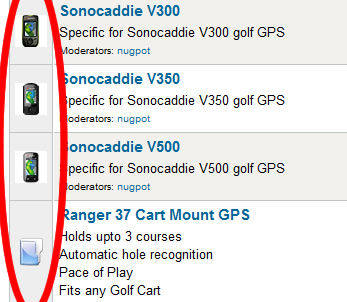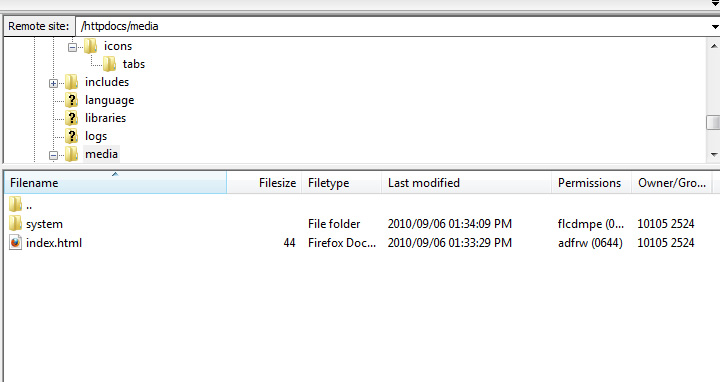- Posts: 4
- Thank you received: 0
Kunena 6.3.0 released
The Kunena team has announce the arrival of Kunena 6.3.0 [K 6.3.0] in stable which is now available for download as a native Joomla extension for J! 4.4.x/5.0.x/5.1.x. This version addresses most of the issues that were discovered in K 6.2 and issues discovered during the last development stages of K 6.3
Topics that are moved into this category are generally considered to be closed. Users may want to add additional information but these topics should not be resurrected in order to discuss new problems or unrelated matters.
Question How to change Category Icons?
- waynedejager
-

- Offline
- New Member
Less
More
13 years 2 months ago #11
by waynedejager
Replied by waynedejager on topic Changing Category Icons
I have Joomla 1.5.22 and Kunena 1.5.12
I had previously changed a few of my category images and wanted to change a few more but cannot find how i change them the last time.
i have read various forum posts that refer to /media/kunena/attachments/legacy/category_images/ but i definitely do not have a KUNENA folder in images and im guessing that because i have done it before that this is the wrong information for me.
please can someone let me know the correct procedure (ive got an image below of what i have done before...
Many Tx Wayne
I had previously changed a few of my category images and wanted to change a few more but cannot find how i change them the last time.
i have read various forum posts that refer to /media/kunena/attachments/legacy/category_images/ but i definitely do not have a KUNENA folder in images and im guessing that because i have done it before that this is the wrong information for me.
please can someone let me know the correct procedure (ive got an image below of what i have done before...
Many Tx Wayne
The topic has been locked.
13 years 2 months ago - 13 years 2 months ago #12
by 810
Replied by 810 on topic Re: Changing Category Icons
Hi,
yes it is indeed possible.
go to {joomla_root_path)\images\fbfiles\category_images
you should see some images in this folder in the format
2_notlogin.gif
2_off.gif
2_on.gif
the 2_ refers to the forums CATID number, and the above images are used for the Parent Icon,
if these files exist then these are shown other wise you get the Blue/Green folder icon instead.
Hover over the Forum category and look at the url.. CATID is at the end. eg...
index.php?option=com_kunena&Itemid=9&func=showcat&catid=1
Ideally the Parent icons will be 32x32 but thats really upto you.
Regards
810
yes it is indeed possible.
go to {joomla_root_path)\images\fbfiles\category_images
you should see some images in this folder in the format
2_notlogin.gif
2_off.gif
2_on.gif
the 2_ refers to the forums CATID number, and the above images are used for the Parent Icon,
if these files exist then these are shown other wise you get the Blue/Green folder icon instead.
Hover over the Forum category and look at the url.. CATID is at the end. eg...
index.php?option=com_kunena&Itemid=9&func=showcat&catid=1
Ideally the Parent icons will be 32x32 but thats really upto you.
Regards
810
Last edit: 13 years 2 months ago by 810. Reason: correct dir
The topic has been locked.
- waynedejager
-

- Offline
- New Member
Less
More
- Posts: 4
- Thank you received: 0
13 years 2 months ago - 13 years 2 months ago #13
by waynedejager
Replied by waynedejager on topic Re: Changing Category Icons
Hi 810,
i have seen this type of reply a few times before (tx for this) but it doesnt help me.....
if you read my previous post i mention i DO NOT have a KUNENA folder in the images path you mention (ive attached a screenshot) and i have change the category icons before (as my image in my previous post)- which leads me to believe there is another way of doing this.....
PLEASE HELP - this is frustrating the c^&p out of me.
many tx
i have seen this type of reply a few times before (tx for this) but it doesnt help me.....
if you read my previous post i mention i DO NOT have a KUNENA folder in the images path you mention (ive attached a screenshot) and i have change the category icons before (as my image in my previous post)- which leads me to believe there is another way of doing this.....
PLEASE HELP - this is frustrating the c^&p out of me.
many tx
Last edit: 13 years 2 months ago by waynedejager.
The topic has been locked.
13 years 2 months ago - 13 years 2 months ago #14
by 810
Replied by 810 on topic Re: Changing Category Icons
ok, the dir is wrong. You must be here adding icons here: {joomla_root_path)\images\fbfiles\category_images
and also please update to 1.5.13 or 1.6.2
Regards 810
and also please update to 1.5.13 or 1.6.2
Regards 810
Last edit: 13 years 2 months ago by 810.
The topic has been locked.
- waynedejager
-

- Offline
- New Member
Less
More
- Posts: 4
- Thank you received: 0
13 years 2 months ago #15
by waynedejager
Replied by waynedejager on topic Re: Changing Category Icons
810 - you the man!
Thank you very much

Thank you very much
The topic has been locked.
13 years 1 month ago #16
by joelouw
Replied by joelouw on topic Re: How to change Category Icons?
Hi
I read all the post now regarding custom icons in the categories with the correct ID number and and and - Yet I still don't get mine to work.
I noticed that the folder path to the icons are almost changing with every Kunena upgrade.
I USE 1.6.3 - Here is my forum: localhost:8888/thombesafari/index.php?op...stcat&Itemid=291
Now I noticed that images and path it is directing it to get the images from are: root/components/com_kunena/template/default/images/icons/folder_nonew.png
Now this is where it is getting my images from: I also tried to put images in the root/media/kunena/category_images but had no luck.
COULD SOME OE PLEASE TELL ME WHERE TO FIX THIS?????
I read all the post now regarding custom icons in the categories with the correct ID number and and and - Yet I still don't get mine to work.
I noticed that the folder path to the icons are almost changing with every Kunena upgrade.
I USE 1.6.3 - Here is my forum: localhost:8888/thombesafari/index.php?op...stcat&Itemid=291
Now I noticed that images and path it is directing it to get the images from are: root/components/com_kunena/template/default/images/icons/folder_nonew.png
Now this is where it is getting my images from: I also tried to put images in the root/media/kunena/category_images but had no luck.
COULD SOME OE PLEASE TELL ME WHERE TO FIX THIS?????
The topic has been locked.
13 years 1 month ago #17
by sozzled
Blue Eagle vs. Crypsis reference guide
Read my blog and

Replied by sozzled on topic Re: How to change Category Icons?
*** Topic locked by moderator ***
joelouw: Please do not repeat the same question in several places - and please refrain from posting remarks in capital letters. We hear you without "shouting".
You have asked the same question (in a topic that actually gives a standard answer for users of K 1.6) in Options for Customizing Subforums? . I suggest that you look over what has been written before you posted your question, consider what you have done to change the standard configuration of Kunena, and apply the advice to your particular situation. Thank you.
joelouw: Please do not repeat the same question in several places - and please refrain from posting remarks in capital letters. We hear you without "shouting".
You have asked the same question (in a topic that actually gives a standard answer for users of K 1.6) in Options for Customizing Subforums? . I suggest that you look over what has been written before you posted your question, consider what you have done to change the standard configuration of Kunena, and apply the advice to your particular situation. Thank you.
Blue Eagle vs. Crypsis reference guide
Read my blog and

The topic has been locked.
Time to create page: 0.500 seconds