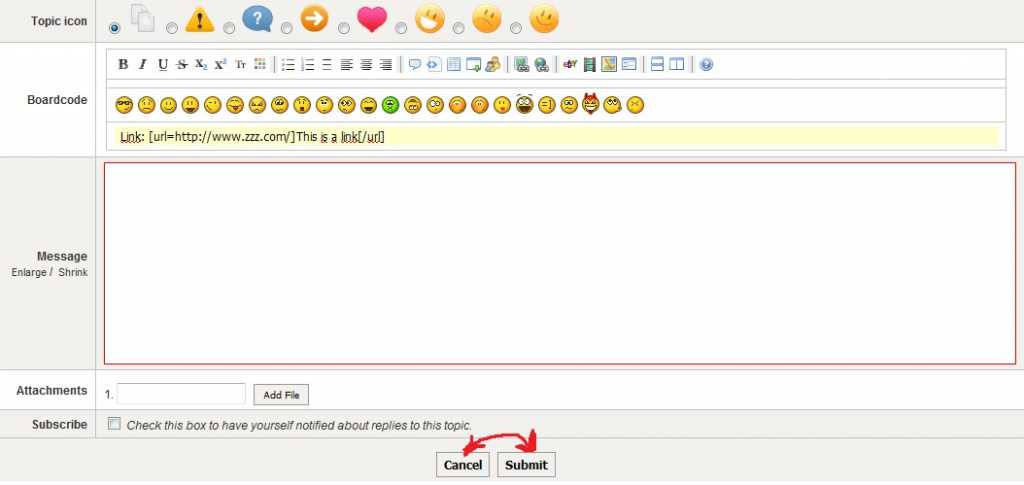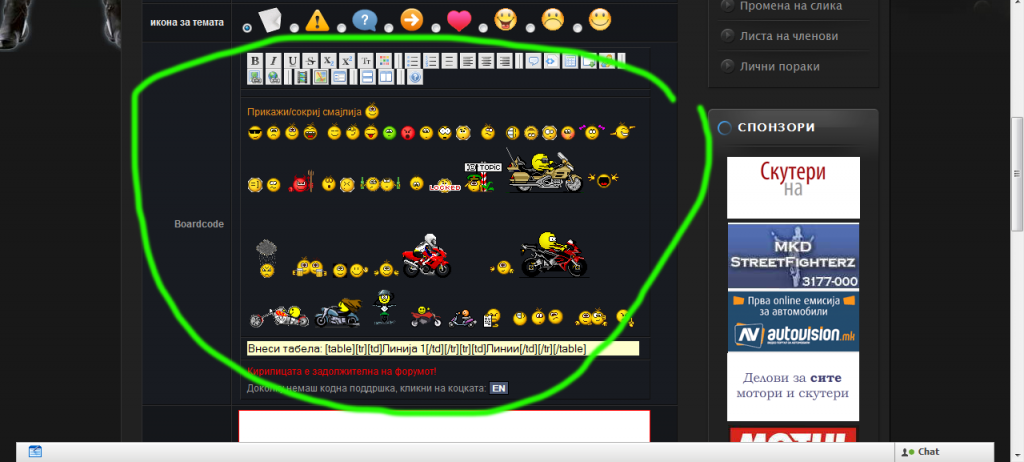Kunena 6.2.6 released
The Kunena team has announce the arrival of Kunena 6.2.6 [K 6.2.6] which is now available for download as a native Joomla extension for J! 4.4.x/5.0.x. This version addresses most of the issues that were discovered in K 6.1 / K 6.2 and issues discovered during the last development stages of K 6.2
Merged Change order of Cancel and Submit buttons
The smileys issue - ugh! - your demonstration clearly shows that Kunena 1.6 has a problem here. I can't see this being fixed soon and it will probably have to wait until K 1.7. I like your suggestion about a "More smileys" option to offer an extended range of emoticons (maybe a webdialog or pop-up) to keep the overall editing tools area down to a "manageable"/convenient size.
I also agree with your comments about the attachment insert feature. The mechanism you now see in K 1.6 was a compromise in order to achieve the multiple-attachment-upload-at-one-time functionality that users have been clamouring for ever since K 1.0.7b. More work is envisaged (to make things easier and better for inserting images/file attachments) for K 1.7.
Thank you. All of these are very good ideas and suggestions.
Blue Eagle vs. Crypsis reference guide
Read my blog and

Please Log in or Create an account to join the conversation.
To change an order of buttons, in a file ...editor\form.php replase
in a file ...search\advsearch.php replase
Updated:
in a file ...view\message.contents.php replase
Please Log in or Create an account to join the conversation.
Please Log in or Create an account to join the conversation.
I agree! Especially because they are the other way around what they used to be in previous versions and other forums. If they stey as present, meny users in multiple forums will make mistakes with buttons after update Kunena 1.6 and they will be very irritated.ChaosHead wrote: I do not understand, why Cancel button is on the first place. Therefore I suggest it to correct.
Please Log in or Create an account to join the conversation.
sozzled wrote: ...The smileys issue - ugh! - your demonstration clearly shows that Kunena 1.6 has a problem here. I can't see this being fixed soon and it will probably have to wait until K 1.7. I like your suggestion about a "More smileys" option to offer an extended range of emoticons (maybe a webdialog or pop-up) to keep the overall editing tools area down to a "manageable"/convenient size....
Something has just crossed my mind.. can't the same code which is used for showing spoilers inside messages to be implemented in the emoticons area? That way in the boardcode area the users will see something like "click for smilies" and upon clicking the div will expand just like the spoilers do in a message...
just a loud thinking..
Please Log in or Create an account to join the conversation.
turn this:
into this:
The emoticons box will expand/collapse on mouse click
Just open ..components/com_kunena/template/default/editor/bbcode.php
At line 240
replace with
Sorry for writing this here, please split/move wherever is necessary.
Please Log in or Create an account to join the conversation.
Back on topic: there still hasn't been any movement on rearranging the order of Cancel and Submit. The order of those buttons is, I agree, non-intuitive.
Blue Eagle vs. Crypsis reference guide
Read my blog and

Please Log in or Create an account to join the conversation.
about the smileys, will this solution be implemented in the stable release or i should post it as hack?
Please Log in or Create an account to join the conversation.
As far as the other matter is concerned, I would advise you to wait until we have a "Hacks, Tips and Tricks" category setup for K 1.6.
Blue Eagle vs. Crypsis reference guide
Read my blog and

Please Log in or Create an account to join the conversation.
Im just trying Kunena 1.6 and buttons order breaks my mind. in all windows applications and dialog pop-ups and so on the order of action is YES - NO
So when creating new thread I click first button and it is CANCEL :evil:
Please Log in or Create an account to join the conversation.